ILTHAIN | My entry for this week's Splinterlands Art Contest
ILTHAIN

Process


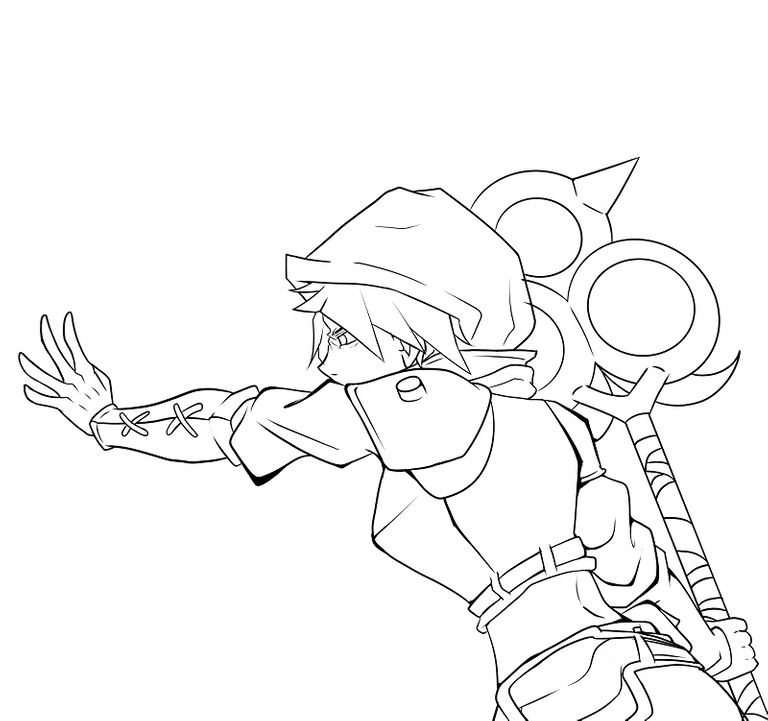







Step 1: As a starting point, I began by drawing a guide in a position that would convey the feeling that the character is involved in a magical activity. In addition, I added Ilthain's signature element, the staff, as shown in the reference image. I wanted to be sure to capture the essence and charm of this life card in my drawing.
Step 2: Next, I proceeded to create a structured sketch of the character, giving him his distinctive appearance and highlighting his characteristic features. During this step, I sought to capture Ilthain's unique personality and capture his essence in each stroke.
Step 3: In this stage, I focused on the outline of the character, following faithfully the initial sketch, but making certain modifications based on the visual reference. This is where Ilthain's features really began to come to life and take shape.
Step 4: Once the outline was completed, it was time to delve into the fascinating world of color. I carefully divided the colors corresponding to the character into different groups, allowing me to make a more accurate and detailed rendering. I must confess that I greatly enjoyed this process, as it allowed me to experiment with shadows and lights, giving depth and dimension to the image. To add a special touch, I decided to add a white light on Ilthain's hand, helping me determine the areas where the shadows needed to be more prominent.
Step 5: Finally, to convey a sense of mystery and atmosphere, I decided to add a black shadow behind the character, hinting that Ilthain is immersed in a dark and enigmatic environment. This choice contributes to the visual story I am telling with my drawing. Finally, as a personal touch, I added my signature to leave my artistic mark on the illustration.
I hope you found this process interesting and gave you a closer look at how I brought Ilthain to life in my drawing for the SplinterLands contest. Thank you for joining me on this creative journey and I look forward to receiving your comments and feedback!

My design

I hope you liked the drawing if you want to see more drawings like this you can follow me on my other networks:
Twitter
Instagram
Tools used:
PaintTool Sai2 drawing program
Wacom graphic tablet
What a great job, I've never seen this character before and I think you've made a pretty good adaptation to your style!
Thank you very much, I really liked the character design, that's why it was my choice and it allowed me to improve my coloring technique.
Congratulations @urielb11! You have completed the following achievement on the Hive blockchain And have been rewarded with New badge(s)
Your next target is to reach 50 comments.
You can view your badges on your board and compare yourself to others in the Ranking
If you no longer want to receive notifications, reply to this comment with the word
STOPTo support your work, I also upvoted your post!
Check out our last posts:
Thanks for sharing! - castleberry#6859
