Art #51: Sweet Shower Axie | Clip Studio Paint Animation
Hello! It's been quite some time since I posted an axie art. This one I'm sharing today was supposedly an entry for an axie animation contest months ago which I failed to submit on time. Now it's been resting at the deep ocean of art files in my laptop and so before it gets completely forgotten, I would go and share it here right now.
Sweet Shower Axie
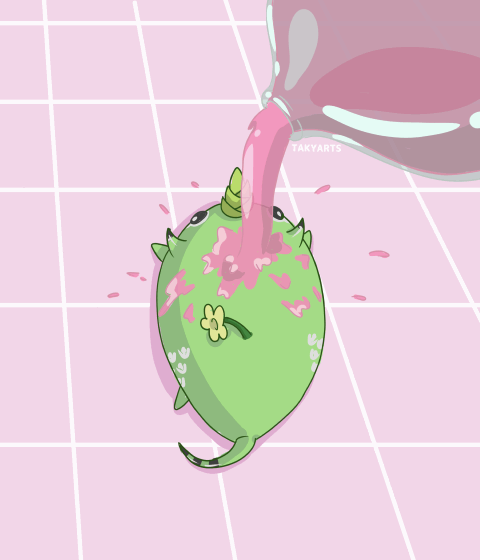
The rule of the contest was to pick one or more Axie from their collection and animate it. I'm sorry, I can no longer remember the name of the Axie I've chosen.
Anyway, I call this animation, the Sweet Shower Axie. Try to observe. Does it look familiar? Does the movement of the Axie reminds you of something? Well, I'm not sure if you've guessed it but here's the answer. The animation was based on the turtle meme enjoying a shower.

Honestly, I didn't know how I would animate an Axie so I just opted to look for a meme to base my entry from. I'm glad this meme popped in my head after several minutes of looking for an idea.
I was supposed to use the Macromedia Flash for the animation but then it will be a lot of work to transfer files from Clip Studio Paint to Flash so I decided to just do the animation in Clip Studio Paint. Surprisingly, the Debut version still has the animation feature but with limited number of frames available. If you want the unlimited frames, go for the Clip Studio Paint EX.
Animation Process
The turtle's movements is forward and backward while doing wiggles left and right. I'm not exactly sure why I drew the Axie's body for each frame, but that's what I did. Lol. I did distort the body a little though when the moved forward. Aside from that, I also drew its feet, horn, and the tiny flower on its back to move according to its body movement. It's not the most accurate and most clean animation, but hey, I tried what I can. :D
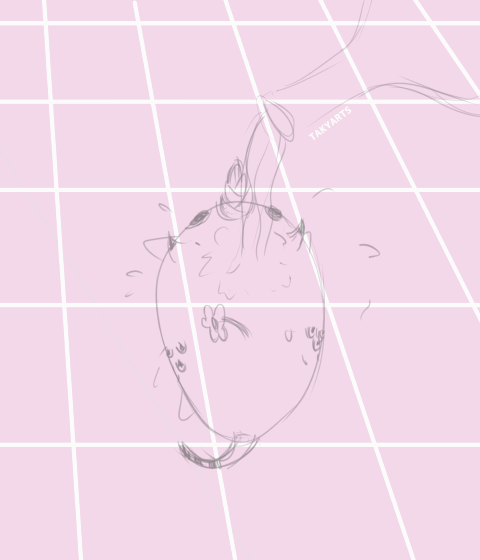
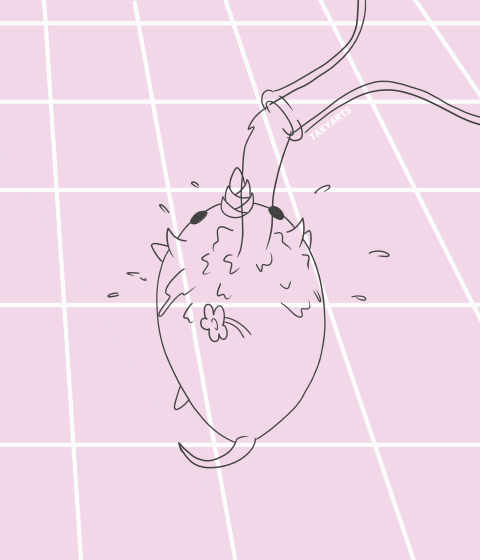
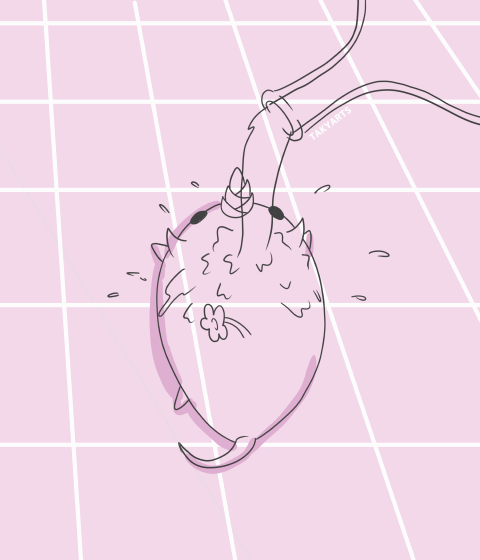
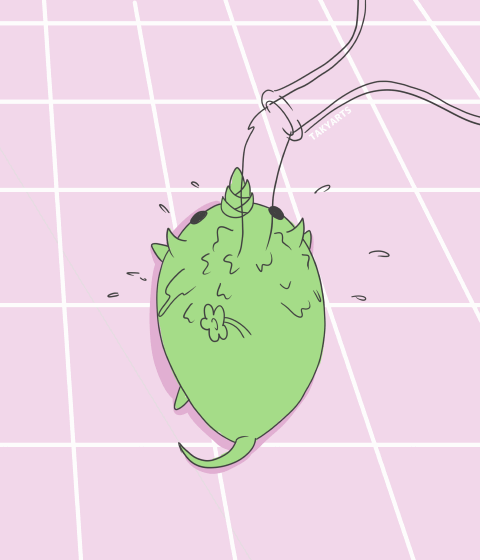
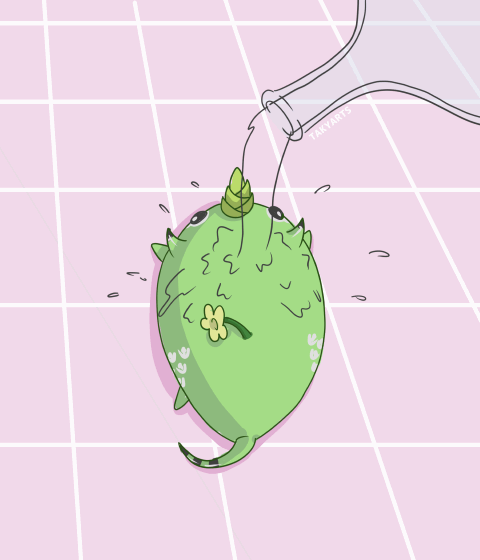
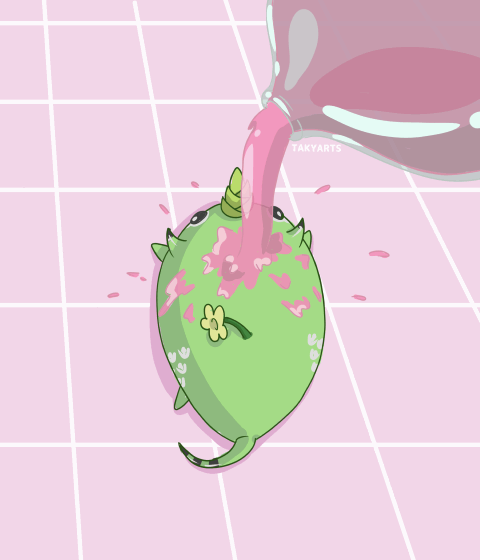
Aside from the Axie, another that I drew per frame was the pouring of the slp. However, I kept one frame for the bottle all through out the animation. As you may have noticed, the shape of the bottle changed as I made progress. Good thing I tried to look for a reference for the slp bottle just in case I didn't draw it correctly. Yep, I was wrong. 😂
Doing the lineart and shading the colors were the most challenging for me. For lineart, you have to maintain the shape for each frame so the animation runs smoothly, while for the colors, it is important to know where to place the shadows and highlights to make the animation appear more convincing and to know where the light is coming from.
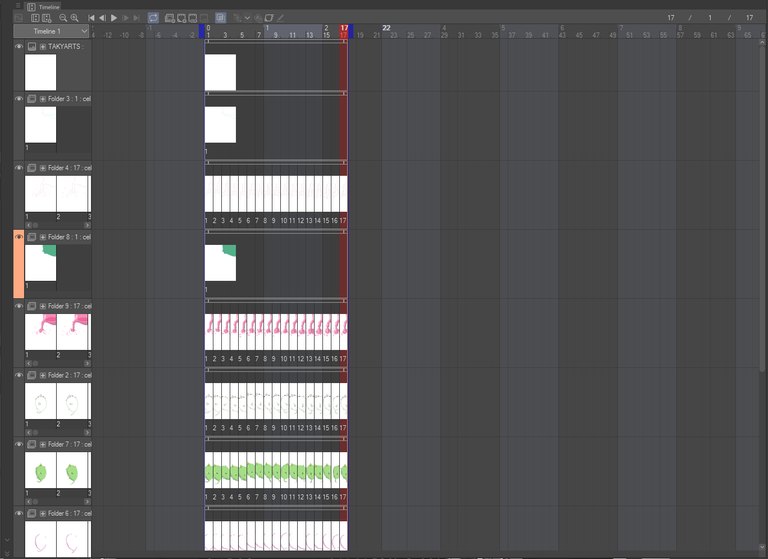
Animating is really a tough thing to do. It does test your patience. For this two-second animation, no shame, but it took me around 12 hours to complete it. I almost dropped this because it was taking too long to do it.
Anyway, even though I wasn't able to submit this entry, I was happy that I was able to finish this animation and see the result.
Medium: Digital (Wacom Cintiq 16)
Program: Clip Studio Paint
Frames: 17 @7fps
Gif Made on Photoshop CS6
