How to draw Beautiful Scenery | Tutorial blog | AutoDesk
Goodday everyone ,,,,😊😊😊
This is Kunwar Satyam Maurya
Back again with a new drawing,,,,
I hope you all like it.,,,
Almost it takes one hour to draw,,
So firstly I reveal the drawing with you guys,,,
Here is the drawing,,,
TAN TANA☺️☺️☺️

So I use AUTODESK SKETCHBOOK to draw this kind of image,,,
Now it's time to share the process that how I draw it,,,
So why we late,,,,
LETS BEGIN>>>>>>>>>>>>>>>>>>>>>>
STEP 1
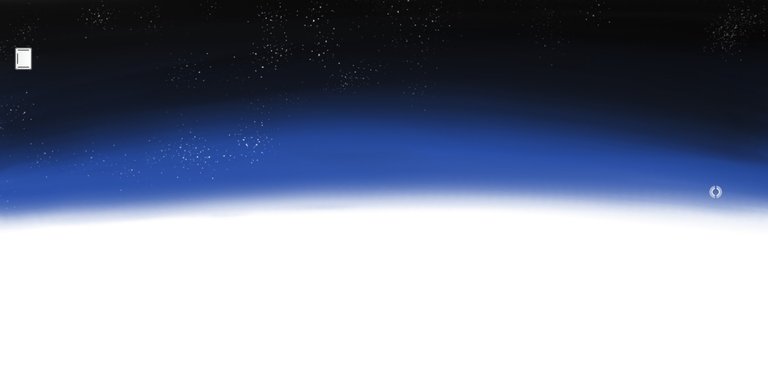
I firstly draw sky with the help of two brushes that is INKING BRUSH and SMUDGE BRUSH
And draw some stars using another spray brush,,,..
STEP 2
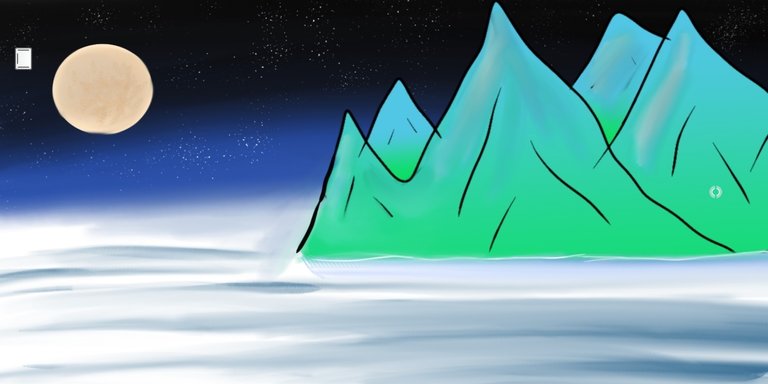
In this step I draw mountain which is much easy to draw and fill colour in it using FILL TOOL.
And also I give little texture of water with some bushes,,,,..
STEP 3
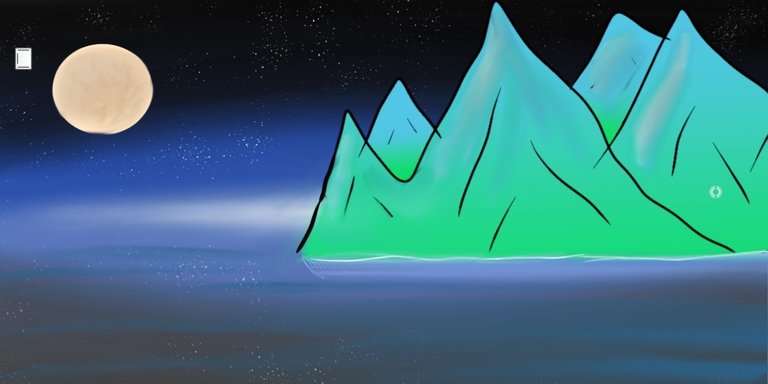
In this step I try to give perfect texture of lake,,with the help of Air brush,,, Soft smudge ,and Inking tool
STEP 4
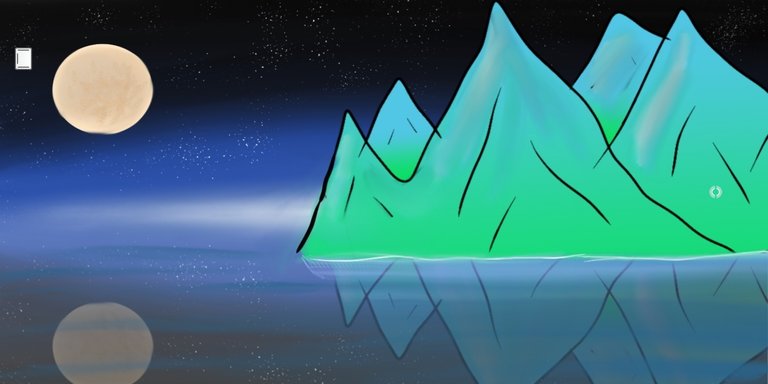
Now after making mountains,,,it's time to give reflection effect,,,
And it's very simple ,,,
I only use one tool that is TRANSFORM TOOL,,
,,,Just copy the mountain and moon image and paste it oppositely,, with low opacity...
STEP 5

In this step I only draw a coconut tree with the help of Fountain pen tool and Tip pen tool.
Also I used very little amount of Smudge tool.
STEP 6

This is the final step,,
I only use TRANSFORM TOOL to make different sizes of trees and it's reflection....
And one more thing,,,
I use pen Tip tool to write my name at last....☺️☺️☺️😁😁😁 LOL...
GIVE YOUR THUMBS UP 👍
GIVE YOUR LOVE AND SUPPORT💓💓💓
GIVE YOUR FEEDBACK ☺️☺️
Yours truly @sarkash7011
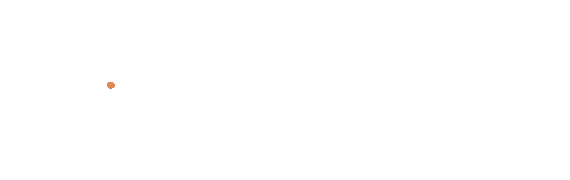

Be Careful What You Share in Our Community. You are recycling your previous posts here. Post Link
This is the first and last warning. After that, you will be permanently muted from the community
Sorry ! I never do it again