Social Media Challenge: Explains how to buy a spell book from scratch! / ソーシャルメディア・チャレンジ: スペルブックの買い方を1から解説!
I was looking around to see what I could write about this week - I was looking for a story, and I saw that the Release Notes had been updated.
今週は何を書くかなーネタはないかなーってあちこちを見てたんですが、Release Notesが更新されてましたね。
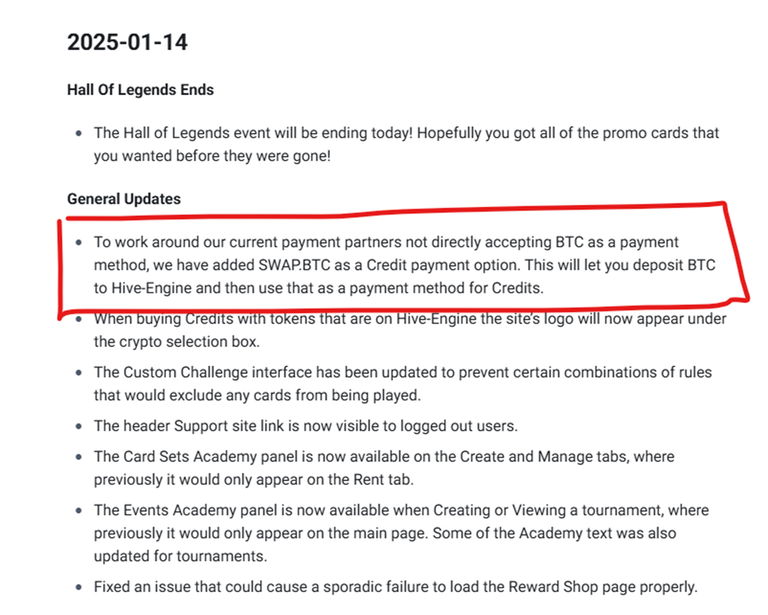
“We've added SWAP.BTC as a payment option for Credit.” is that something you didn't have before? Wasn't it there when I purchased the spell book? I checked and it was there, does that mean it wasn't available only for Credit purchases? 🤔
「Creditの支払いオプションとして SWAP.BTC を追加しました。」って、今までは無かったの?スペルブックの購入時はたしかあったよね?って確認したらありました。Creditの購入時だけ使えなかったってことなのかな?🤔
With this in mind, I remembered how to purchase a spellbook. Even for those who are familiar with card games through Pokémon card games and Yu-Gi-Oh, purchasing spellbooks in Splinterlands using crypto assets is a quandary.
そんなことを考えながら思い出したのはペルブックの購入方法。ポケモンカードゲームや遊戯王でカードゲームに親しんでる人でも暗号資産を使ったSplinterlandsでスペルブックの購入は流石にはハードルが高い。
So, here's a step-by-step guide to buying a spell book from one..!
というわけで、1からスペルブックを買うまでの手順を解説だー!
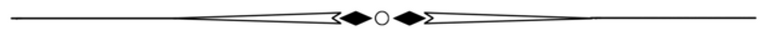
First of all, you need to register an account for the game first. If you are reading this, you may have already registered, but in case you haven't, here is the referral link and the registration procedure I wrote before.
Click on the image below to open the registration page.
まず、1番最初にゲームのアカウントを登録する必要があります。これを読んでる人はもう登録済みなのかもしれないけど、一応、紹介リンクと以前書いた登録の手順を書いておきますね。
以下の画像をクリックすれば登録画面が開きます。
The registration procedure is explained in detail in the following articles we have written in the past.
登録手順は過去に書いた以下の記事で詳しく説明しています。
Up to this point, this is preliminary preparation.
ここまでは事前準備になります。
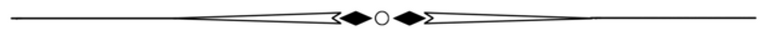
Now, here are the steps to purchase a Spellbook.
This article will cover the steps from opening an exchange to purchasing a spellbook in Japan using Japanese yen. For the sake of convenience, I will only introduce Japanese-language websites, and please understand that some of them may not be available if you are overseas.
ではここからはスペルブックの購入手順です。
今回の記事は日本で日本円を使って取引所開設からスペルブックを購入するまでの手順になります。都合上、日本語のサイトばかり紹介しますし海外であれば使えなかったりしますがご勘弁ください。
First, a bullet list of what you need to do.
まずは必要なことを箇条書きで。
- installation of Metamask.
- open an exchange.
- deposit money to the exchange. 4. buy ETH on the exchange.
- buy ETH on the exchange.
- finally, buy a spellbook.
- メタマスクのインストール。
- 取引所の開設。
- 取引所に入金。
- 取引所でETHの購入。
- 最後にスペルブックを購入。
Lots of steps. 😭
I will explain in order.
手順が多い。😭
順番に解説します。
- install Metamask. Metamask is a wallet for holding crypto assets (Wallt), and you can use this wallet to make payments on various websites.
However, there is one point to note. Be careful not to install a fake one by mistake. Fake Wallet apps were once popular, so please be persistent and check.
- メタマスクをインストールしておきましょう。メタマスクっていうのは暗号資産を持つためのお財布(Wallt)で、このお財布を使っていろんなサイトで支払いをするイメージですね。Chromeの拡張機能があるので検索してインストールすれば問題ありません。
ただし、1点注意点があります。偽物を間違ってインストールしないように注意です。一時期Walletアプリの偽物が流行っていたことがあるのでしつこく確認するようにしてくださいね。
I found a page with an easy-to-understand explanation, so I'll post it here.
分かりやすい解説のページを見つけたので貼っておきますね。
- opening an exchange, I use GMO Coin and Rakuten Bank, so here is the procedure. It's amazing how short the time to open an account is now.
GMO Coin is as short as 10 minutes! Rakuten Bank is also said to be the shortest next business day. 😲.
- 取引所の開設ですが、私がGMOコインと楽天銀行を使っているのでその手順です。今ってすごい口座の開設までの時間が凄い短いんですね。
GMOコインは最短10分!? 楽天銀行も最短翌営業日らしいです。😲
■Open a GMO COIN account
■GMOコインの口座を開設
■Open a Rakuten Bank account
■楽天銀行の口座を開設
It will take a little while to open GMO Coin and Rakuten Bank accounts, but that can't be helped, so just wait.
At the earliest, you will be notified of the completion of the process the next day.
GMOコインと楽天銀行の口座が開設できるまでちょっと時間がかかりますが、それはしょうがないので待ちましょう。
最短で翌日には完了連絡があるはずです。
- Now, after you have opened your account, you need to deposit money from a convenience store to Rakuten Bank. If you just want to buy a spellbook, about 5,000 yen should be enough, but Rakuten Bank charges no fee for deposits of 30,000 yen or more, so you should put in about 30,000 yen. If you can afford it, you can deposit 100,000 or 200,000 yen. The more you have, the better. You can buy a card later.
- さて、口座開設が完了したらコンビニから楽天銀行に入金です。スペルブックを買うだけなら 5,000円 くらいで足りるはずだけど、楽天銀行は3万円以上の入金は手数料無料なので3万円くらい入れるといいんじゃないかな?余裕があれば10万でも20万でも。あればあるだけいいよね。あとでカードも買えるし。
■Deposit money into Rakuten Bank at a convenience store
■コンビニで楽天銀行に入金
■Transfer to GMO COIN
■GMOコインに振込
First, you deposit money from a convenience store to Rakuten Bank, then you transfer money from Rakuten Bank to your GMO Coin account. The combination of GMO Coin and Rakuten Bank is commission free. Yay! 😉
最初にコンビニから楽天銀行へ入金。その後で楽天銀行からGMOコインの口座へ振込入金ですね。GMOコインと楽天銀行の組み合わせで全部手数料無料です。やったね。😉
- If you've made it this far, you're almost ready to buy ETH at GMO Coin. Don't make the mistake of buying it on the dealers. Buy on an exchanges.
Once you have bought ETH, send the money to Metamask. Yes, just send the money to your wallet and then buy! Be careful not to send money to the wrong address. If you send the money to the wrong address, there is nothing you can do.... It's called GOX. 😭
- ここまで出来たらあとちょっと。GMOコインでETHを購入しましょう。まちがって販売所で買わないように。ちゃんと取引所で買いましょうね。
ETHが買えたらメタマスクに送金。そう、お財布にお金を送ればあとは買うだけ!注意点は送金等のアドレスを間違わないように。間違ったアドレスに送ったらどうにもなりません...GOXってやつです。😭
Don't ever make a mistake in the remittance or sending address.
絶対に送金、送信のアドレスは間違わないようにね。
■ Buy Ethereum.
■イーサリアムを購入しましょう。
■Send the purchased ETH to Metamask.
■購入したETHをメタマスクに送ります。
If you can make it this far, you should have ETH on the first meta mask you install. It's a pain in the ass 😭 Let's work on it some more.
ここまで出来たら最初にインストールしたメタマスクにETHがあるはずです。めんどくさいよねー😭 もうちょっと頑張りましょう。
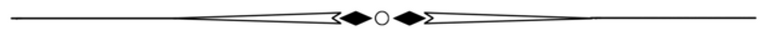
So far, I am preparing to purchase a spellbook. It takes a long time to prepare. 😡
so let's change the mood.
ここまではスペルブックの購入準備です。準備が長いねん。ホンマ。😡
などと愚痴ってもしょうがないので気分を変えましょう。
Now you can finally buy a spellbook.
これでやっとスペルブックを購入できるようになりました。
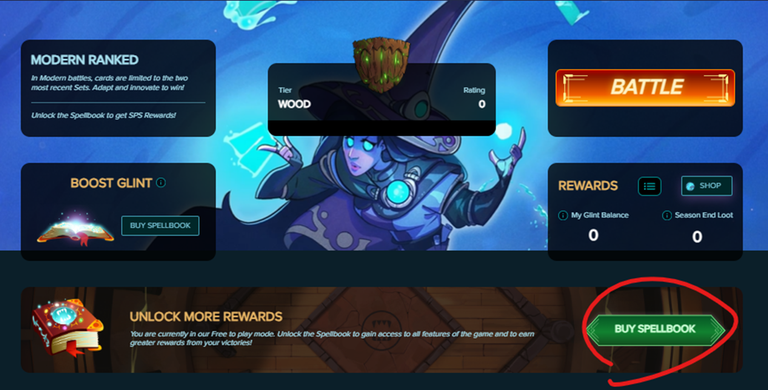
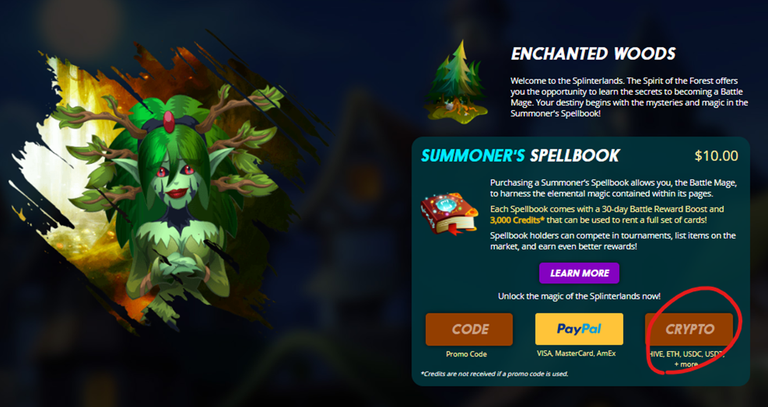
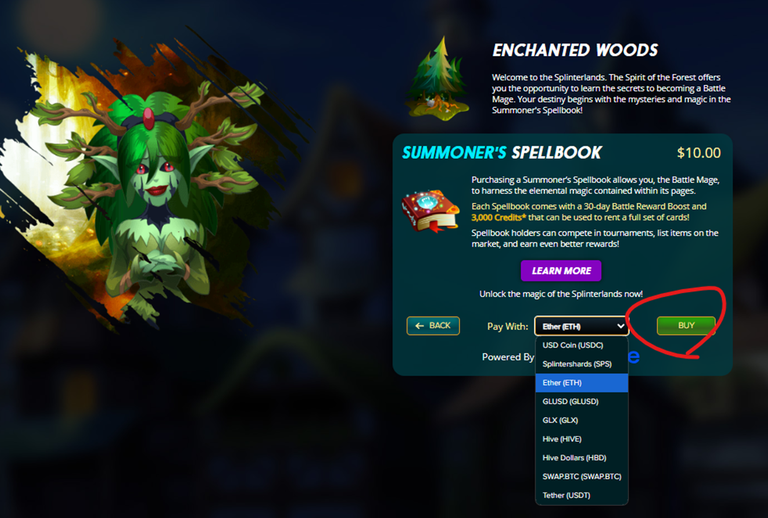
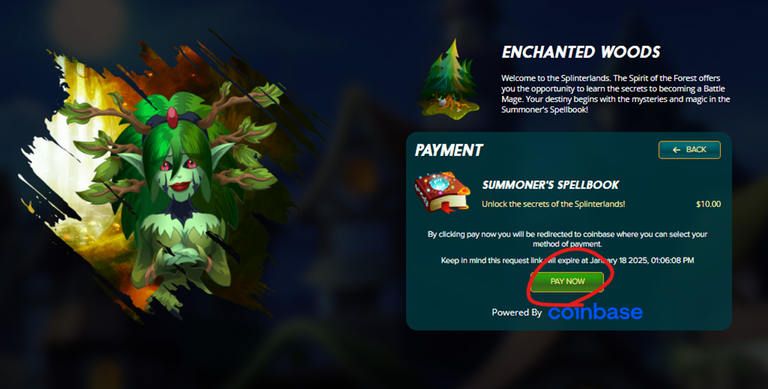
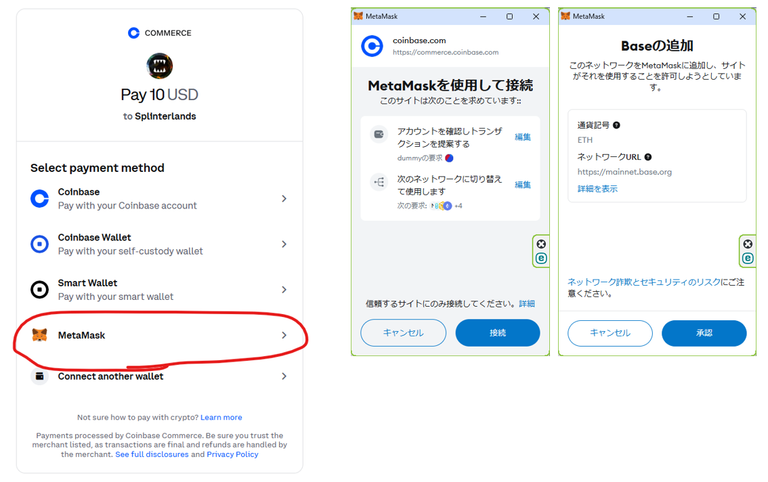
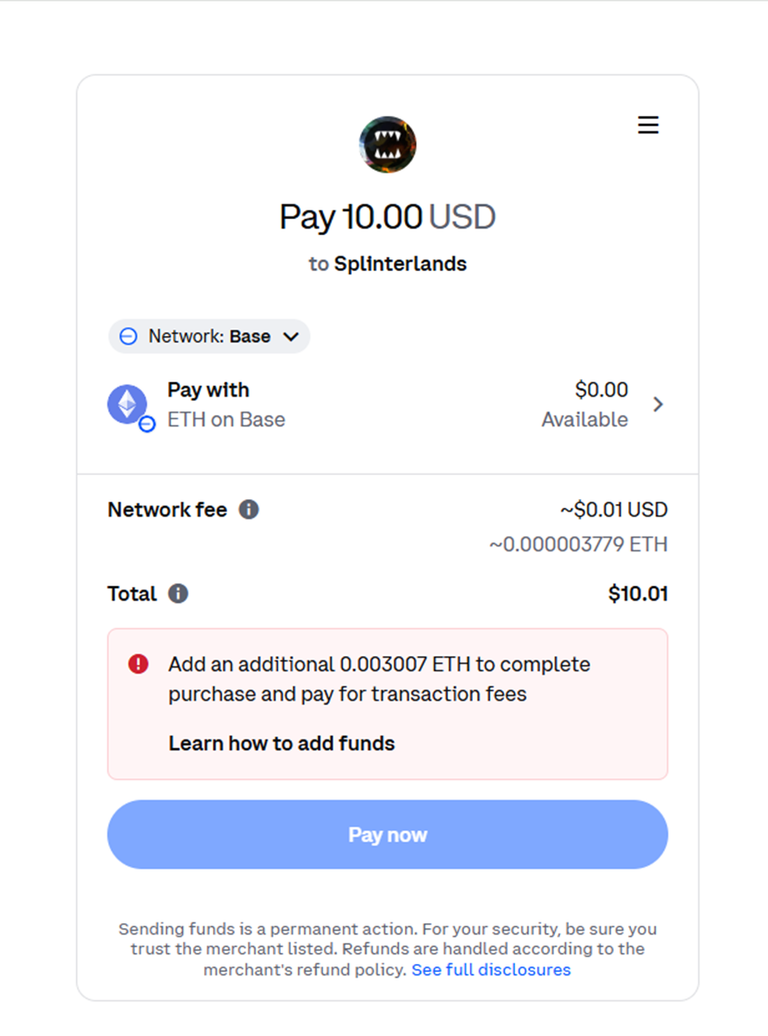
I didn't have ETH in the meta mask when I tested this time, so I'm getting an error.
The total is $10.01 since there is a small Transaction Fee to purchase a $10 spellbook.
今回テストしたときにメタマスクにETHを用意していなかったのでエラー出てます。
$10のスペルブックを購入するために少しだけ Transaction Fee (手数料)がかかるのでTotalで $10.01 になってますね。ETHなら 0.003007 みたいですね。
Press the Pay now button at the end to complete the purchase (it should be done). Compared to the length of the preparation, purchasing a spelling book is a piece of cake.
最後の Pay now ボタンを押せば購入完了(になるはず)です。準備の長さに比べてスペルブックの購入のなんて簡単なことでしょう。
Now you can also hold DEC and SPS without any problems. This is probably because the HIVE WALLET is being created at this time, and the Splinterlands user name is directly the HIVE address.
これで無事DECやSPSを保有することも出来るようになりました。これって多分、HIVE WALLETがこのタイミングで作成されてるからなんだろうね。Splinterlandsのユーザー名がそのままHIVEのアドレスになるのです。
Oh yes, we should also install Hive Keychain. This is an article by Scarab Journey, which I have introduced to you before.
そうそう、Hive Keychainも導入しておきましょうね。以前も紹介させてもらったスカラベジャーニーさんの記事です。
With the Hive Keychain in place, I can log in to various HIVE sites, and I can buy and sell DEC and SPS.
Hive Keychain が導入されていればHIVEのいろいろなサイトでログインできます。DECやSPSの売買もできるようになりますね。
Well, this is the end of this article as it has become a long one for its content.
I hope to write another article someday on how to buy DEC and how to SWAP with SPS.
さて、中身のわりに長い記事になってしまったので今回はここで終了です。
またいつかDECの買い方やSPSとのSWAP方法なんかも記事に出来たらいいですね。
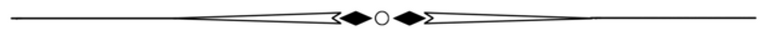
The images below include the BATTLE URL with a referral link.
If you are thinking of getting started, take a look at the BATTLE before you sign up.
以下の画像をは紹介リンク付きBATTLE URLを含みます。
これから始めようと思っているなら、バトルを見てから登録してみてね。

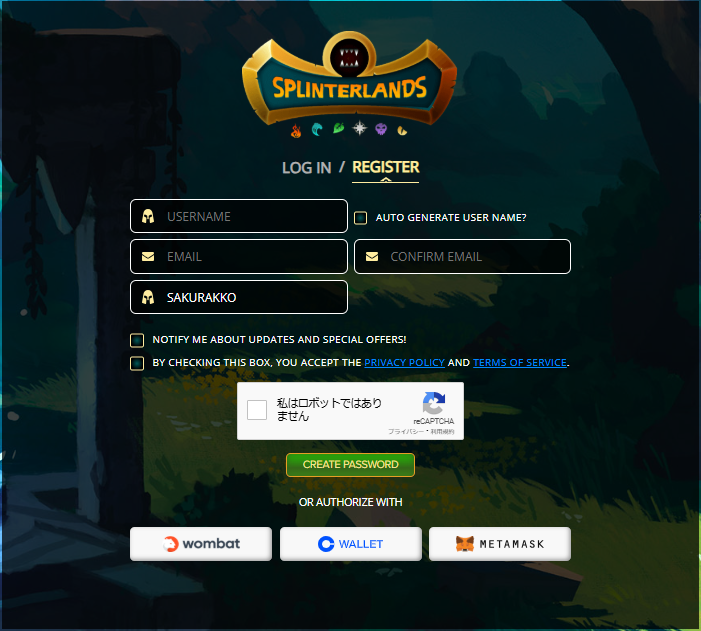
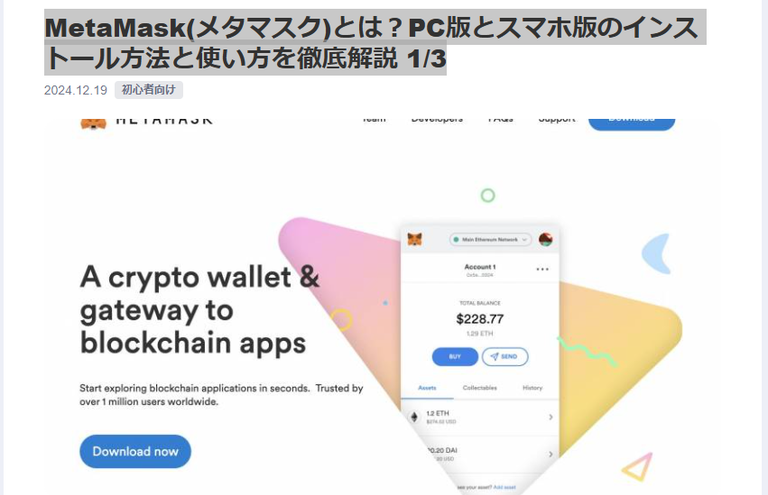



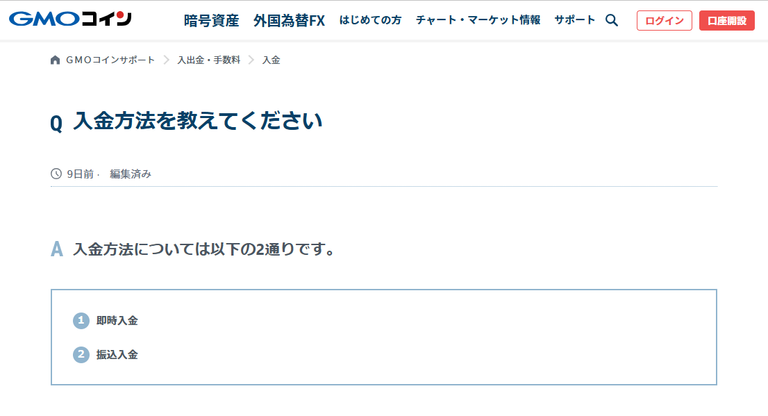

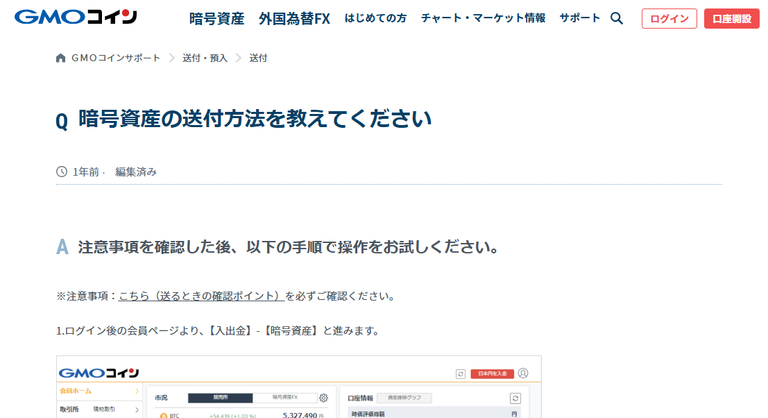


Great job! Keep up the good work! 👏 !STRIDE (Comment !STOPSTRIDE to stop receiving upvotes & STR)
!LUV
@sakurakko, @ydaiznfts(6/10) sent you LUV. | tools | discord | community | HiveWiki | <>< daily
!LOLZ
!PIZZA
Delegate Tokens and HP to Fallen Angels to earn weekly rewards!
Delegate | Join to the guild
$PIZZA slices delivered:
@speedtuning(8/10) tipped @sakurakko
Congratulations @sakurakko! You have completed the following achievement on the Hive blockchain And have been rewarded with New badge(s)
Your next payout target is 4000 HP.
The unit is Hive Power equivalent because post and comment rewards can be split into HP and HBD
You can view your badges on your board and compare yourself to others in the Ranking
If you no longer want to receive notifications, reply to this comment with the word
STOPThanks for sharing! - @yonilkar
