How I Made a Splinterlands Poster Using Only Text
Hello, welcome back to my post this time. Today, I want to share my experience of creating a poster that I eventually used as my laptop wallpaper. The idea actually came up quite by accident. While browsing the internet, I came across that iconic The Joker poster. From there, I was instantly inspired. I thought, why not try making my own piece of art? Luckily, I had some free time, so I decided to bring the idea to life.
For the process, I used CorelDRAW. Of course, a similar approach could probably be done with Adobe Illustrator, but since I haven’t mastered that software yet, I chose to stick with CorelDRAW for now. After all, for me, it’s not about the tool—it’s about how we can create with what we already have.
CorelDRAW has an interesting feature that allows us to transform text into certain shapes. My idea was to make a poster wallpaper featuring a Splinterlands character. I decided on Gobalano Soldier from the Rebellion set.

The reason was simple: his smile reminded me a little of the Joker, and his overall appearance carried that mafia and gangster vibe. So, I felt this character was perfect for experimenting with a poster design.

The first step I took was preparing the background and a design reference to use as a text template. The version of CorelDRAW I used was 2018—yes, a bit outdated, but that’s what’s installed on my laptop. I’m sure the latest version looks fresher and probably comes with more features, but for now, this one works just fine. After creating the text, I went straight to the Effects > Envelope feature, which allows text to be shaped according to an image pattern.

I used a template image as a guide, then shaped the text to follow that pattern.

Once it formed, I shifted the text back to the center of the canvas. At this stage, editing points appeared that could be adjusted using the shape tool (F10).

It was just a matter of tweaking the nodes, pulling the curves, and gradually the text started to take the shape I wanted. I repeated this process for each part of the text.

This next step started to get exciting. I had managed to form the character’s hat out of text.

For consistency, I used the word SPLINTERLANDS—sometimes as a whole, sometimes in fragments. With that combination, the result became more varied and visually interesting.

After a few hours of focus, I finally created the silhouette of Gobalano Soldier’s head with his signature smile. The shape I made leaned more toward a human and natural style. If I had used a different pattern, the result might have looked more cartoon-like. But in my opinion, both styles have their own charm, depending on preference and purpose.

Once the base face was formed, I changed the text color to red so it stood out more clearly. This color was only temporary since it could later be replaced as needed. It could be a single solid color or a mix that resembled the original character.

Next, I added some effect touches to bring the piece to life. I changed the background to black, then gave the character’s eyes a glowing yellow color with an added drop shadow > large glow effect.

This part was the most fun: the freedom to experiment.
From there, I kept experimenting and eventually created four different versions:
- First version: a black theme with green mist, giving off a mysterious vibe.

- Second version: simple, with colors close to the original character, making it easily recognizable.

- Third version: dominated by gold tones, creating a luxurious and elegant feel.

- Fourth version: the letters blended into the background, so the face seemed to emerge only from the shadows.

For me, each version carries a unique atmosphere. Some feel dark and mysterious, some simple, some glamorous, and others subtle yet strong. This process also taught me that one idea can branch out into many results, depending on how we explore it.
It felt really satisfying after spending a few hours playing with text, nodes, and colors. From just a small spark of inspiration after seeing the Joker poster, I managed to create my own work with a personal touch. I hope anyone who sees this poster can also feel the different vibes from each version I made.

Talk about Splinterlands,
If you haven't tried out this fantastic game called Splinterlands yet, I invite you to Join.
It's free, but you'll need to invest in a beginning deck or buy gaming cards to gain real assets like cards and tokens.
If you already joined the splinterlands, and are looking for a place to grow. We need YOU. We are a chill, social guild looking for a few more active members! If you think you might be a fit, join us in our Discord
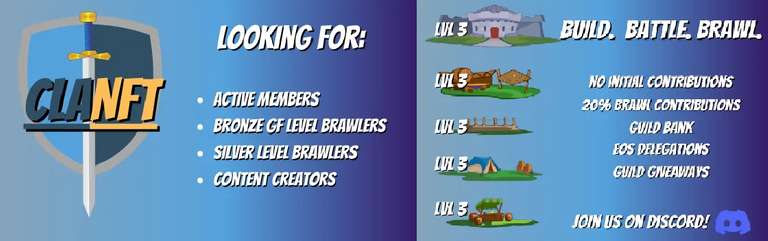
Congratulations @rqr4! You have completed the following achievement on the Hive blockchain And have been rewarded with New badge(s)
Your next target is to reach 37000 upvotes.
You can view your badges on your board and compare yourself to others in the Ranking
If you no longer want to receive notifications, reply to this comment with the word
STOPCheck out our last posts:
Sending you some Ecency curation votes!
Appreciate your support as always, you’re awesome!
Buen trabajo artístico y único @rqr4. Saludos !! 😉🤝
Muchas gracias, me alegra que lo veas así. ¡Un saludo cordial también para ti! 😉
Delegate Tokens and HP to Fallen Angels to earn weekly rewards!
Delegate | Join to the guild
Thanks a lot for the constant support, really means a lot
That moment where the SPLINTERLANDS text becomes the brim of the hat sold me. The Envelope effect with some F10 node nudging really paid off, and CorelDRAW 2018 still has legs, clearly. The eye glow adds just enough drama without getting loud. Which version ended up on your laptop?
Yes, it’s old software but it still works really well, and I’m happy the result could bring some joy. The version I used was the fourth one—I installed it, hid the icon on the desktop, and at night the look gives a nice spooky vibe.
Wow this is really awesome! Good job!
Thanks a lot for your continued support. 🙏
🙂
That looks really cool! 👏
Thank you. You’re awesome too!
Wow! you are amazing and very talented. Congratulations on the whole process!
Thank you, I’m glad you liked it. The praise is too much to call me talented—I’m still learning.
This is really Nice. I've not used Corel Draw to this Extent maybe I still have some learning to do
Thank you so much! 😊 CorelDRAW really has so many features to explore. I’m also still learning new things from it little by little. I’m sure you’ll get the hang of it as you practice more—it’s actually a fun journey to discover what it can do.
Sure I will
Thanks for sharing! - @cieliss
