✈️ VR Prototype Update #2 — Building a more immersive airplane experience

Hello everyone!
Here’s a second update on my VR prototype. I’ve been enjoying this project a lot, so I decided to keep pushing it forward and implement several new features I’m really excited to share with you.
¡Hola a todos!
Les traigo una segunda actualización de mi prototipo en realidad virtual. Este proyecto me viene gustando mucho, así que decidí seguir mejorándolo y sumarle varias funcionalidades nuevas que quiero compartirles.
🛩️ Simple 3D Model of the Plane
I used Unity’s ProBuilder tool to create a basic 3D airplane cabin. I added some windows to give the player a nice outside view, helping reinforce the feeling of being inside a plane.
For the seats, I found a free 3D model online and placed them around the environment to suggest the layout of a passenger aircraft.
Modelo 3D simple del avión
Usé la herramienta ProBuilder de Unity para crear una cabina básica de avión en 3D. Le agregué algunas ventanas para que el jugador pueda ver el paisaje exterior y reforzar la sensación de estar dentro de un avión.
Para los asientos, encontré un modelo 3D gratuito y lo incorporé en la escena para darle más contexto visual.
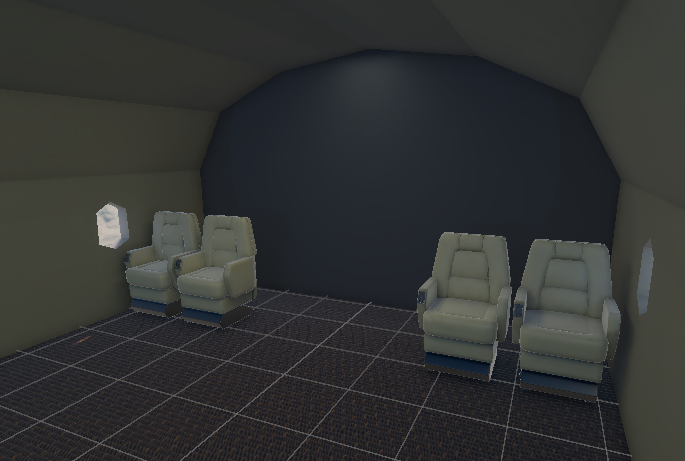
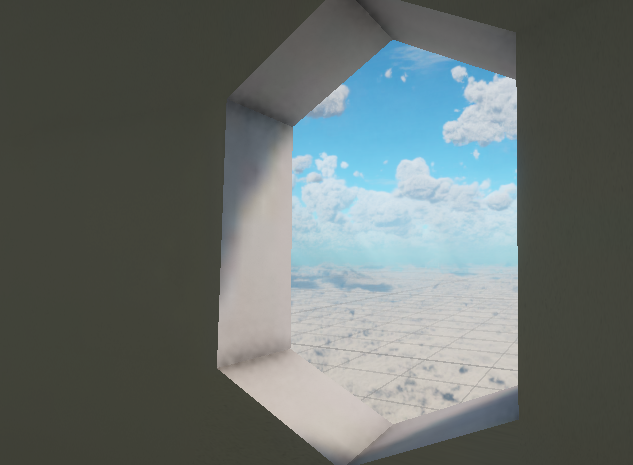
🔷 Holographic Shader for Part Highlighting
I jumped into Unity Shader Graph to create a custom holographic shader. This shader highlights the next part the player has to interact with, making the flow much clearer and more immersive.
It was fun to implement, and I think it adds a lot of clarity and futuristic style to the whole experience!
Shader holográfico para resaltar piezas
Me metí con Shader Graph en Unity para desarrollar un shader holográfico personalizado. Este shader resalta la próxima pieza que el jugador debe buscar, haciendo que el flujo sea mucho más claro y envolvente.
Me encantó implementarlo y creo que suma mucho en términos de feedback visual e inmersión.
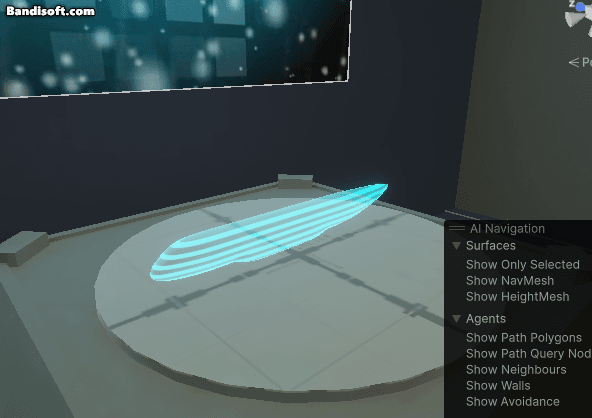
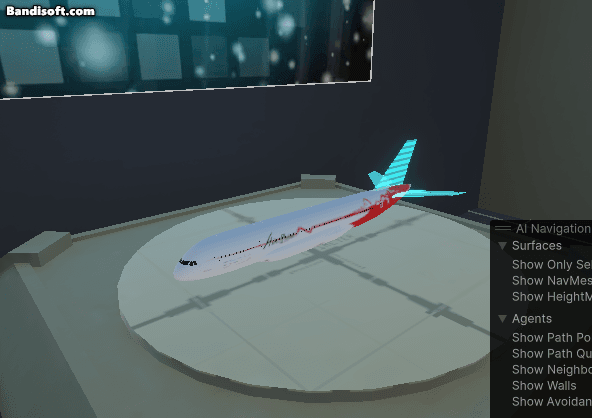
🖥️ Animated Video Background for UI Screen
One small detail that I think really helped the mood: I found a copyright-free animated background video and used it as the backdrop for the instruction screen. It now feels like a part of the experience instead of just a flat menu.
Fondo animado para la pantalla de instrucciones
Otro detalle que suma bastante: encontré un video animado libre de derechos y lo usé como fondo de la pantalla de instrucciones. Ahora se siente mucho más integrado a la experiencia, en vez de ser un simple menú flotante.

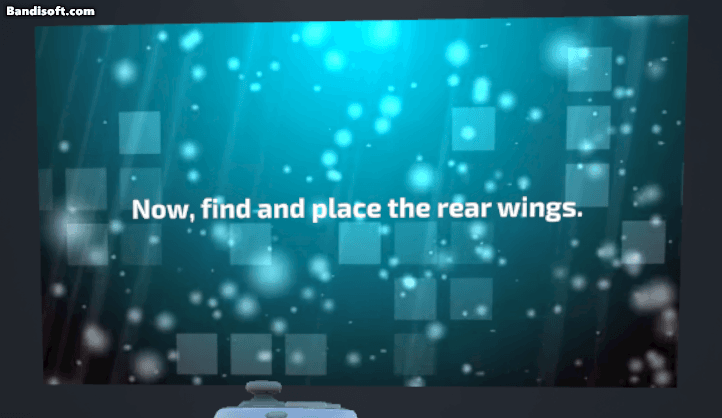
🎥 Want to see it in action?
Check out a short video walkthrough of the current prototype here. Would really help me if you like the video and leave a comment!
¿Querés ver cómo se ve?
Grabé un pequeño video con un recorrido por el estado actual del prototipo:
I’m continuing to polish this experience with the goal of creating accessible and engaging VR interactions, especially for expos, events, and educational use.
👉 What would you like to see added next to this prototype? Let me know in the comments!
Voy a seguir trabajando en este proyecto con el objetivo de ofrecer experiencias VR accesibles, visualmente atractivas e ideales para eventos, exposiciones o entornos educativos.
¿Qué otras ideas te gustaría ver integradas en esta experiencia? ¡Leé tus sugerencias en los comentarios!
this VR prototype look's interesting!