How to Bid & Buy Cards In Ahonex- Place Your Bid Now ( Step By Step Guidance For Everyone)
Hello Community friends, Greetings from @mrdani12 to all my beautiful friends, Hopefully you guys are doing well, Today I am going to share about the ahoneix which is the newly website launched by Splinterland co-founder where you can buy sell and bit your cards for better price gain, I am very excited for this platform. I already made some post about it which is very great for you if your are beginners. Splinterland is #web3 game which is giving Update day by day and new players are joining this game. hardworking will pay you, just like splinterland is giving update to new player in every week which engage new players to join the game. In previous Post we talk about that how to list cards in this platform, Today we will start from new topic which is very interesting, don't miss it. let get start it.


How to Bid A Card In Ahonex
Today my topic is very interesting and here you can find guidance, if you are beginner and didnot know about this platform, then you need to stay with me and learn new things about this ahonex auction platform, in previous post, I talk about that how to list card in this platform but today I decide to make a guidance about this platform that how to buy and place a bid in this platform which will be helpful for most of the beginners. Ahonex is newly launched platform which is full of new feature and you will get many more thing about this platform. Now lets learn that how to buy a card by placing highest bid.


Login to the Ahonex Auction of Splinterland
The first and the most important thing is login to this platform , Most of the user will found it difficult of login to this platform, here you can see that you have to use hive account or splinterland main account to login to this platform. Use hive keychain to securely login to this platform, You have also other option to use this platform, but as a splinterland and hive users I will recommend you to use hive keychain for you betterment.


Go To Browse Auction in navabar
After login to this website, first of all you will see the interface of this platform which is very simple and easy to understand for beginners, You will find some picture of splinterland in first place and some text which is auction house which is online exchange. the option you will click is browse option which will proceed to the page where you can buy or place bid for a card. In the main page at left side you can see 2 option one is for browse and the other one is create auction which you can use it for browse the card.
- Click on Browse Auction
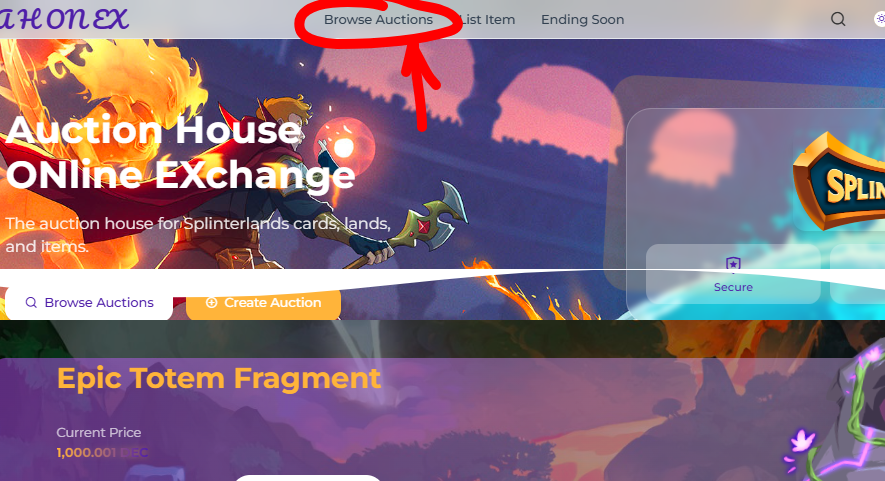

Filter out and Click on your Favorite Card
The next page you will see after clicking on the browse auction will be seen by you in screenshot, Here is the main market where you can buy card and filter out your card which you want to buy. The use of filter is very simple and great, Here you can just click on search card name and if someone list the card you will see the option of that card and then you will place your bid. After required time if you have the highest bid then you will got that card. As in the screenshot you will see the card ability and name, level 2 and the highest which will be helpful for you to see the information about that card.
- Use Filter
- Click on Card you want to Buy


Place your Bid
The Last Option is placing your bid. after clicking on the card you want to buy, you will find every thing about that card where you can place your bid, You will find every information about this, the name of this card the abilities, the level which this seller is selling, you will find the current price which you will quickly buy this card, if you see the option of people where you can find that how many people bid this cards and how much price that bid. You will find the time remaining and how much time the will be left for ending this event. And the last option of seller name that who is the seller of this card.
- Place your bid Now

Discover My Previous Posts
🏰 Discover Ahonex – The New Auction House for Splinterlands Assets! 🎮🔥
It is all about today, see you in the next post.

All these images are taken from _splinterland.com Join in the game Splinterlands through my referral link . https://splinterlands.com?ref=shadowseeker1 ](https://splinterlands.com/?p=about-player)
BEST REGARDS @mrdani12

Posted Using INLEO

Thanks for sharing! - @cieliss

Hola, me gustan todos los colores de las fotografias, de las cartas de las fotografias tambien.