Splinterlands Weekly Art Contest
Salam/Adab, How are you all, I am very good, and I hope you are also good by the grace of God. Actually, I really like doing digital art, I am a professional graphics designer. I found this committee and expressed my interest in doing art here. So today, I am bringing myself here with a great dragon art among you. I mainly do art with Adobe Illustrator software. So today I will try to highlight each step of the art with my Adobe status. So friends, see each step I have given and finally see my final output I hope you like it and if you like it, comment and support me.

🎨 Ingredients🎨
𝐀𝐝𝐨𝐛𝐞 𝐢𝐥𝐥𝐮𝐬𝐭𝐫𝐚𝐭𝐨𝐫
I HAVE SHOWN THE STEPS OF ART
.png)
In the beginning, I drew the two terrible eye lines of the dragon and drew different fatten lines inside the eyeballs which will help in coloring the eyes later and make it attractive.
.png)
In this step, I drew the vector line of the nose between the eyes in the art, and then I drew some more fold vector lines on both sides of the nose. Next, I drew the vector lines of the tongue and the lines of the many small and large teeth in the middle of the dragon's gaping mouth.
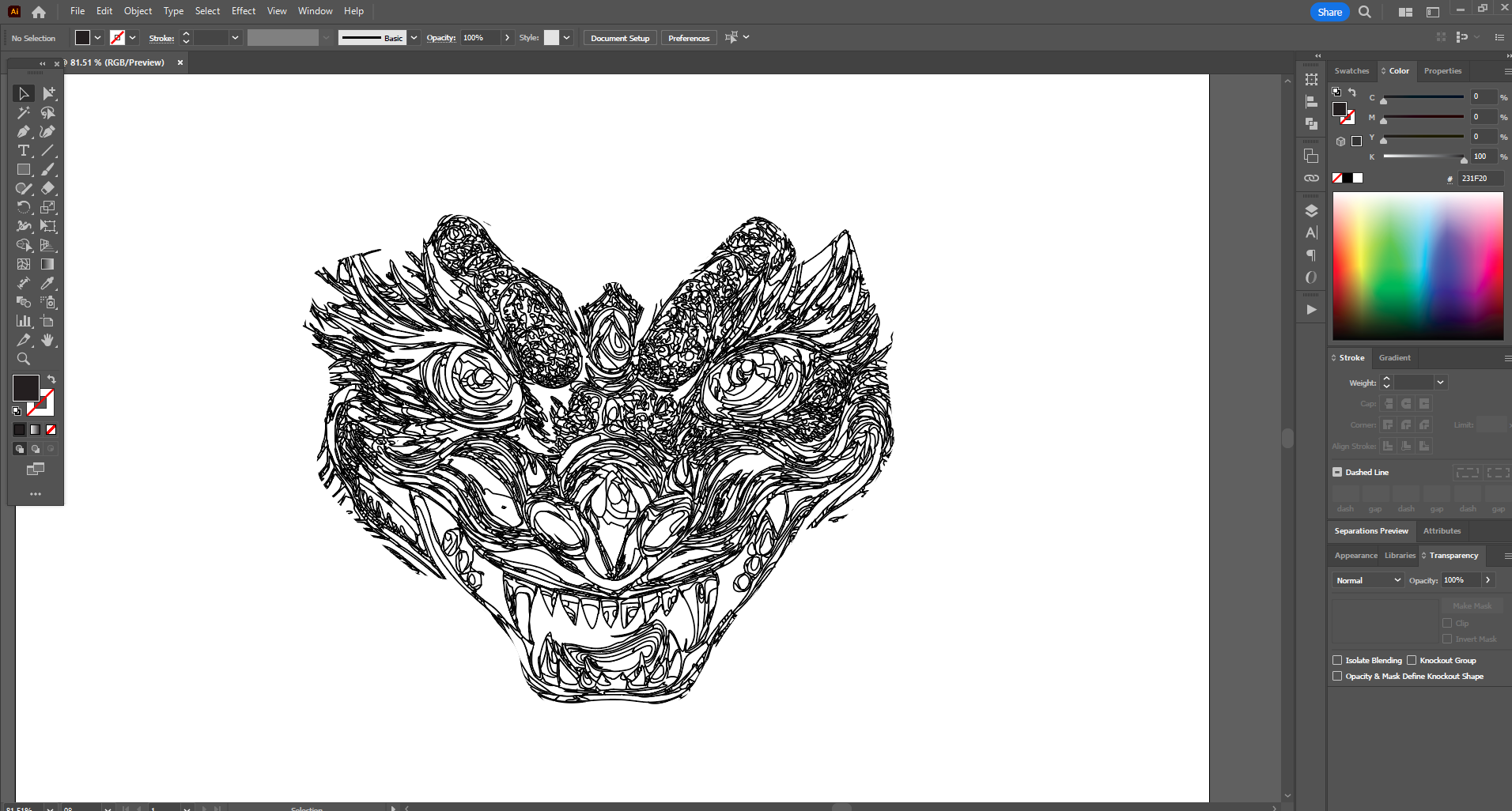.png)
Then I drew the lines of the eyebrows that curled up above the dragon's terrible eyes. I basically drew them from both sides of the eyes evenly on both eyes. Then I drew some more parts on both sides of the face with lines, which increased the shape of the face a little.
.png)
In this step, I drew many vector lines that looked like leaves on both sides of the dragon's face. Then I drew a terrible moon on the forehead. Then I drew some more lines like sharp fur on the top of the head. In between, I drew some lines of horns evenly on both sides of the head. I made the horns curved, which looks very scary.
.png)
In this step, I basically drew some parts of the dragon's neck and some of the body and drew vector lines of a terrible imaginary costume on the body. So far, I have drawn many lines and boxes, which I will start coloring little by little in the next steps.
.png)
After drawing each line and box of the dragon's face, I started coloring. First, I made a color combination between the two scary eyes, then I colored some small shadows on both sides of the eyes, and then I colored the middle of the wrinkled scary nose.
.png)
In this step, I colored the eyebrows on top of the dragon's scary eyes. I basically did this color on both sides of the eyes evenly. Then I did some more wrinkled and scary color combinations and color settings on both sides of the nose.
.png)
In this step, I colored the middle of the scary mane on the dragon's forehead and colored a wrinkled and scary part starting from the eyebrow in the middle of the eyes. Then I colored the scary lips under the nose. Then I colored the scary teeth inside the mouth. Then I colored the middle of the tongue and colored them on both sides from under the lips.
.png)
In this step, I set the color of some colorful lines and boxes on both sides of the dragon's face. These are basically the dragon's ears and I set the color in them. Then I set the color in the curved horns drawn on the dragon's head. Then I set the color in different colors between the other lines and boxes drawn on the dragon's head.
.png)
Finally, I colored the lines and boxes drawn on the dragon's neck. Then I colored the lines and boxes drawn on the dragon's body. Finally, I added a dark gradient background. Thus, I completed my colorful and scary digital art of the dragon's face today.
𝒇𝒊𝒏𝒂𝒍𝒆 𝒐𝒖𝒕𝒑𝒖𝒕

❀Post❀ ❀Details❀
| Category | Digital-ART |
|---|---|
| Device | Desktop Computer |
| Software | Adobe Illustrator 2024 |
| Artist | @map1 |
| Location | Bangladesh |
Congratulations @map1! You have completed the following achievement on the Hive blockchain And have been rewarded with New badge(s)
Your next target is to reach 50 upvotes.
You can view your badges on your board and compare yourself to others in the Ranking
If you no longer want to receive notifications, reply to this comment with the word
STOP