My SPS-Validator Tech-Stack
Hey everyone,
In this article I would just like to briefly show you which software and which VPS configuration I am currently using for testing and validating transactions on the SPS chain (SPS Validator). First of all, in order to participate in the current testing, I advise anyone who wants to do this to use their own hardware. I also mean that you should ideally not use a PC or laptop or anything else - neither in the test environment nor later in the production environment. There are several reasons for this: a) security b) reliability c) simple management.
a) Security in general around software that is under development and perhaps should not run on your own PC, where critical infrastructure, wallets, general work is carried out.
b) A data center usually offers 99.9% availability of its services and offers corresponding backup solutions. It is therefore smart to run the SPS Validator software on a system that is not tied to your own power supply or the available Internet connection - which can also fail from time to time.
c) And if you outsource the SPS Validator software to a VPS, you can also access it very easily with tools while on the move in order to quickly make updates or urgent changes.
So, several reasons to outsource the work of a validator to the cloud / virtual server.
Termius SSH Client Software
So, for the connection management to my server I like to use the free software called “Termius”. This is a client on the computer for establishing an SSH connection but also, for example, an FTP data connection to easily move files to and from the server.
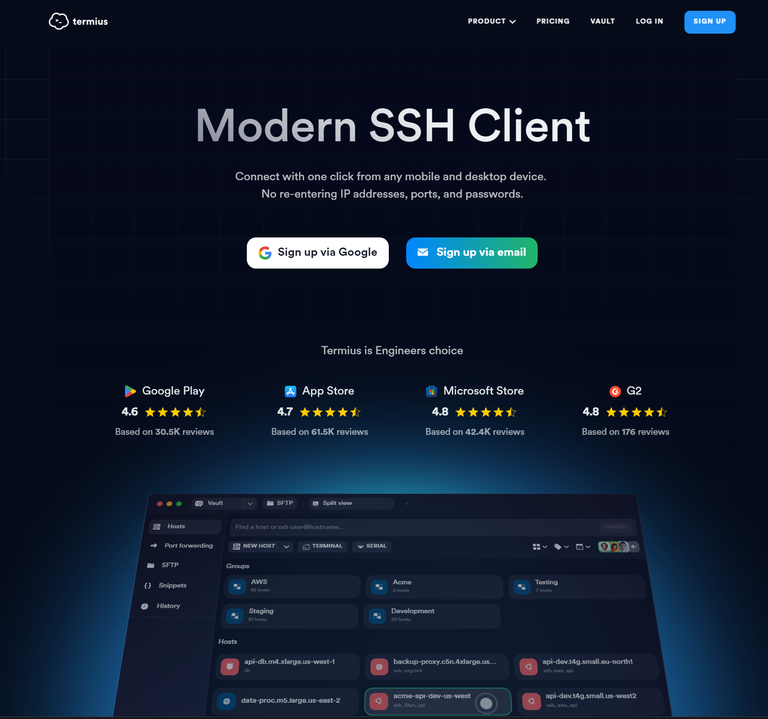
Once I have set up my ordered server in Termius and the connection is established, I can, for example, connect to the server with just one click and start working in the terminal. I can also use Termius as a local terminal. Like the command prompt in Windows or the terminal in Linux, for example. I can also share the current terminal window with friends, acquaintances or work colleagues (and here I can help with your installation again, e.g. in a voice session) so that they can help with the setup. There are many different designs - snippets can be created for the server. And there is a visual list of commands you have recently entered and the top 3 commands are displayed and can be saved. All in all a wonderful software to manage the SPS Validator Node. Here is a screenshot from my environment.
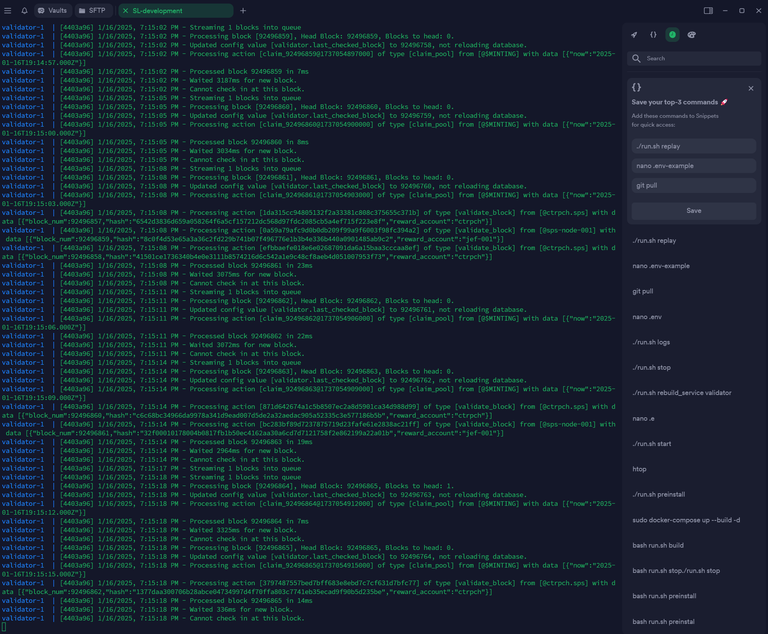
Splinterlands Node Validation Software
You can always find the latest version of the SPS Validator software in the current Github Repo at: https://github.com/TheSPSDAO/SPS Validator which is currently being intensively tested and improved. As of today, the wider mass of users can participate in the testing and validation. All the commands you need to get the Node software up and running are actually available there. The ReadMe file has also recently been updated and a few things have been described more simply.
VPS / Server / My preferred choice
I currently rent a CPX31 VPS from Hetzner. I think it's a good mix of performance and price, and managing the server at Hetzner is also very easy. My virtual server (no hardware of my own in the data center) has the following features:
4 vCPU | 8 GB RAM | 160 GB disk local | 13,10€ /monthly | Location: Germany
Installed on it is an Ubuntu 24.04. There are of course other server options, but I think that every node operator should spend at least 10€ per month so that his validator node runs on a suitable system.
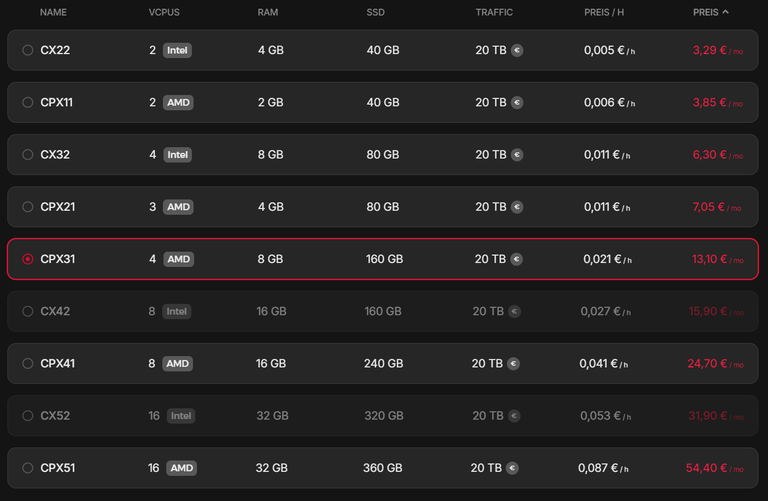
U can get 20€ for free when using my ref-link: https://hetzner.cloud/?ref=S9ZJyqjeyYce for the server to test things out. which is a great deal to check if you are fine with server management etc.
So, that was a little insight into my tech stack that I use to validate the Splinterlands Node software. If you have any questions - feel free to ask in the comments or via Discord. I'm happy to help with the setup.
wtf, not using PuTTY? 😜
Awesome post bro, it's great having you testing the validators. ❤️
What's wrong with Putty, i used that for as long as i have been using a server, not that it that long, but it works good.
Nothing is wrong with it, that's why I asked. PuTTY is one of the OGs ❤️
I have never used termius before, I like to use hyper, mainly because of all the themes and plugins its super customizable.
If you look closely in validator log on your screenshot you can see my node in there validating blocks, looking forward to getting more nodes into testing cluster.
That's cool. Thanks for sharing the "recommended specs". I'm one of those old timers that still uses Putty for most of my SSH stuff. That and bitvise for secure transfers.
in the earlier days i used PuTTY aswell but at some point i saw this app on a friends machine and felt in love with it :D
I'm going to have to check it out now. You have got me interested. It's getting harder to find a download for it these days. I think it was deprecated a long time ago.
Thanks for sharing! - @clayboyn

Did you already build a firewall in the hetzner GUI, or do you do that on your machine?
For now on the Machine the UFW with all Connections blocked from the outside.
Thank you for your witness vote!
Have a !BEER on me!
To Opt-Out of my witness beer program just comment STOP below
View or trade
BEER.Hey @sc000, here is a little bit of
BEERfrom @isnochys for you. Enjoy it!Did you know that <a href='https://dcity.io/cityyou can use BEER at dCity game to buy cards to rule the world.