Kobold Miner Splinterlands Weekly Art Contest

Hello, how are you? The weather is so unpredictable today, and many things happen early in the morning. The place where we walk every day, someone stole my dad's wallet in the tricycle compartment, which he realized when we got home, and everybody is in chaos.
All of his important IDs are in there, but God is good, someone return it, but the money is all gone, but what is more important is the driver's license. Imagine the inconvenience of getting a license again, especially these days, so inconvenient.
I know the feeling of it LOL. By the way, for my entry for this week's challenge, I drew Kobold Miner and humanized it. I've been I'm still not used when drawing monsters, so I humanize it for a while, and I am still not used to drawing hand movement. He has been in my draft for a very long time, so I decided to finish him.
The Process:

For the line art, I just do a simple pose, and then I use a detail marker brush to draw the line art, and to make the line art more a cleaner finish, I adjust the stabilization of the brush which makes a lot of difference when I do line art it is messy so that is a must do for me.

For the base color, I used the shape fill tool brush, and then I made sure they had their own layer to make rendering easier for later. And then I fill the background with gray to tone up the canvas, which makes it easier to see which part needs to be fixed.

For this part, I still use the shape fill tool brush to add the shadows and highlights, which makes it easier to add shadows and highlights. This brush helps me a lot when I discovered that it saves me a lot of time when adding shadows and highlights.

Next, I added texture to the canvas and then I lowered the opacity of the line art, and then I blended those shadows and highlights using the filter blur Gaussian Blur, and then, after that, I used soft airbrush to soften it.

For this part, I added more details to the character, fixing some imperfect to it and just repeating the process I did earlier. I have a different kind of brush I used for this part, as I remember I used a basic flow and airbrush. I am not satisfied with the eyes before, so I added more intense, darker shades to them.

In my ideas, because he is a Kobold Miner, it would be good if I added a mining environment around him. But when I am still thinking about how I am going to execute it, I just leave it just like that for a moment. Then I lowered the opacity of the line art just to see what part I needed to fix.

For the final process, I added a glowing crystal behind him like it is mine, and then, because his power is fire, I added floating fire in front of him what I do is I used the shape fill tool draw the fire make things easier and then I added shades of fire on it, and then added more highlights and shadows. And after that, for the final touch, I added the reflection of the crystal behind, and then fire.

Thank you for visiting. See you on my next blog. :D
Please take care of your mental health as well.
I hope you are okay today :))
Materials:
Gear: XP-Pen Deco 1 v2
Program: Krita
Duration: 5 hours
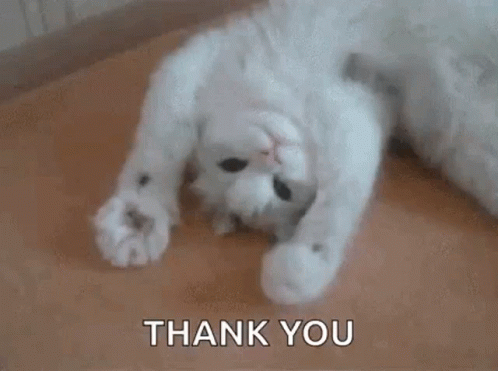
Thanks for sharing! - @cieliss
