PIFFLE ART FOR KIDS: HISPER AND EXPLOSIVE BUCKET │ARTE PARA NIÑOS DE PIFFLE: HISPER Y CUBO EXPLOSIVO [ING - SPA]

English
Hello friends of Hive!
Happy Thursday to everyone. And welcome once again to this humble corner of art, where every day I share creative and fun designs for adults and children. This time I have prepared a series of drawings for the little ones in the house about some characters from the Piffle video game. Today I present to you Hisper and explosive cube.
About the design:
Things don't always go well for Hisper, so many times he ends up in a big jam, so today we have him accompanied by an explosive block. This design is totally vector and sticker style, and has been made with Adobe Illustrator software.
Español
¡Hola amigos de Hive!
Feliz jueves a todos. Y bienvenidos una vez más a este humilde rincón del arte, donde día a día te comparto diseños creativos y divertidos para grande y chicos. En esta oportunidad he preparado una serie de dibujos para los más pequeños de la casa sobre algunos personajes del video juego de Piffle. Hoy te presento a Hisper y cubo explosivo.
Acerca del diseño:
No siempre las cosas le salen bien a Hisper, así que muchas veces termina en un gran aprieto así que hoy lo tenemos acompañado de un bloque explosivo. Este diseño es totalmente vectorial y estilo sticker, y ha sido hecho con el software de adobe illustrator.
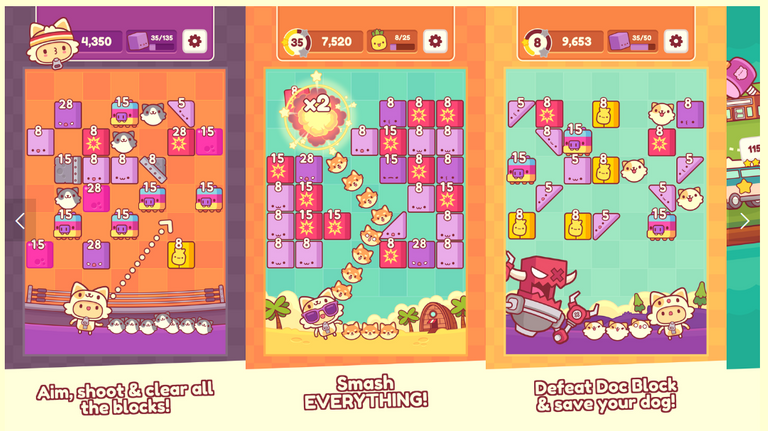
Fuente
About the Game:
Accompany cute cats in the form of balls, to free their friends who have been trapped by the evil Dr through countless missions. So you will have to arm yourself with a strategy and stop the evil Doctor, a robot with mechanical pincers, and with all the tools and intentions to destroy you, and who you will see laugh ironically with victory moves every time you fail to pass a level.
Acerca del Juego:
Acompaña a tiernos gatos en forma de bolas, para liberar a sus amigos que han sido atrapados por el Dr maléfico a través de un sin número de misiones. Así que tendrás armarte de una estrategia y detener al Doctor maléfico, un robot con pinzas mecánicas, y con todas las herramientas e intenciones de destruirte, y quien veras reírse irónicamente con movimientos de victoria cada vez que no logres superar un nivel.
My piffles collection/ Mí colección de Piffles

How to play Piffle?
Being a touch game, you just have to press your finger on the cat balls and choose a shooting angle to knock down the enemies in your path. Once you have chosen the angle of the shot, you just have to release, in this case it is very similar to a game of pool where the bands on the table become an aid when we learn to manage how they work, achieving truly amazing effects.
Where to get Piffle?
In the google play stores you can download it for free, so go for it and enjoy this wonderful game that is not only for children but also for adults.
Como jugar Piffle?
Siendo un juego touch, solo tienes que presionar con el dedo las bolas de gato y elegir un ángulo de tiro para derribar a los enemigos a tu paso. Una vez que hayas elegido el ángulo de tiro solo tienes que soltar, en este caso es muy semejante a un juego de billar donde las bandas de la mesa se convierten en una ayuda cuando aprendemos a manejar cómo funcionan consiguiendo verdaderos efectos asombrosos.
Donde conseguir Piffle?
En la play stores de google puedes descargarlo de forma gratuita, así que ve por ella y disfruta de este maravilloso juego que no solo es para pequeños sino para grades.
Fuente

PROCESO / PROCESS
Paso 1 (Boceto y Line arte) / Step 1 (Sketch and Line art)
Lo primero que hice, fue dibujar una cuadricula 6x6 y luego el boceto a mano alzada de Hisper y cubo explosivo. Después delinee el boceto y pase a seleccionarlo todo y segmentar con la herramienta forma, y por último dibuje los ojos y la boca de Hisper; teniendo así listo el line art.
The first thing I did was draw a 6x6 grid and then the freehand sketch of Hisper and the exploding cube. Then outline the sketch and proceed to select everything and segment with the shape tool, and finally draw Hisper's eyes and mouth; thus having the line art ready.
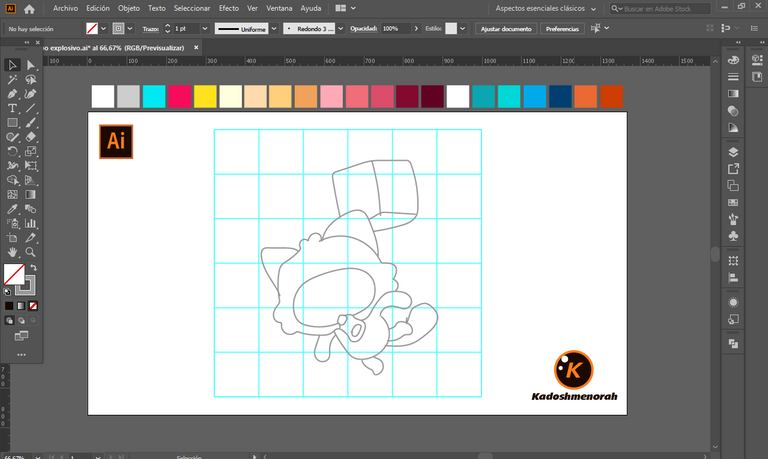
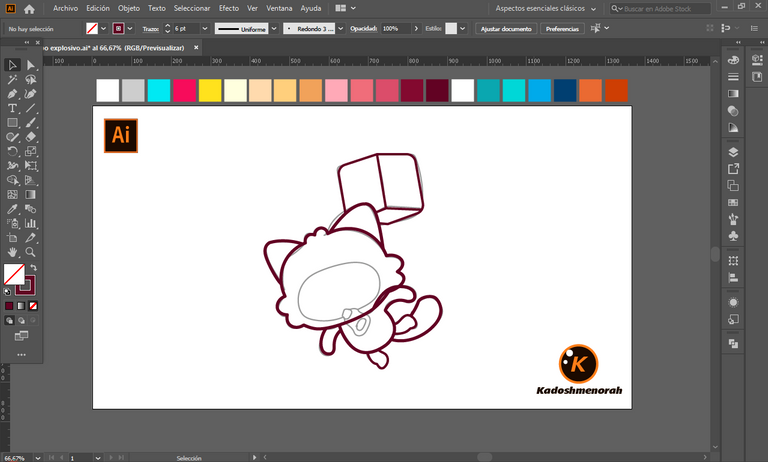
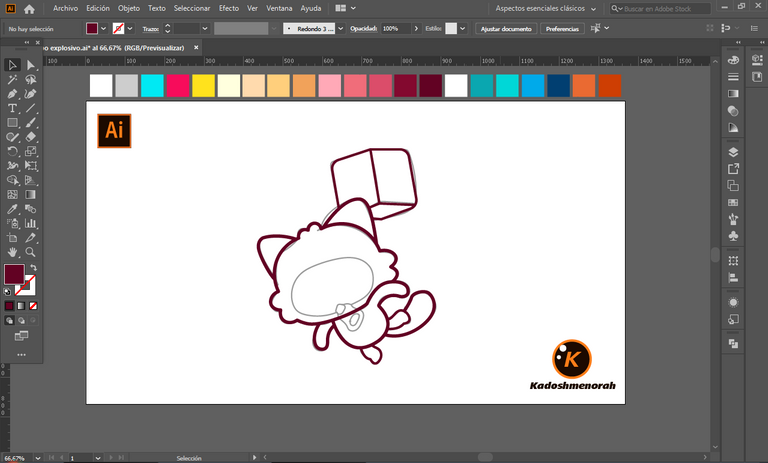
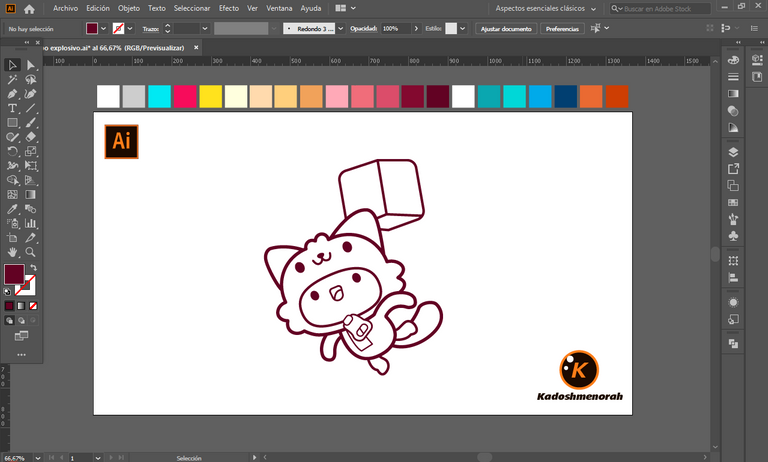
Paso 2 (Segmentación) / Step 2 (Segmentation)
Dibuje un rectángulo y lo envié atrás. El rectángulo puede tener de relleno cualquier color, pues lo que buscamos es fusionar el trazado con el color de relleno. Seleccionamos todo y lo dividimos con el busca trazo para tener por separado el área de color y el trazo como formas independientes y así facilitar el coloreado.
I drew a rectangle and sent it to the back. The rectangle can have any color as fill, because what we are looking for is to merge the stroke with the fill color. Select everything and divide it with the stroke finder to have the color area and the stroke as separate independent shapes to facilitate the coloring.

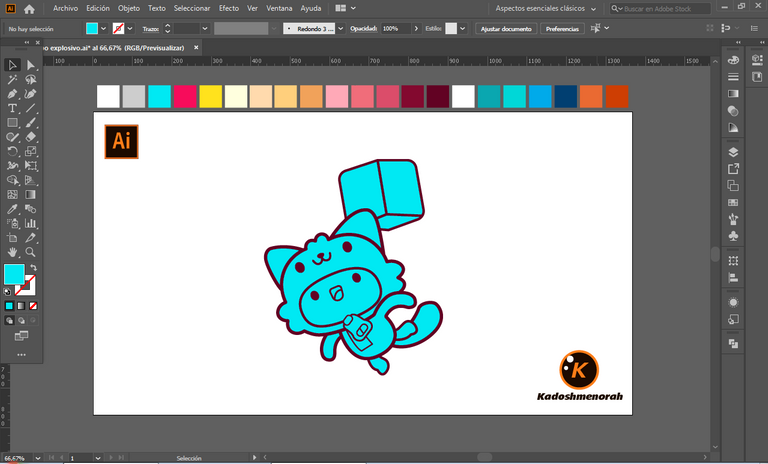
Paso 3 (Color) / Step 3 (Colour)
Empecé a darle un color base a cada uno de los objetos y partes del dibujo, luego le doy color a las zonas de sombras y detalles de luces. Después dibuje dos circulos y los envié atrás para crear el efecto de pegatina Y por último, le di un color de fondo a fin de tener varias presentaciones para compartirlas con ustedes.
I began to give a base color to each of the objects and parts of the drawing, then I give color to the shadow areas and light details. I then drew two circles and sent them back to create the sticker effect. And lastly, I gave it a background color so I would have multiple slideshows to share with you.
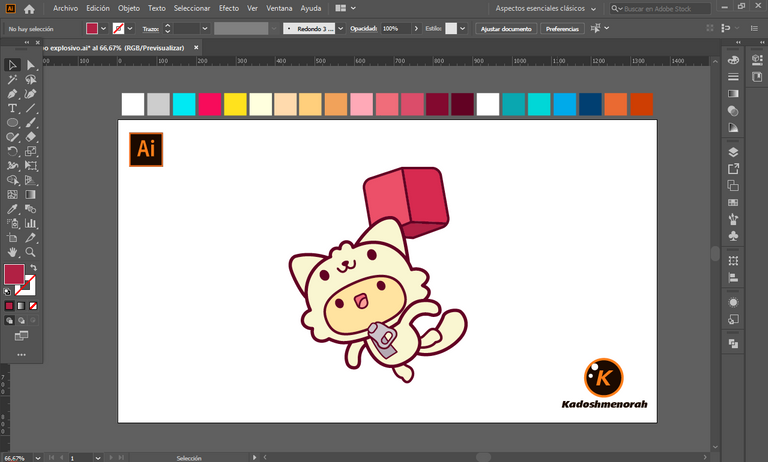
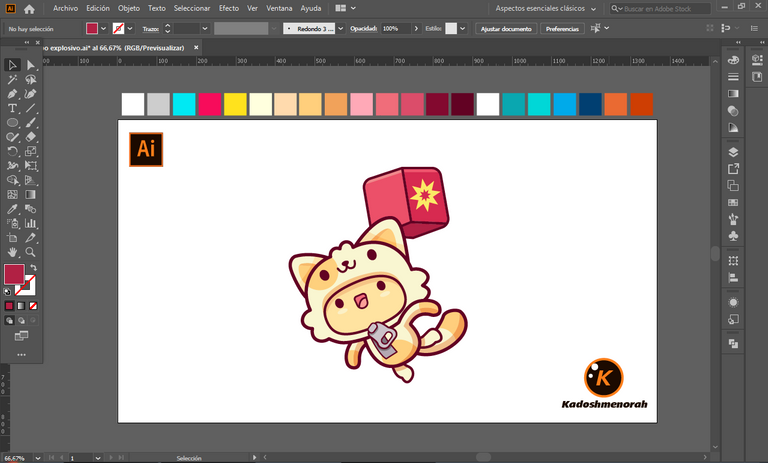

Arte Final/ Final Art





Resources:
Image: game screenshot
Banner: Of my authorship
Adobe Illustrator: Descargar
Translator: DeepL Web Site
Recursos:
Imagen: Capture de pantalla del juego
Banner: De mi autoria
Adobe Illustrator: Descargar
Traductor: DeepL Sitio Web
Soy kadoshmenorah y hasta una próxima oportunidad y no olvides dejar tus comentarios acá abajo.

Me pueden encontrar en las redes sociales:
 --- Abrazos ---
--- Abrazos --- 
English
Hello friends of Hive!
Happy Thursday to everyone. And welcome once again to this humble corner of art, where every day I share creative and fun designs for adults and children. This time I have prepared a series of drawings for the little ones in the house about some characters from the Piffle video game. Today I present to you Hisper and explosive cube.
Things don't always go well for Hisper, so many times he ends up in a big jam, so today we have him accompanied by an explosive block. This design is totally vector and sticker style, and has been made with Adobe Illustrator software.
Español
¡Hola amigos de Hive!
Feliz jueves a todos. Y bienvenidos una vez más a este humilde rincón del arte, donde día a día te comparto diseños creativos y divertidos para grande y chicos. En esta oportunidad he preparado una serie de dibujos para los más pequeños de la casa sobre algunos personajes del video juego de Piffle. Hoy te presento a Hisper y cubo explosivo.
No siempre las cosas le salen bien a Hisper, así que muchas veces termina en un gran aprieto así que hoy lo tenemos acompañado de un bloque explosivo. Este diseño es totalmente vectorial y estilo sticker, y ha sido hecho con el software de adobe illustrator.
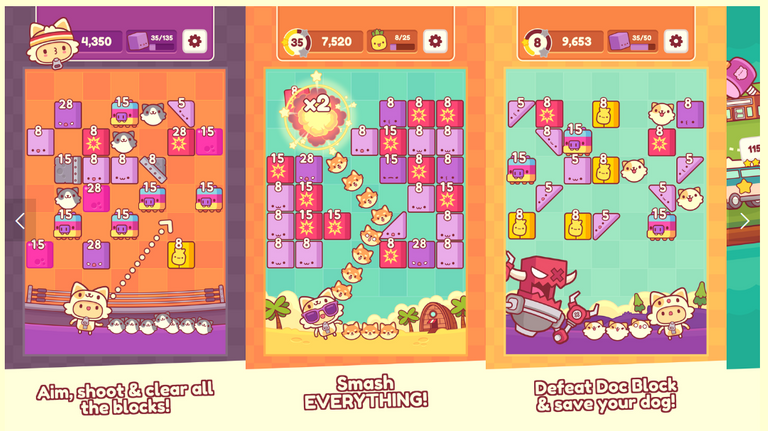
Accompany cute cats in the form of balls, to free their friends who have been trapped by the evil Dr through countless missions. So you will have to arm yourself with a strategy and stop the evil Doctor, a robot with mechanical pincers, and with all the tools and intentions to destroy you, and who you will see laugh ironically with victory moves every time you fail to pass a level.
Acompaña a tiernos gatos en forma de bolas, para liberar a sus amigos que han sido atrapados por el Dr maléfico a través de un sin número de misiones. Así que tendrás armarte de una estrategia y detener al Doctor maléfico, un robot con pinzas mecánicas, y con todas las herramientas e intenciones de destruirte, y quien veras reírse irónicamente con movimientos de victoria cada vez que no logres superar un nivel.

Being a touch game, you just have to press your finger on the cat balls and choose a shooting angle to knock down the enemies in your path. Once you have chosen the angle of the shot, you just have to release, in this case it is very similar to a game of pool where the bands on the table become an aid when we learn to manage how they work, achieving truly amazing effects.
In the google play stores you can download it for free, so go for it and enjoy this wonderful game that is not only for children but also for adults.
Siendo un juego touch, solo tienes que presionar con el dedo las bolas de gato y elegir un ángulo de tiro para derribar a los enemigos a tu paso. Una vez que hayas elegido el ángulo de tiro solo tienes que soltar, en este caso es muy semejante a un juego de billar donde las bandas de la mesa se convierten en una ayuda cuando aprendemos a manejar cómo funcionan consiguiendo verdaderos efectos asombrosos.
En la play stores de google puedes descargarlo de forma gratuita, así que ve por ella y disfruta de este maravilloso juego que no solo es para pequeños sino para grades.

PROCESO / PROCESS
Paso 1 (Boceto y Line arte) / Step 1 (Sketch and Line art)
Lo primero que hice, fue dibujar una cuadricula 6x6 y luego el boceto a mano alzada de Hisper y cubo explosivo. Después delinee el boceto y pase a seleccionarlo todo y segmentar con la herramienta forma, y por último dibuje los ojos y la boca de Hisper; teniendo así listo el line art.
The first thing I did was draw a 6x6 grid and then the freehand sketch of Hisper and the exploding cube. Then outline the sketch and proceed to select everything and segment with the shape tool, and finally draw Hisper's eyes and mouth; thus having the line art ready.
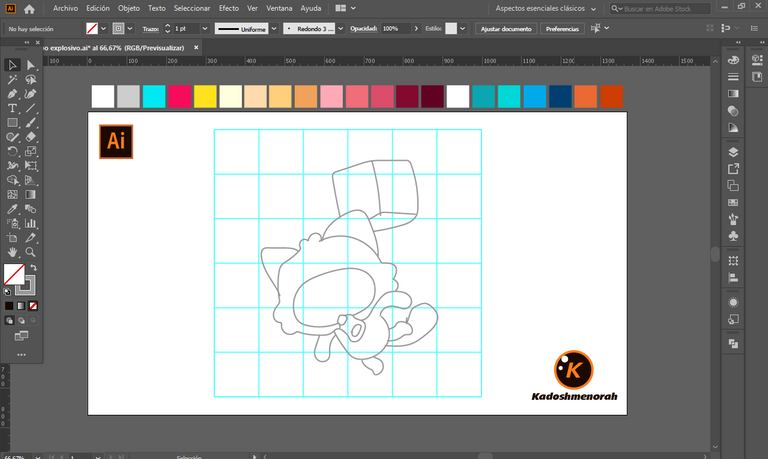
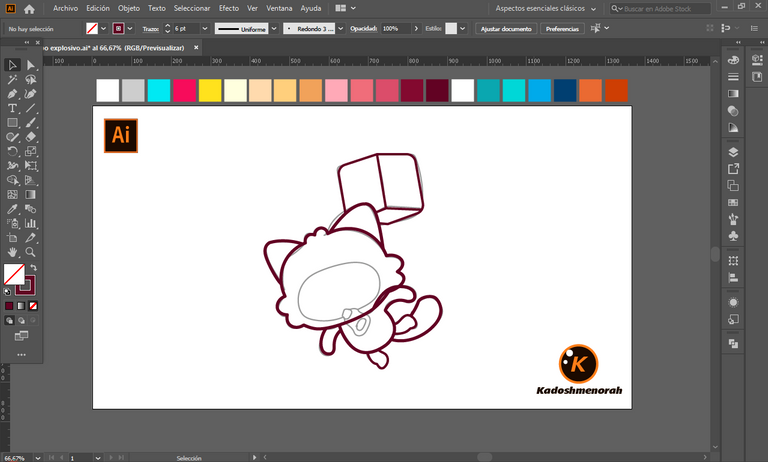
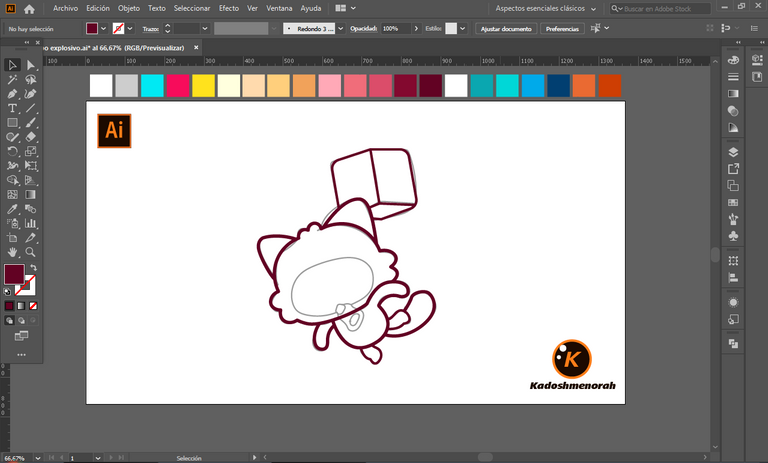
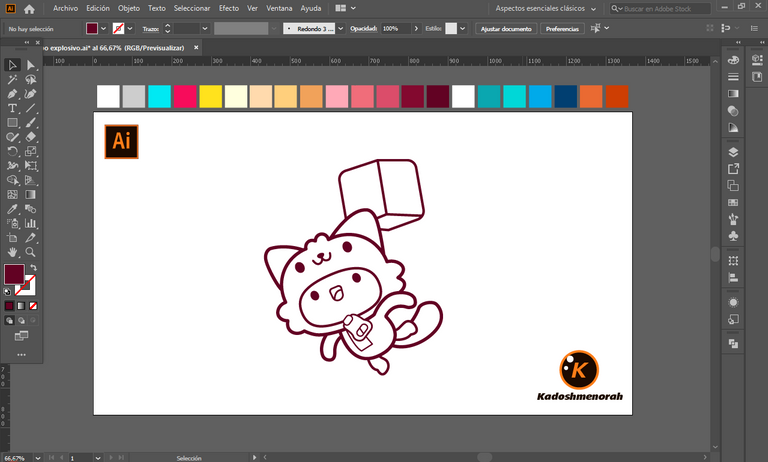
Paso 2 (Segmentación) / Step 2 (Segmentation)
Dibuje un rectángulo y lo envié atrás. El rectángulo puede tener de relleno cualquier color, pues lo que buscamos es fusionar el trazado con el color de relleno. Seleccionamos todo y lo dividimos con el busca trazo para tener por separado el área de color y el trazo como formas independientes y así facilitar el coloreado.
I drew a rectangle and sent it to the back. The rectangle can have any color as fill, because what we are looking for is to merge the stroke with the fill color. Select everything and divide it with the stroke finder to have the color area and the stroke as separate independent shapes to facilitate the coloring.

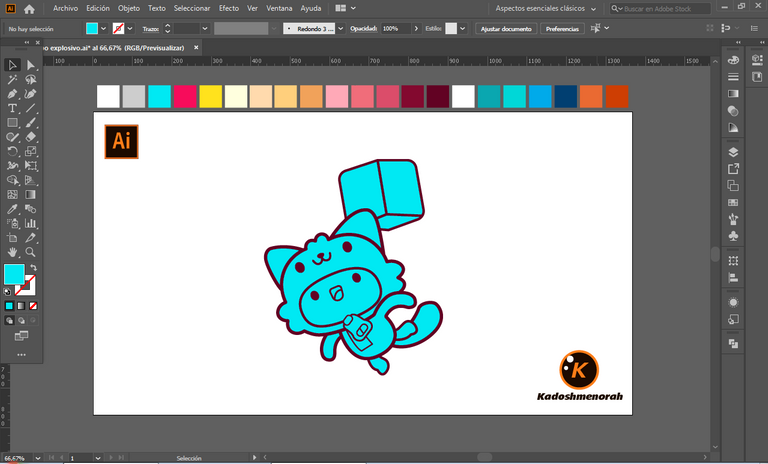
Paso 3 (Color) / Step 3 (Colour)
Empecé a darle un color base a cada uno de los objetos y partes del dibujo, luego le doy color a las zonas de sombras y detalles de luces. Después dibuje dos circulos y los envié atrás para crear el efecto de pegatina Y por último, le di un color de fondo a fin de tener varias presentaciones para compartirlas con ustedes.
I began to give a base color to each of the objects and parts of the drawing, then I give color to the shadow areas and light details. I then drew two circles and sent them back to create the sticker effect. And lastly, I gave it a background color so I would have multiple slideshows to share with you.
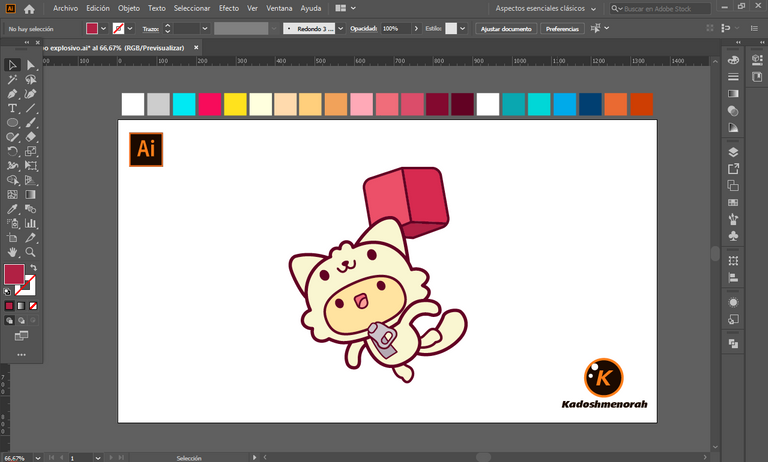
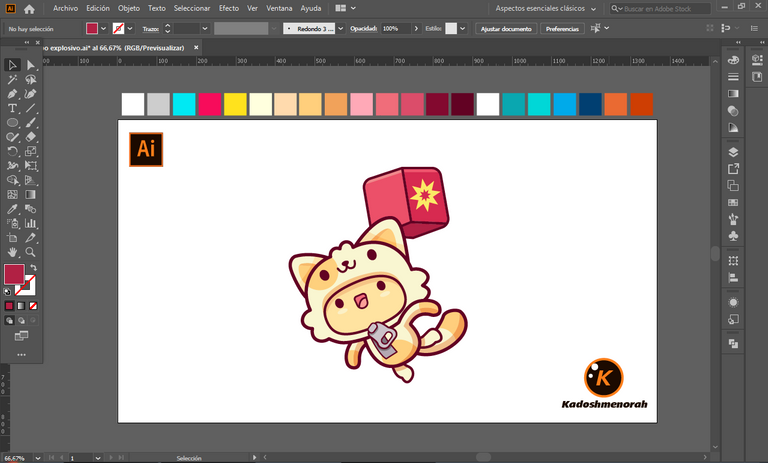

Arte Final/ Final Art





Resources:
Image: game screenshot
Banner: Of my authorship
Adobe Illustrator: Descargar
Translator: DeepL Web Site
Recursos:
Imagen: Capture de pantalla del juego
Banner: De mi autoria
Adobe Illustrator: Descargar
Traductor: DeepL Sitio Web
Soy kadoshmenorah y hasta una próxima oportunidad y no olvides dejar tus comentarios acá abajo.

Me pueden encontrar en las redes sociales:
 --- Abrazos ---
--- Abrazos --- 
PROCESO / PROCESS
Lo primero que hice, fue dibujar una cuadricula 6x6 y luego el boceto a mano alzada de Hisper y cubo explosivo. Después delinee el boceto y pase a seleccionarlo todo y segmentar con la herramienta forma, y por último dibuje los ojos y la boca de Hisper; teniendo así listo el line art.
The first thing I did was draw a 6x6 grid and then the freehand sketch of Hisper and the exploding cube. Then outline the sketch and proceed to select everything and segment with the shape tool, and finally draw Hisper's eyes and mouth; thus having the line art ready.
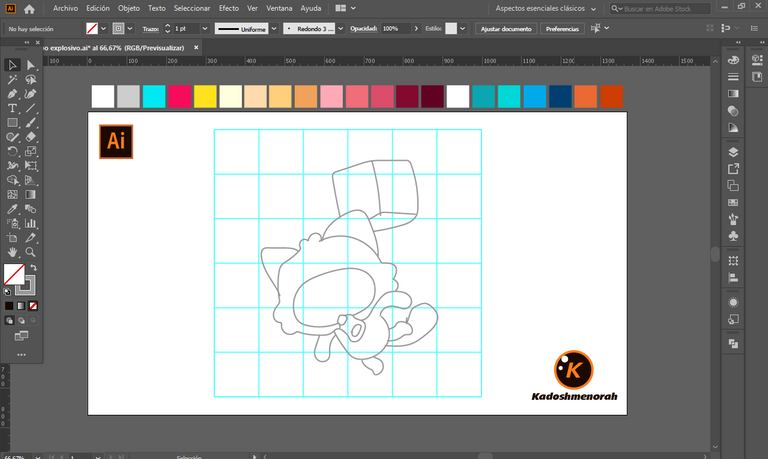
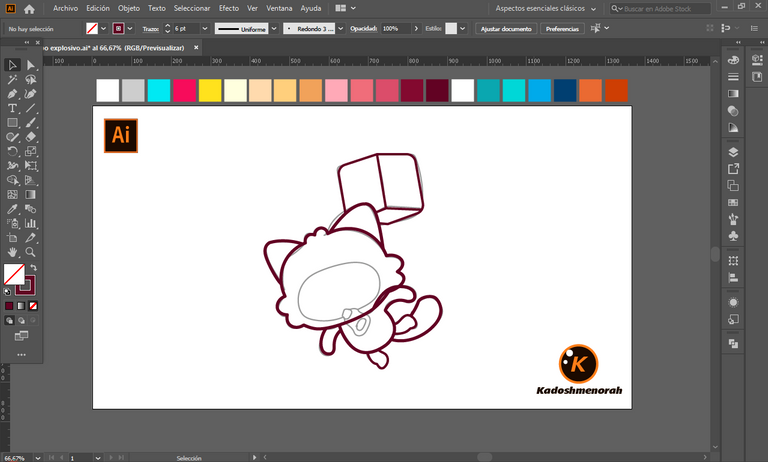
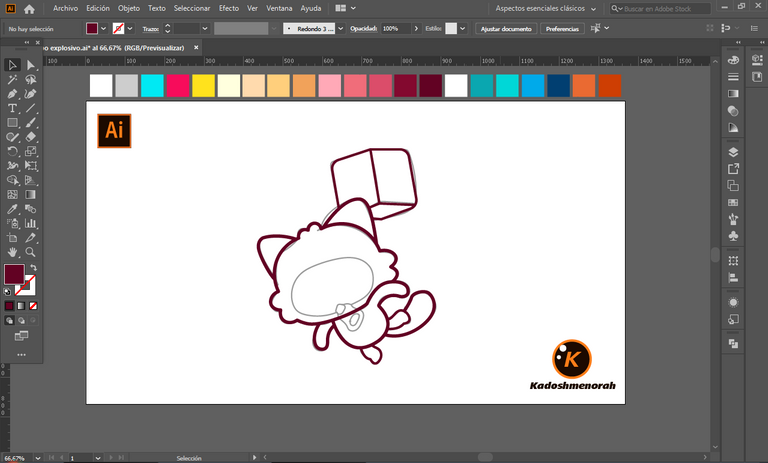
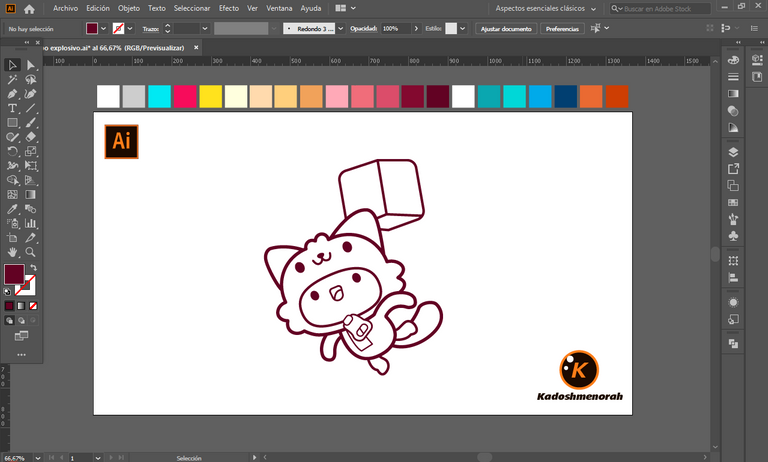
Dibuje un rectángulo y lo envié atrás. El rectángulo puede tener de relleno cualquier color, pues lo que buscamos es fusionar el trazado con el color de relleno. Seleccionamos todo y lo dividimos con el busca trazo para tener por separado el área de color y el trazo como formas independientes y así facilitar el coloreado.
I drew a rectangle and sent it to the back. The rectangle can have any color as fill, because what we are looking for is to merge the stroke with the fill color. Select everything and divide it with the stroke finder to have the color area and the stroke as separate independent shapes to facilitate the coloring.

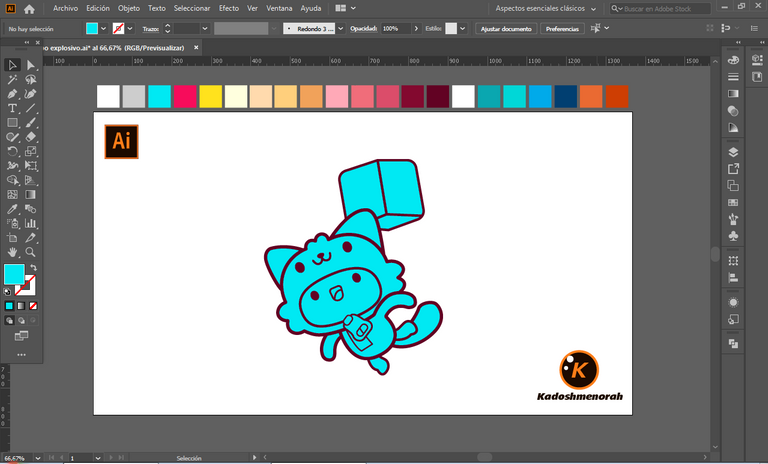
Empecé a darle un color base a cada uno de los objetos y partes del dibujo, luego le doy color a las zonas de sombras y detalles de luces. Después dibuje dos circulos y los envié atrás para crear el efecto de pegatina Y por último, le di un color de fondo a fin de tener varias presentaciones para compartirlas con ustedes.
I began to give a base color to each of the objects and parts of the drawing, then I give color to the shadow areas and light details. I then drew two circles and sent them back to create the sticker effect. And lastly, I gave it a background color so I would have multiple slideshows to share with you.
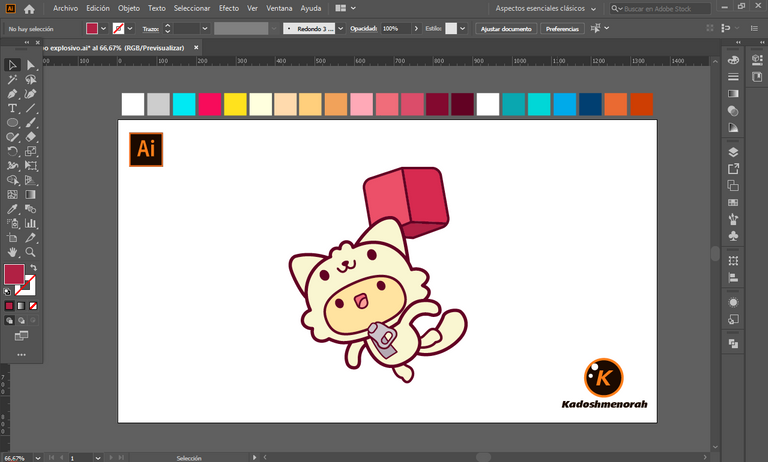
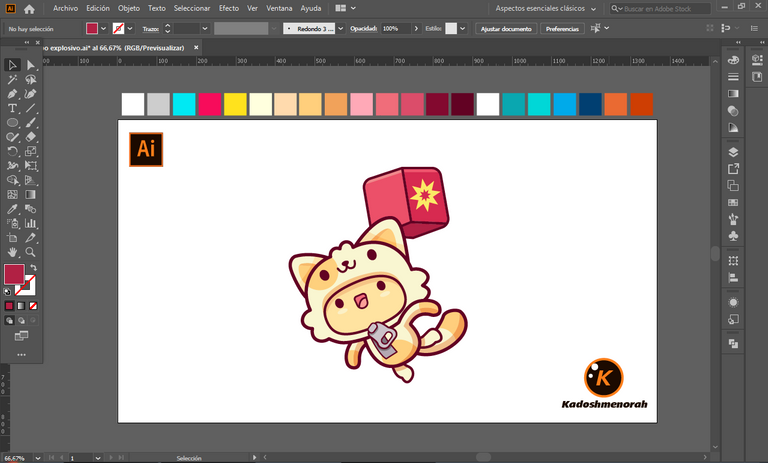






Image: game screenshot
Banner: Of my authorship
Adobe Illustrator: Descargar
Translator: DeepL Web Site
Imagen: Capture de pantalla del juego
Banner: De mi autoria
Adobe Illustrator: Descargar
Traductor: DeepL Sitio Web
Soy kadoshmenorah y hasta una próxima oportunidad y no olvides dejar tus comentarios acá abajo.

 --- Abrazos ---
--- Abrazos --- 
https://twitter.com/kadoshmenorah/status/1514574424263077891
The rewards earned on this comment will go directly to the person sharing the post on Twitter as long as they are registered with @poshtoken. Sign up at https://hiveposh.com.
The drawing of the hipster with the exploding cube is too cute. Excellent work.
Congratulations, your post has been upvoted by @dsc-r2cornell, which is the curating account for @R2cornell's Discord Community.