Painting of a Handsome Man's Face | Digital Art
Hello friends, how are you, I hope you are always fine, greetings to all of us who have been in this beloved community today. This is my first time attending this community to share my digital art and the pictures I painted today. this is the face of a handsome man.
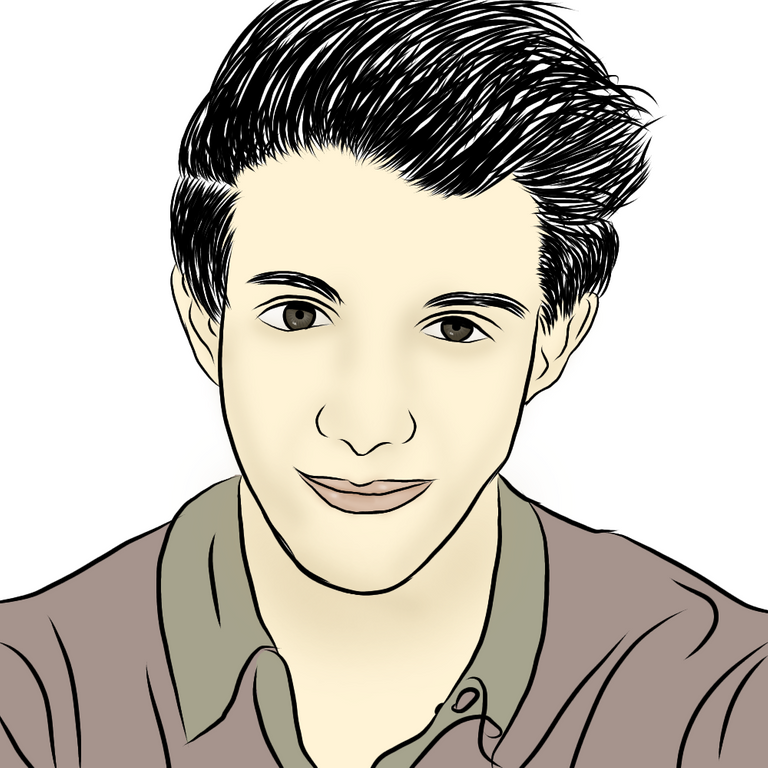
Digital Art
Painting is one of the works of art that many people like of course not everyone can paint and I personally recently learned about painting Of course I learned to paint about digital painting because I can't paint directly on paper as we know today painting already can be done with an Android smartphone only As I did today even though when painting takes quite a long time.
I personally spent about 4 hours when painting the face of a man, even though it doesn't look so perfect, please understand because I'm also still in the learning stage and the results are really lacking and that's the result I can achieve at this stage.
Alright, let's discuss the stages of my painting, of course the first time I opened one of the applications that I downloaded on Playstor, namely Ibis Paint X and after that I first chose a rough brush available in the application after I chose a brush immediately I tried to paint the hair section first because I think starting with the hair section will make it easier for me to move on to the next step.
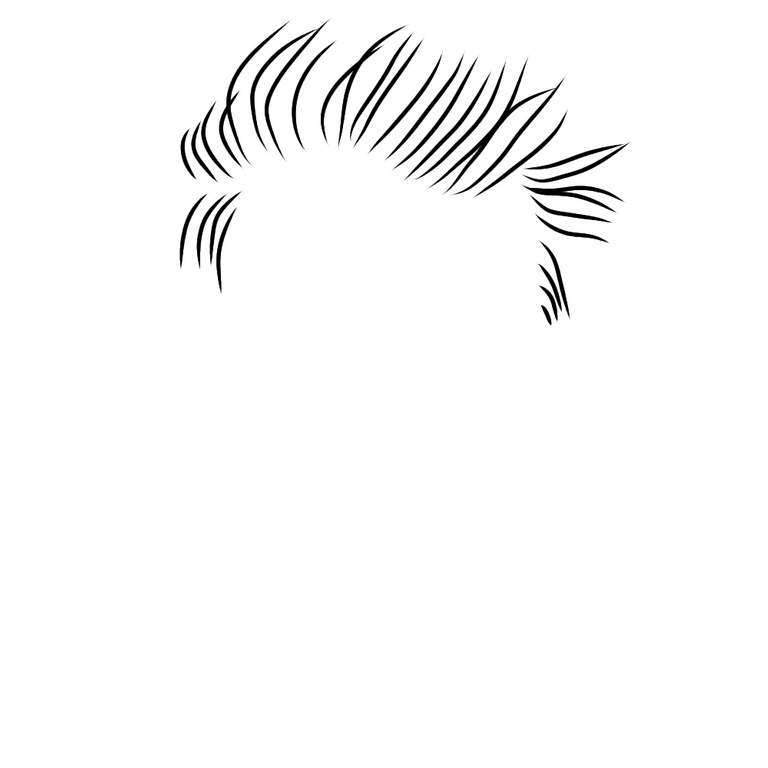
after I scribbled on the hair after that I immediately tried the lines on the face so that the face was formed first for the appearance below I prepared it.

shaping the face is something that is very good. When I paint it and to better show the characteristics of the human face then I immediately try to draw the eyes after that I continue to the nose for the view let's see also below.
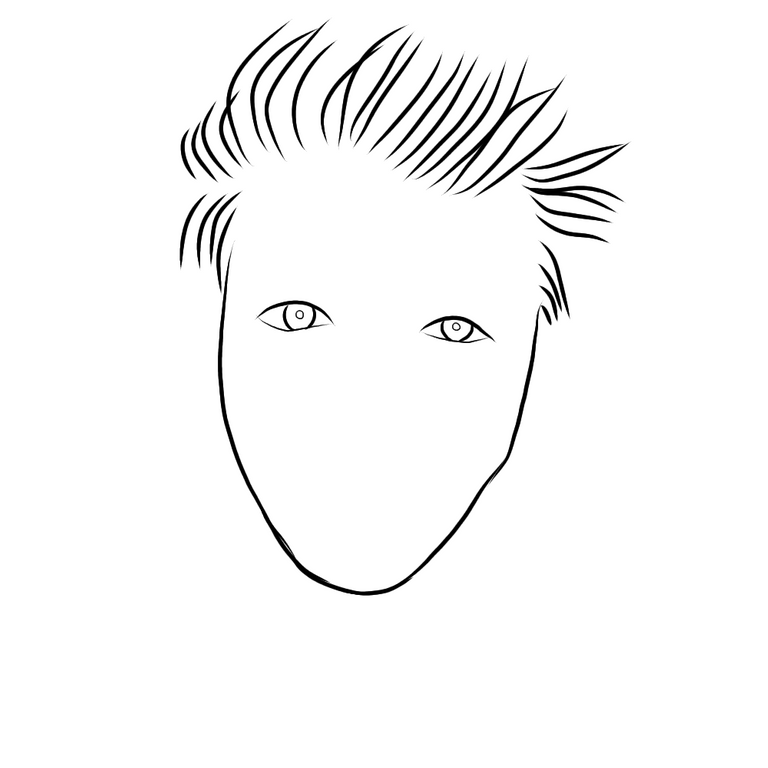
After forming the eyes of course I proceed to the next stage, namely drawing on the lips and nose and the results are as follows.
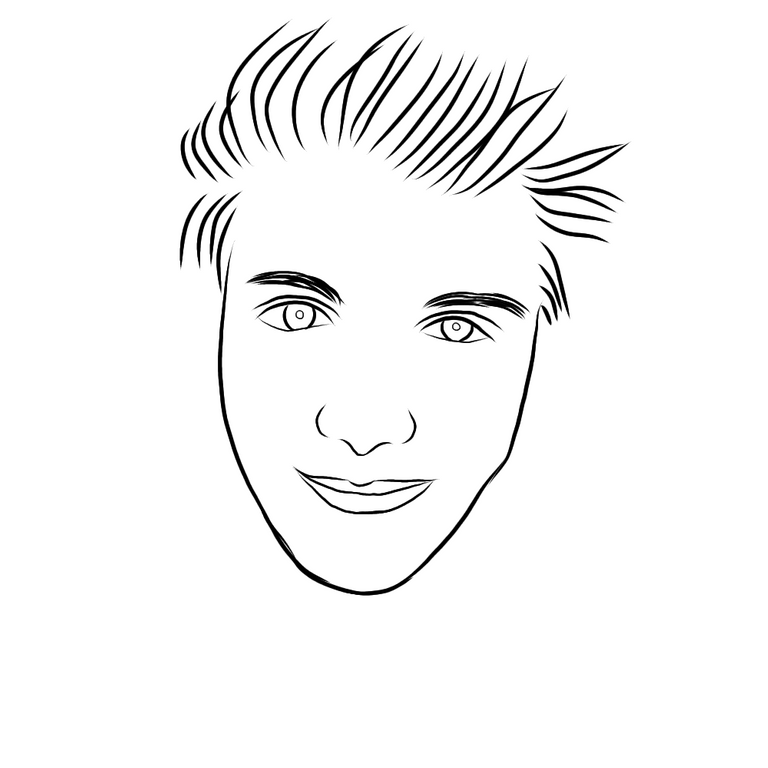
proceeding to the next stage, of course, I drew on the entire part of my painting, namely on the clothes so that making my painting look easier for me to continue and it looks like this.

Tada first stage I have finished drawing parts throughout my painting and then I will continue to finish the hair part and the result let's see also below.

And now I'm going to paint on the face with a color that suits me like the result below.
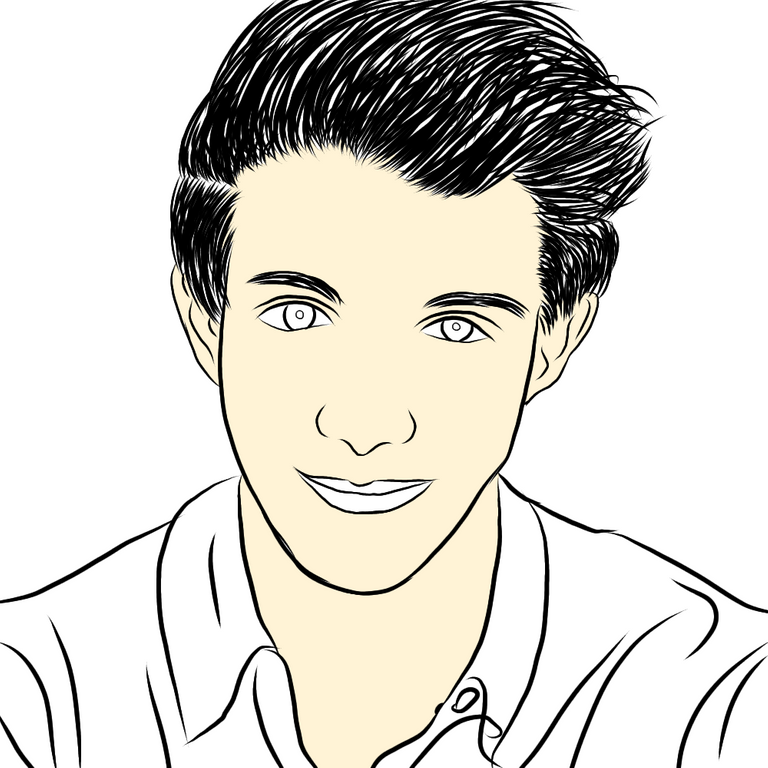
After I read on the face first then I will color the eyes and the results are as follows.
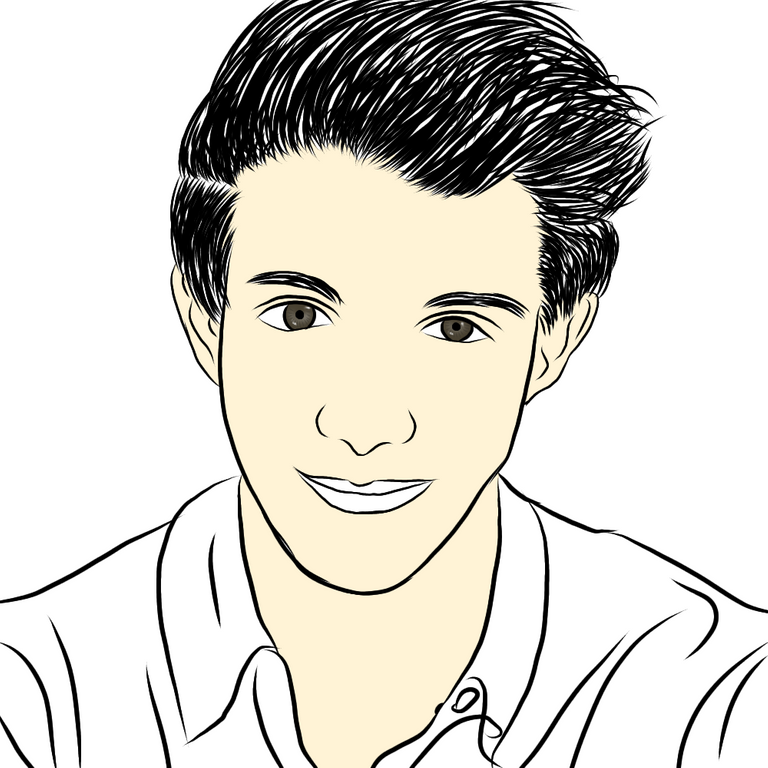
After I color in the eyes, then I will add a gradation effect on the face to make it look like the original face, the results are as follows.
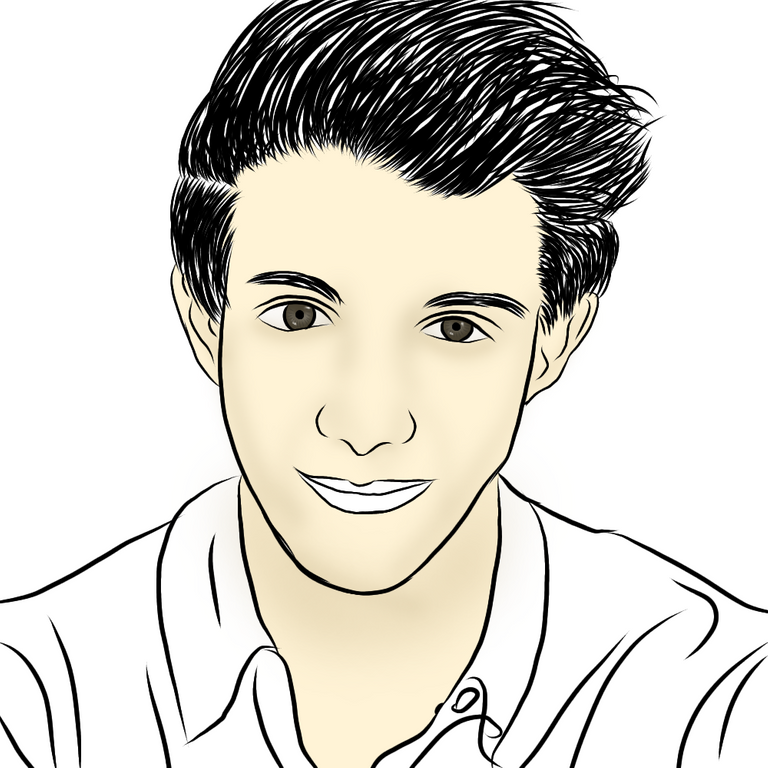
At this stage I will color the lips with a color that would suit the painting I made today, the results are also as follows.
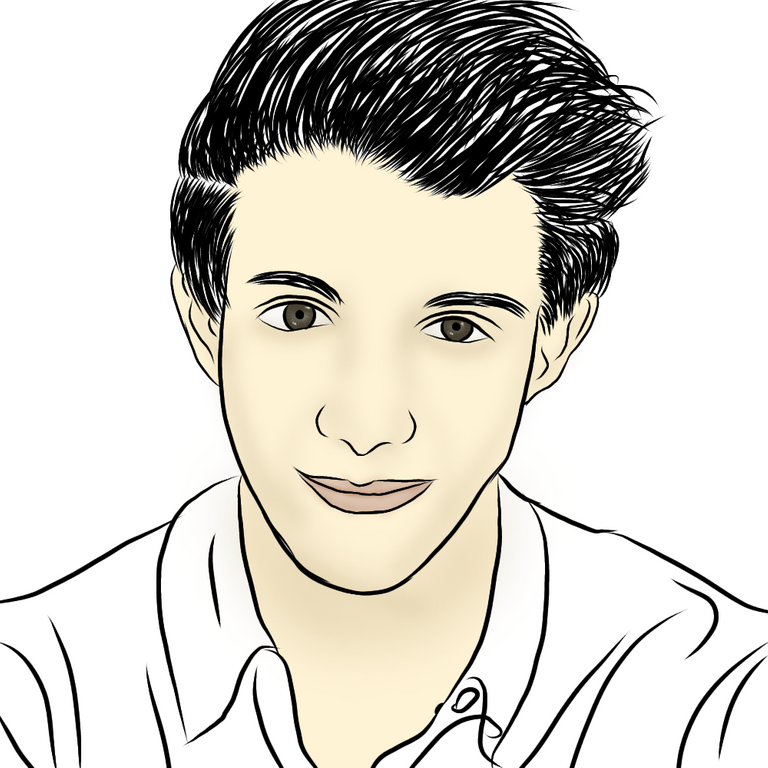
After everything is done I color in the face now I will color in the first part of the shirt on the collar the result as you can also see below.
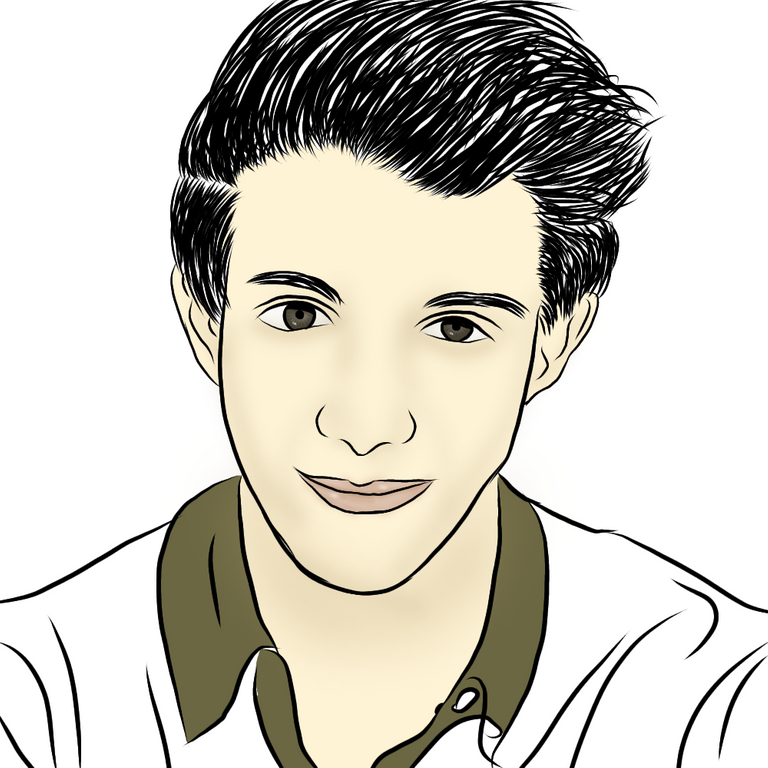
After finishing on the collar of the shirt I will continue to color the side of the shirt or the whole shirt and let's see the results below.
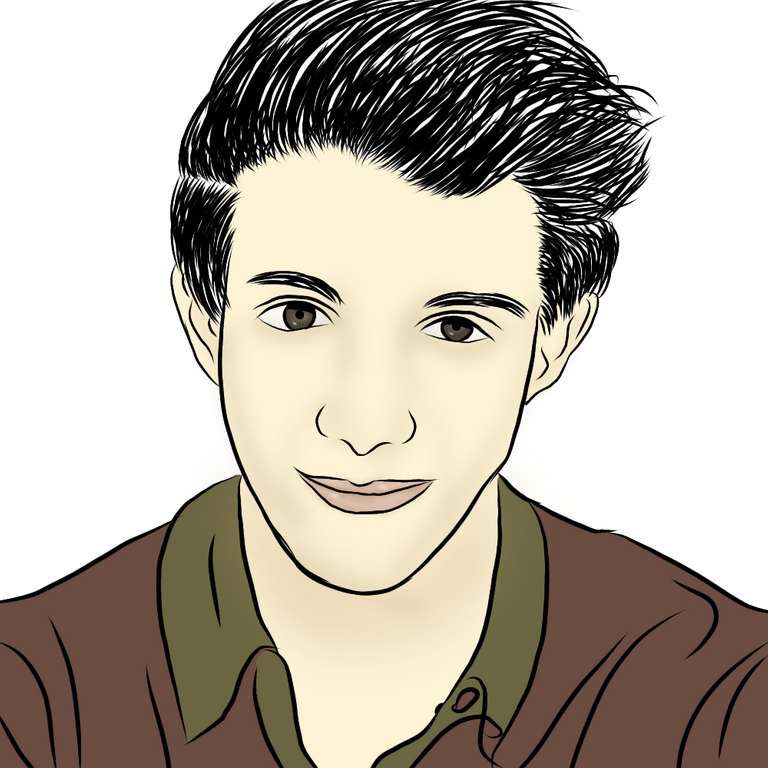
After everything is done for the coloring I will reduce the contrast effect a bit on my painting and let's see the result below.
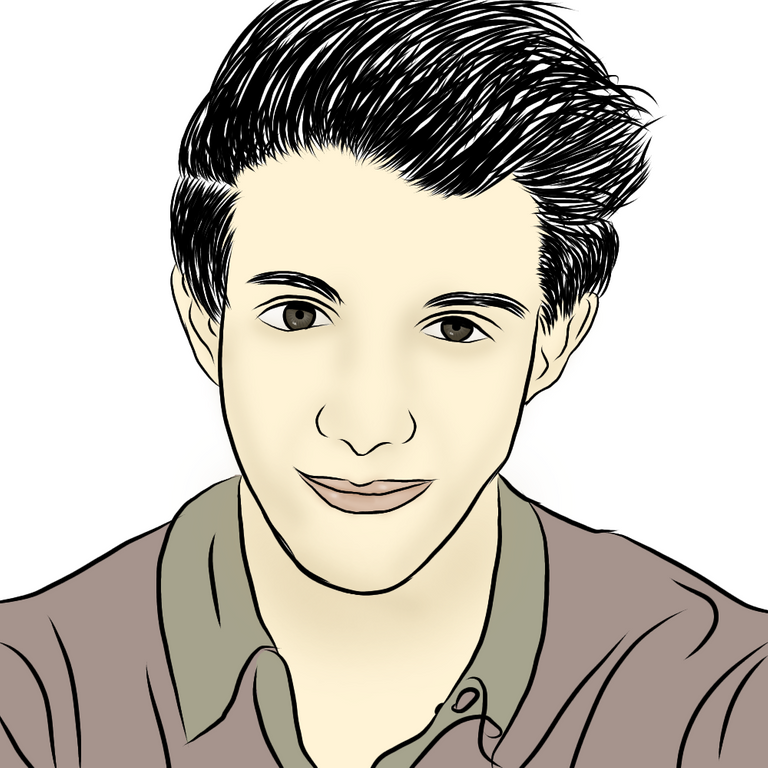
I have finished all of this today and I will also make one of the moving images or gifs with the result.
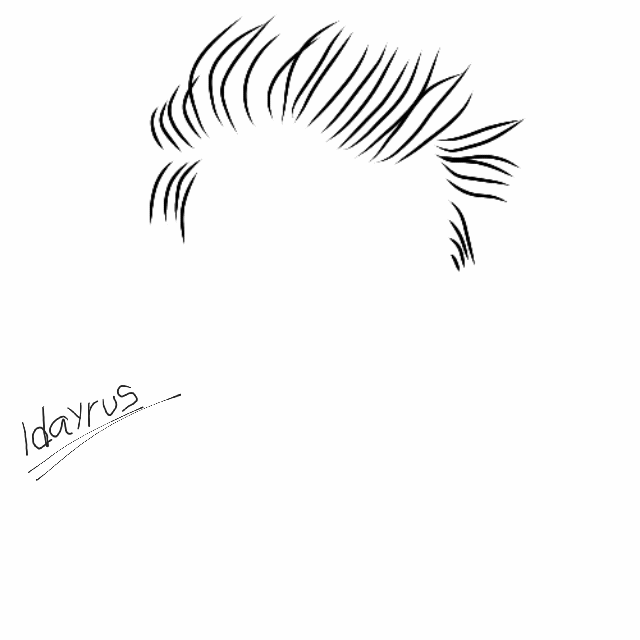
Maybe on this occasion that's all I can share with you all about digital painting that I'm working on today, sorry if there are word mistakes in my writing because I wrote using Indonesian with the help of Google to translate in English. come back next time.
| ART | DIGITAL |
|---|---|
| Software | Ibis Paint X |
| Smartphone | Samsung A7 |
| Painter | @idayrus |