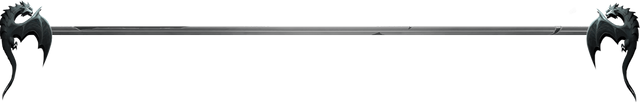Step by Step Guidelines of Splinterlands for beginners #Part 01 (Updated).
Hello
I hope you're having a great day!
Welcome back to my blog where I'm going to give you step by step guidelines of @splinterlands for beginners.
This is part 01.

Many peoples still doesn't know about splinterlands and many aren't aware of how this land works.
I'm gonna show a proper way of how to engage with the game.
Just keep it in your mind that if you wanna play this game then you'll need to invest 10$ in splinterlands which is compulsory and I think you'll not regret investing here cause you might be able to get back your 10$ in two days like I did. I'll talk about this below.
Thanks to my friend for sending me some screenshots and video clips of him going through the process.
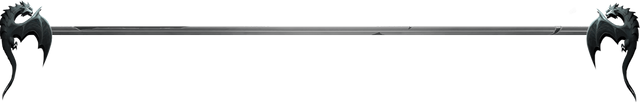
1st Step:
Go to the official site of splinterlands.
Visit Steemmonsters - My Referral Link.
2nd Step:
Login into the site with your hive username and private posting key.
You don't need to give your master password or active key for this.
3rd Step:
Now when you're logged into the site; you can almost do everything except playing ranged battles unless you buy a summoners spellbook (starter pack) which is worth 10 USD.
You can pay 10 USD through Credit Card/Paypal and Visa, Mastercard. AmEx, Crypto (Hive, Hive Dollars (HBD), Steem, Steem Dollars (SBD), Tron (TRX), Bitcoin (BTC), Litecoin (LTC), Ether (ETH), Wax (Waxp), Bitcoin Cash (BCH), KuCoin Shares (KCS).
Let me show you how to buy the Summoners Spellbook (Starter Pack).
You need to log in to the website first.
And then go to the shop...
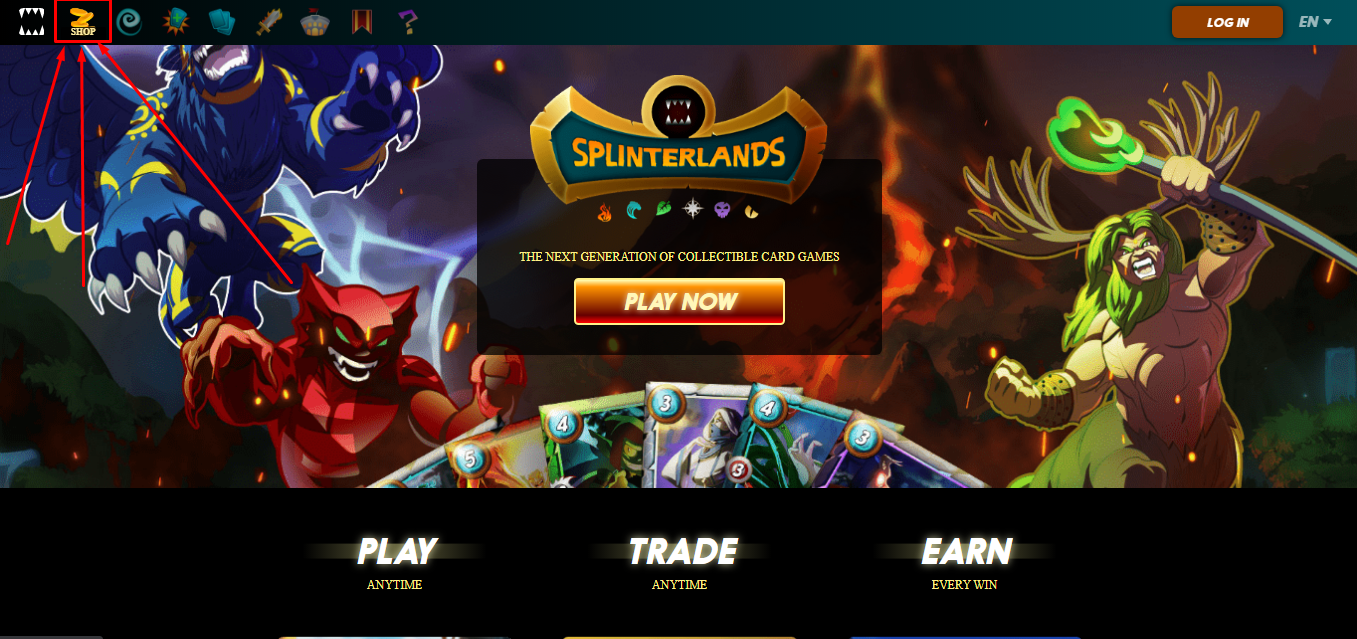
Then select the method that you want to pay 10 USD with...
If you want to buy the pack with crypto coins such as hive, hbd; (Here I'm showing transaction with hive) then click on the option "Crypto".
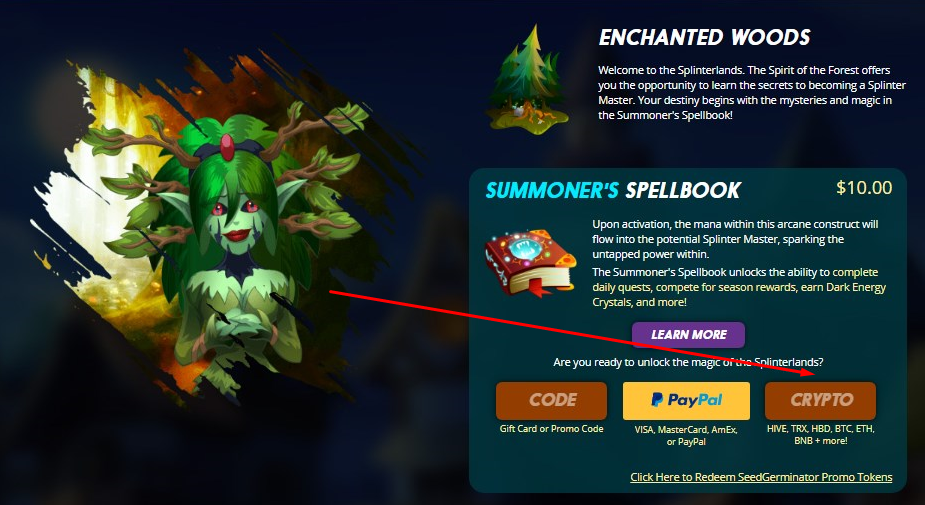
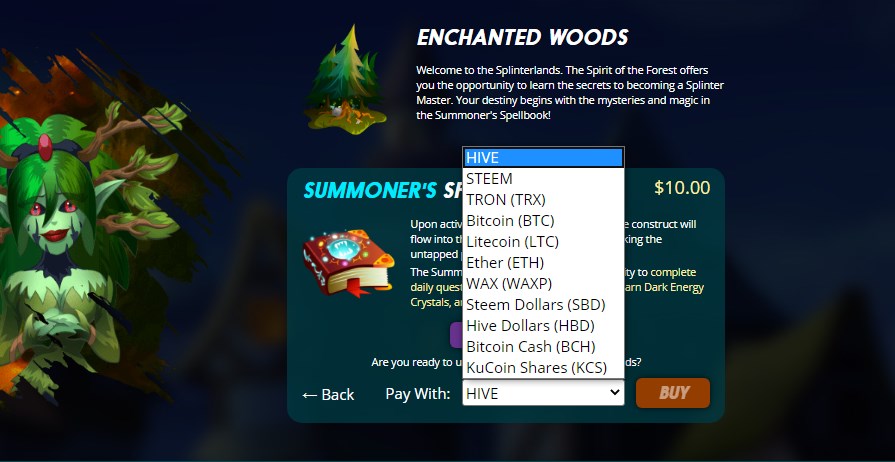
Click on "Pay With Hive Signer".
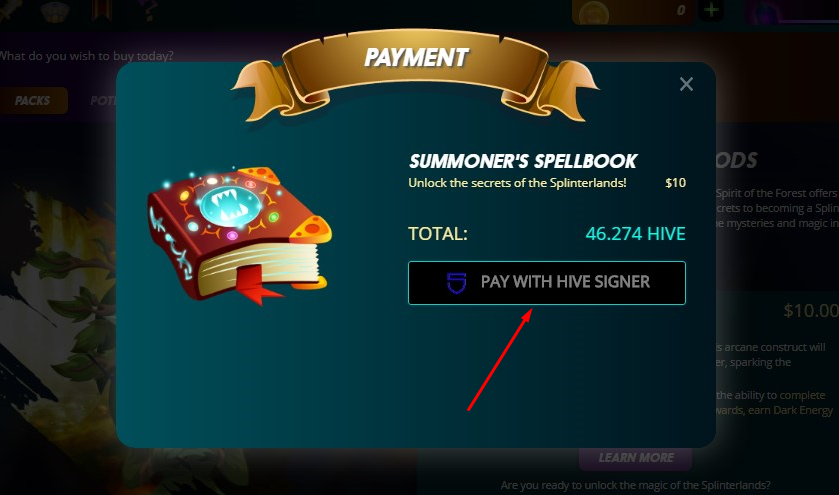
Another window of hive signer will pop up at this moment.
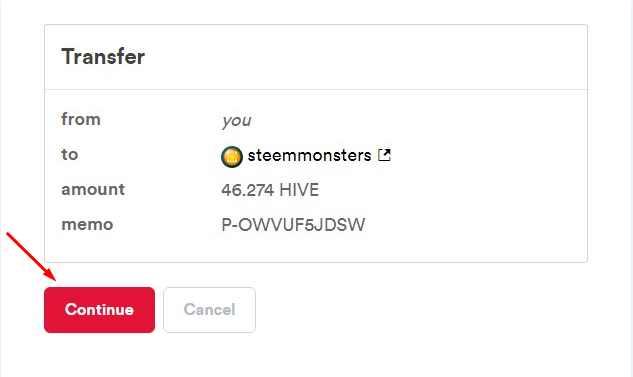
Click on "continue" and then give your username and active key and then click on "continue" again.
And then click on the "approve" button.
All done at this moment.
Now you're gonna need to wait for a moment.
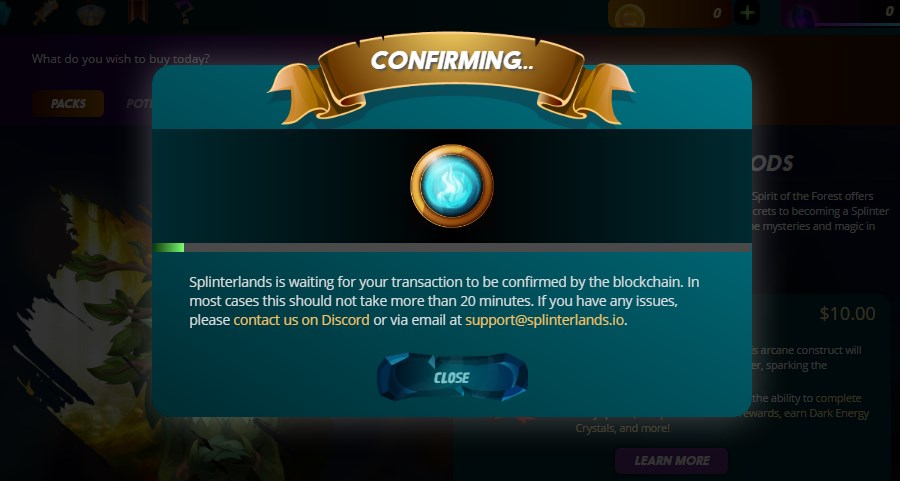
After they confirm the transaction, you'll likely to get another message like below.
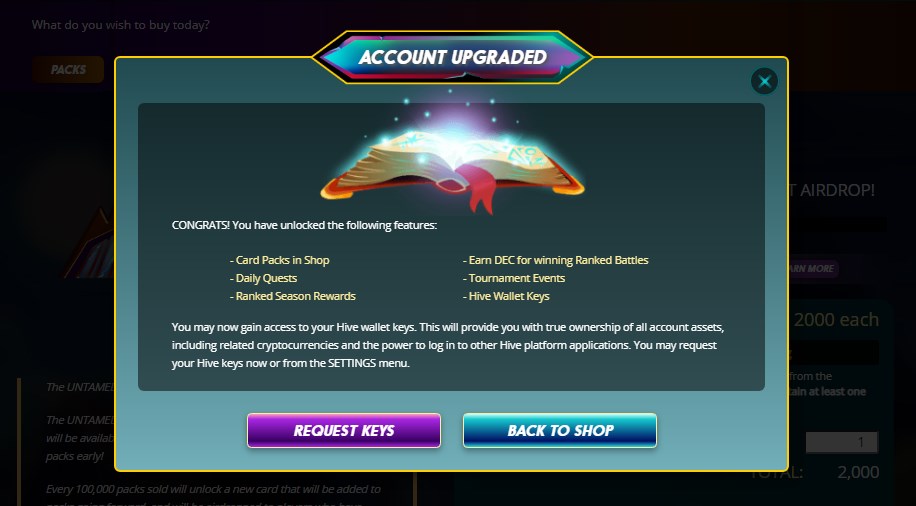
That's it.
If you come to this little moment; that means you're in.
Now you can see what cards you got into your collection, play ranked battle, and tournaments.
It's the end of the tutorial for today and I'm gonna come more posts where I'll give some tips about the game and going to talk on how to get rewards (upvotes) from splinterlands.
Click Here to Visit Splinterlands with My Referral Link.
** The End **
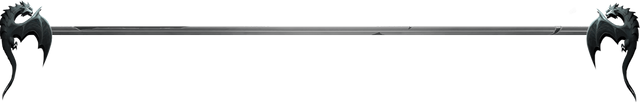
Please support me to keep having more of my contents and you can follow me, so that you can see my future posts and you're always welcome to my blog.
And please subscribe to my youtube channel by wasting a little time of yours.
My Youtube Channel.
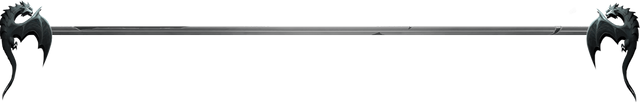

Generally...
I'm a writer (I write poems+short stories), Traveler (I travel whenever I get free times and resources as it's a part of my life actually), Photographer (I love it too much) and Designer (Currently I'm the lead designer of a private company).
In steem/hive blockchain...
I'm a curator of @tipu, @innerblocks, @minnowsupport, @diyhub, @splinterlands and support member of @steemitbd.
I am available at discord...
My Discord ID: ashikstd#5058