Splinterlands Community Engagement Challenge: Step-by-step on how to rent SPS to maximize profits in Splinterlands
Hello friends, game lovers!
Today I bring you a post that can help all those friends who are taking their first steps in Splinterlands, who are looking for ways to increase their rewards in the game, and that with a minimum investment can build a powerful account within this aplay2earn ecosystem.

If you are one of those who are wondering how you can increase your rewards in the game I will show you how with only 1 HBD max 2 HBD per season you can, recover the investment that season in SPS rewards, besides gaining other game assets like MERITS, potions, GLINT and collectible cards that you can trade in the market, if you follow the necessary procedure to unlink the cards.
Now, you need to know that this post is not just a tutorial to rent SPS correctly, here I share with you my main growth strategy in the game, so let's get down to business, take note and start maximizing your rewards.
Tutorial and growth strategy
First of all, the token you are going to use to rent SPS inside the game is the DEC, for that we need to have Swap.Hive in Hive Engine, as the resources I use to invest in the game are generated by the publications I upload in Hive.
To perform this whole process I use several applications hosted on the HIVE Blockchain, so to convert 1 HBD to HIVE we are going to use. Hivedex.io so you must click and follow the link.
After clicking on the previous link you will be directed to the interface of the application which is very easy to use, in addition to the graph of the HBD/HIVE pair, you can view the following information: Amount of HBD in your wallet, Amount of HIVE, the space to select the amount to exchange and below SELL OR BUY HIVE, so we select the amount of HBD to exchange in our case 1 HBD and according to the current price we would get 2.872 HIVE.
We click on buy to confirm our purchase.
When confirming your purchase if you selected the Market option it will be executed instantly at market price and you can see as in the image that now I have 3,808 HBD and 5,457 HIVE with the purchase we have just made, and you already have the HIVE you need for your investment.
It is important that we select the Market option so that the purchase is made immediately, since the Limit option only places the order at a certain price and you must wait for the price to go up or down to take your order.
The next step is to place our HIVE on the Hive Engine platform and for the next step we will use the following tool Swap Hive so you must click on the link that will take you to its interface quickly, like the previous one is a very easy to use platform.
Once in the platform you will get the information shown in the image: The amount of HIVE in your Wallet and the amount of Swap-Hive in Hive Engine, then our next step is to select the amount of Hive we want to swap, we can also select the percentage of commission we are going to pay.
In the box in the center of the screen we will place the amount of HIVE to exchange, in our specific case 2.3 HIVE for which we will receive 2.285 SWAP.HIVE, once this is selected we can press the SWAP button for our immediate exchange.
Once we have the amount of Swap.Hive we want to invest, we will use another application of the Blockchain Hive and this is BeeSwap one of the best applications in our Blockchain, and the procedure is the same as the previous ones, you just have to click on the link that I am providing and it will take you to the platform interface.
Once inside you will find several functions in this platform, only for what we need to do we will click on the Swap button, then select the amount of Swap.Hive we are going to exchange, in our case as shown in the image 2.2 Swap.Hive, select the token we need, in this case DEC, and as you see in the image shows us the amount of DEC we will get.
After verifying that the information is correct, that it shows the correct amount of the swap we are performing, we will press the Swap button and we will have the DEC we need for our SPS lease.
After we have the DEC we need for our investment, the next step is to transfer them to the game and for that we must go through the link that I provide below Splinterlands, already located in the interface of the game having logged in you will click on the box that I highlight in green color and we point with the arrow, this box besides taking you to this image, gives you the information of the amount of DEC that you have in the game, in the image are shown 84.183 DEC, all this before making the transfer. before transferring the amount that I got for the exchange.
In the previous image I highlighted and pointed out in blue color the box that you must press and it will take you to the following image, where you can see the amount of DEC in HIve Engine, and also the amount of tokens in the game.
After pressing TRANSFER you will see the following box where you will find several transfer options, if you want to transfer to another player, from Hive Engine to the Game or vice versa, logically we selected to transfer from Hive Engine to the Game.
Up to this point we already have our DECs in the game, now I show you the final process of my strategy which consists of renting a “Good amount of DECs” according to my investment capacity and my requirements, you can do the same with a larger amount of resources.
With what we need for our investment in the game, we click on the top right of the game interface the SPS box which will direct you to the following image that shows all the information of SPS, the amount you have in stake and the boxes where you can see the amount of SPS that you have delegated if it is the case or the amount of SPS that have been delegated to you, which will be our specific case.
Once here you will click on the MANAGE box, which will take you to the next image where we will continue with the procedure.
to generate your rental order or request the delegation of SPS you must press the box highlighted in green where it reads MARKET, which will take you to the place where you can generate your order to get your SPS.
When you select the MARKET option you will be directed to what is shown in the image, where you can read the information of the generated orders waiting to be taken, since it is a kind of offer that you make and according to the convenience of the holder decides whether to take your offer or not, the price of your offer depends on whether your order is taken more or less quickly.
Here you must click on the REQUEST SPS box that I show in the image to send your offer, as I show in the image where I make an offer for 30000 SPS, at a price of 0.002 DEC, the rent is for 7 days by default, it charges you a commission of one DEC for each transaction and then it shows you the cost of this 30000 SPS for 7 days, which is 420 DEC the total investment.
Regarding the bid, as you can see in the above image all the pending orders are bid at the price of 0.001 DEC, so I place a higher price so that my bid is taken immediately, as indeed it is.
Once you have entered the amount of SPS you wish to rent, the price you are going to offer and the amount of DEC you must pay, click on continue and you will be presented with a box where you must check and confirm the transaction.
In the case that you have made an offer above those that are on hold, when you go to the SPS section you will find that you have already been assigned the amount of SPS that you are renting, in my case the 30,000 SPS have already been delegated to me.
This way everything is ready to start your battles with a good Boost that will allow you to get better rewards in SPS for each battle, besides increasing your GLINT rewards, all this will allow you to improve your in-game experience, with better rewards and a better opportunity to grow and build a more powerful account.
Finally and in relation to my strategy, I must say that in addition to the SPS each season I rent a good deck of cards that allow me to be competitive in the leagues in which I play, all this with the remaining DEC of my initial investment of 1 HBD.
I read them in the comments!
For more information you can visit:
Splinterlands Community on Hive / Discord / Telegram / Twitter / Facebook

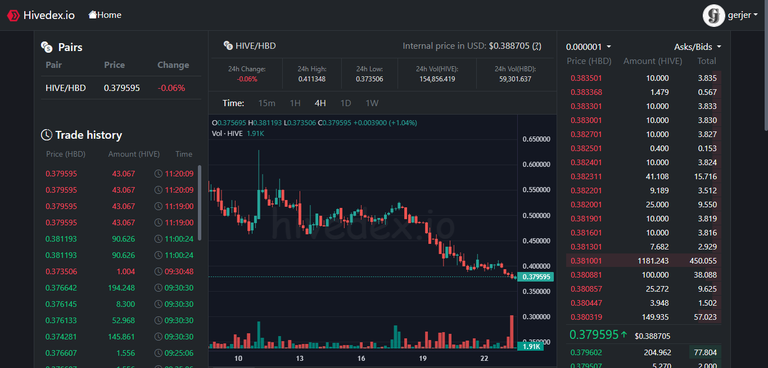
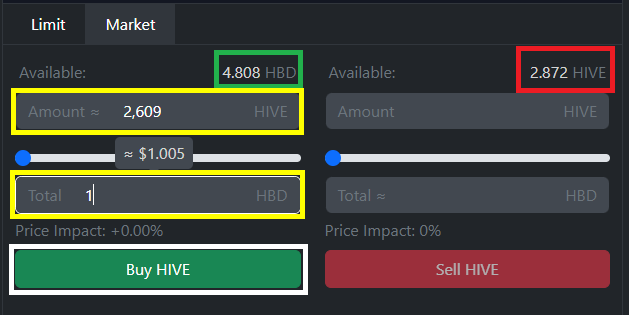
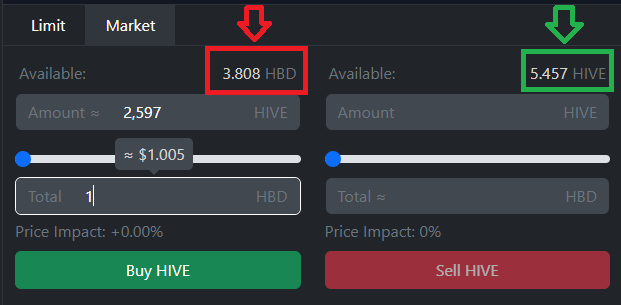
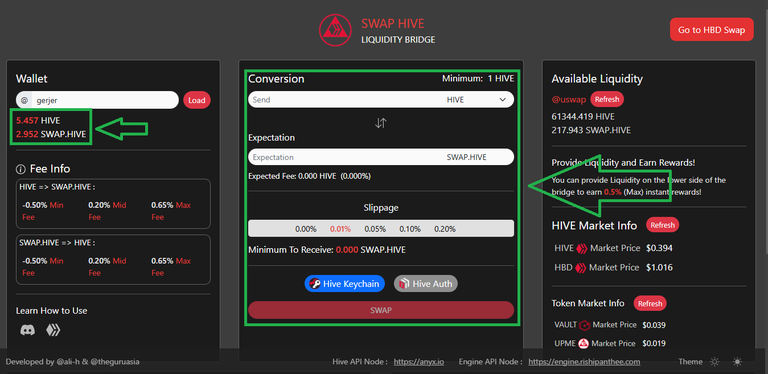
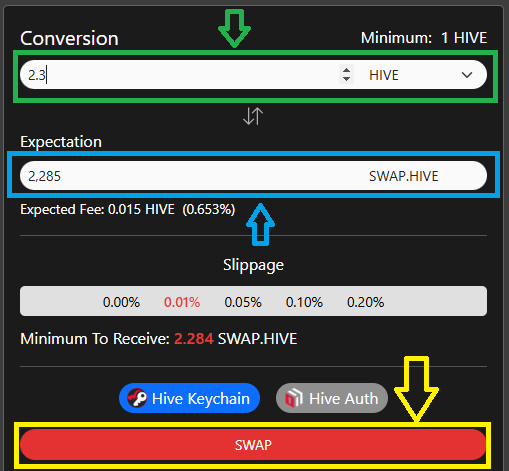
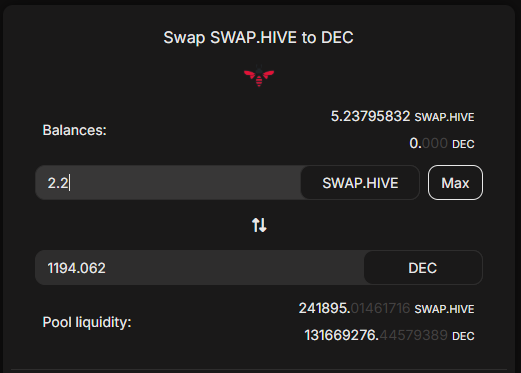
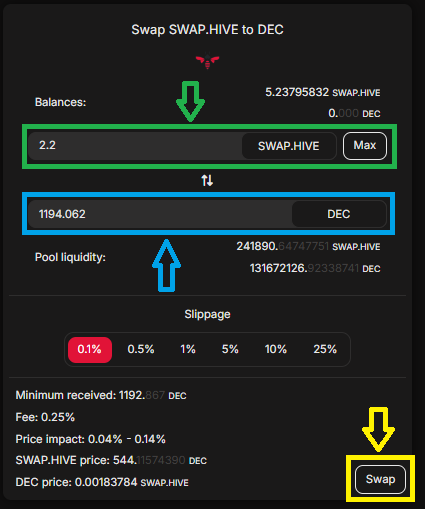
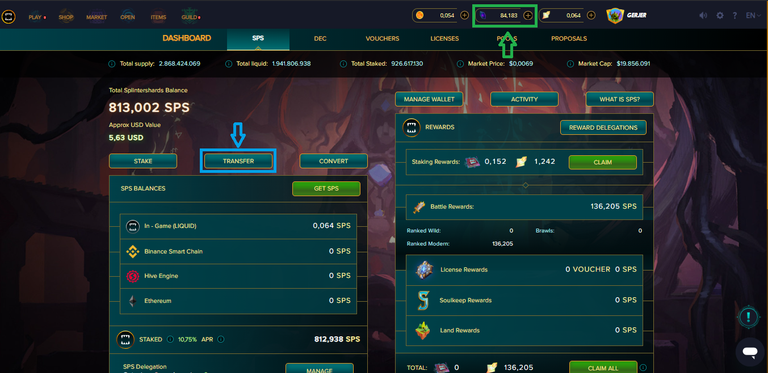
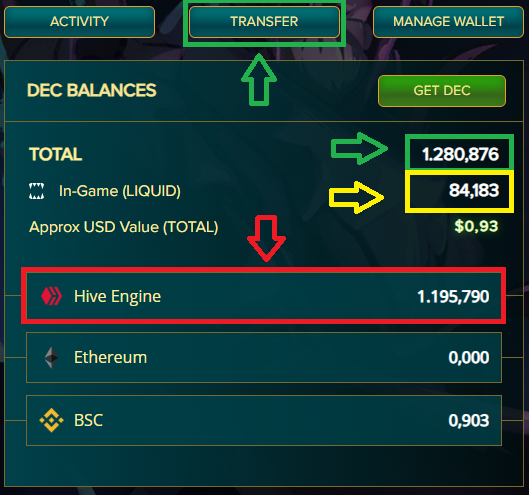
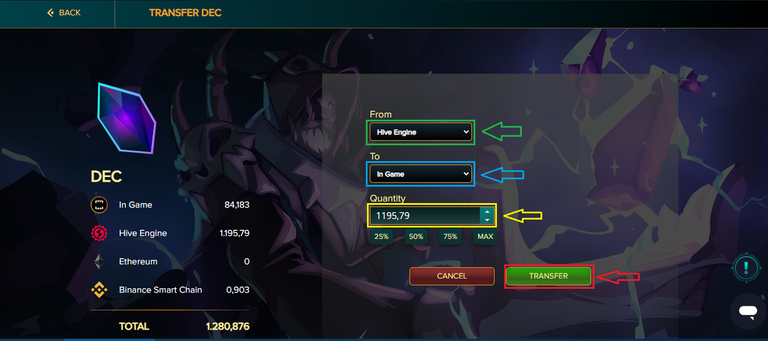
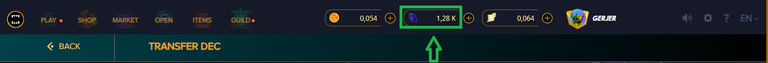
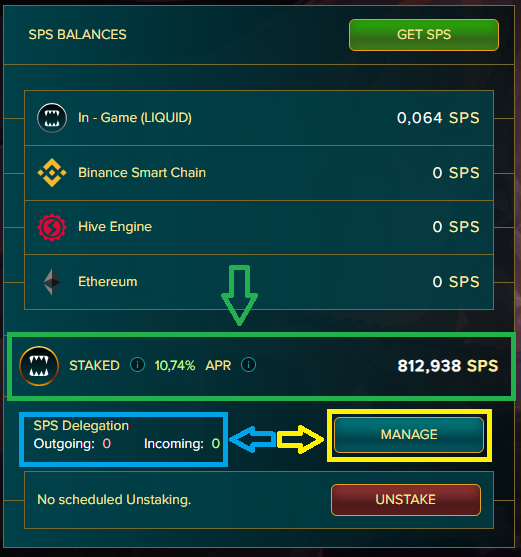
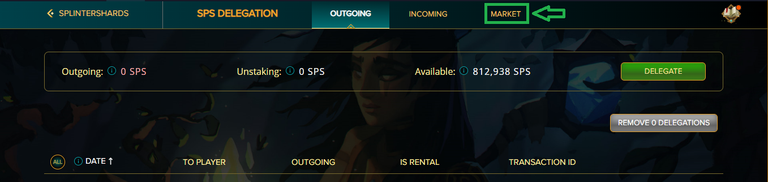

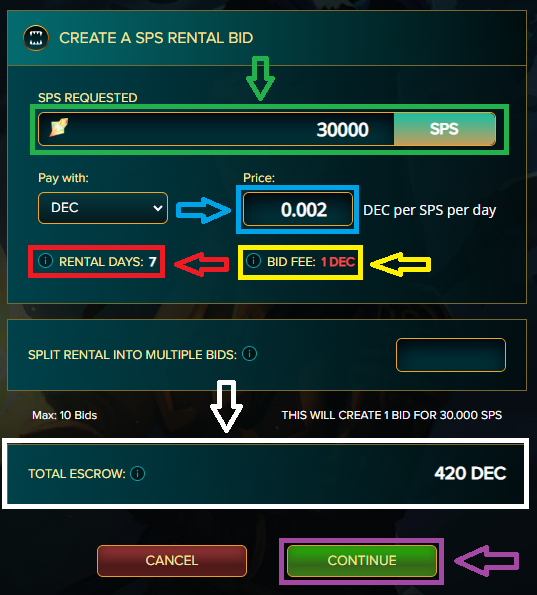

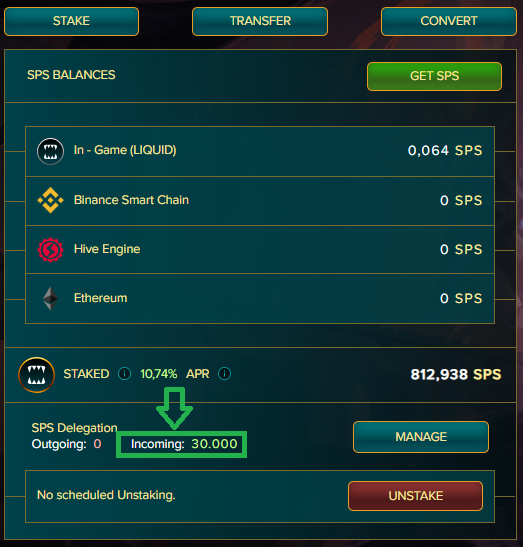

It is a nice strategy
Thank you for sharing this info about the rental process
Thanks for sharing! - @cieliss
