Leofinance UI: Onboard process for non-hivers or hive users.
I’m sure most hive users and people who know Leofinance should have an idea of the Leofinance UI (user interface) or frontend. Same way we have the @ecency and @peakd have their frontend, the Leofinance has it own and the most interesting thing about it is that it’s has a microblogging section too aka thread. You can thread as much as you want while meeting many hive users
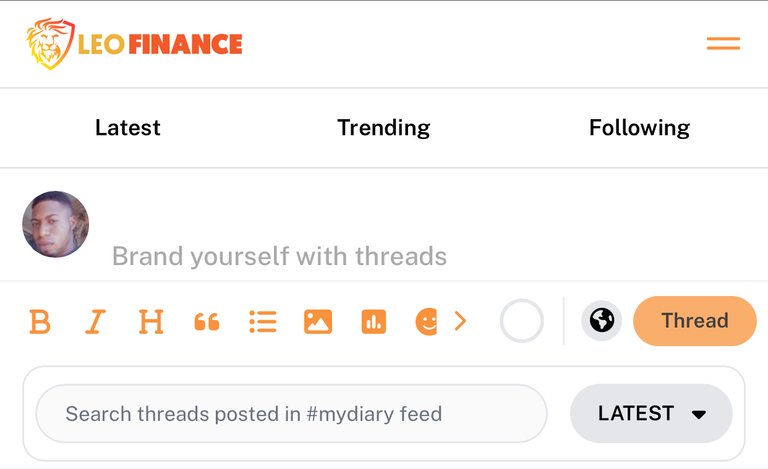
But this initiative is about to take a new turn as we are onboarding new users who don’t have a hive account. For hivers, it’s very easy for you since you have your hive key or you can signup using the Hivesigner option but what of those who don’t have this luxury.
Leofinance microblogging platform is now a home for non-hivers to share their thought and get to know more about #HIVE
Onboarding a non-hive user
The Leofinance microblogging platform is free for all, after the user click on this registration link. I will be showing you how to register a user outside of hive because I register one of them today.
It will take them to the signup page where the user can either use their X account fka twitter or their google account to signup.
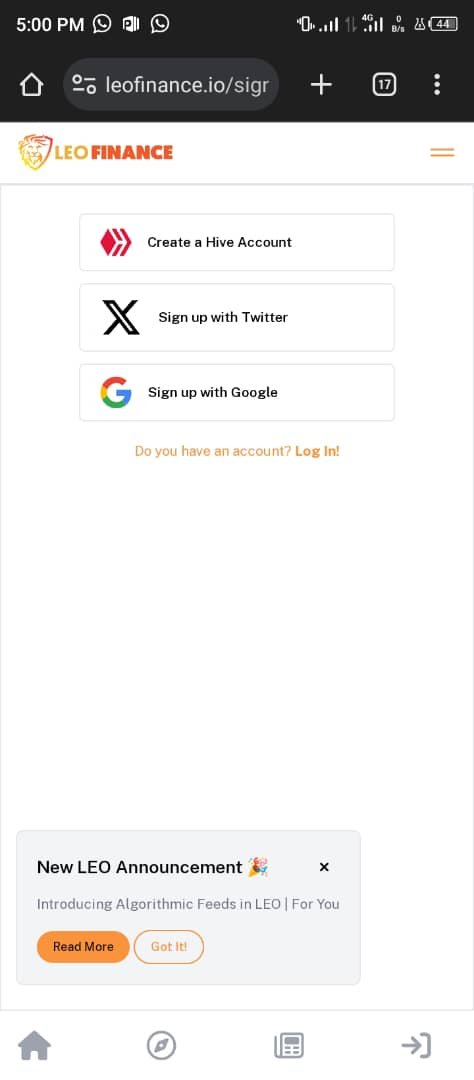
I will be showing you how to signup for user outside of hive using their google account. After clicking on the link and the registration page shows up, you click on the google button for registration, after that, the next page will come up and you will see this
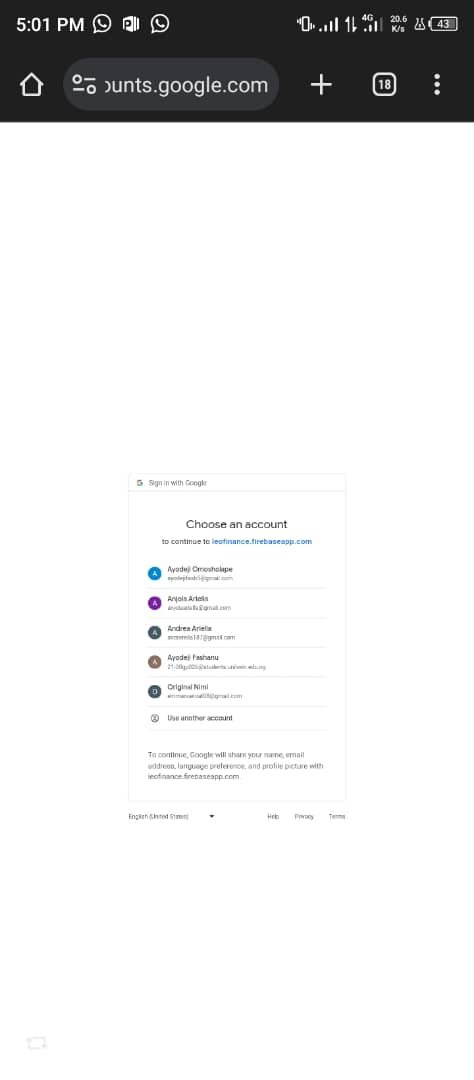
After this page pops up, you select the gmail account you want to use to register on Leofinance. It’s very simple, you just have to pick one if you have multiple like shown in the image about, after selecting your choice, the next page that would show would be this
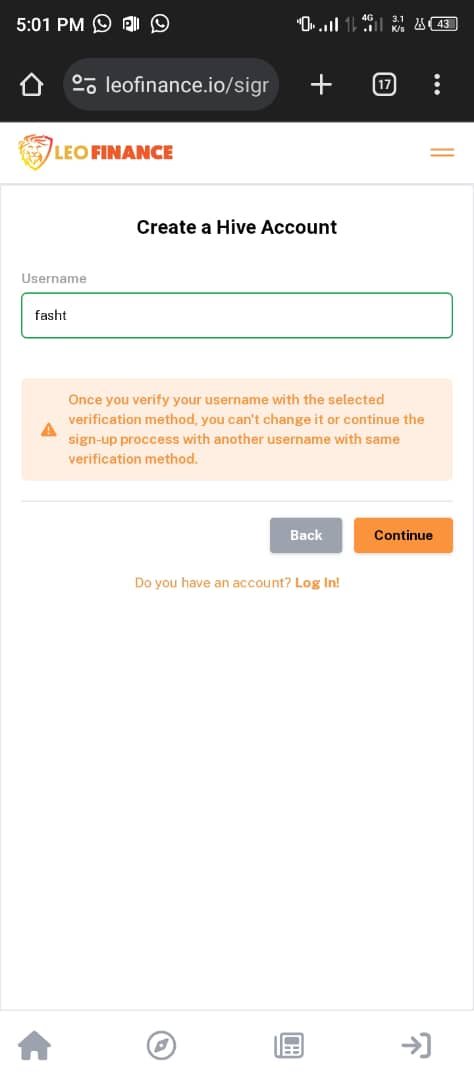
Yeah, create a Hive account, it a very simple things and it’s different from the account that we hive user possess. What you just have to do is type in the username you want to you. When you are done choosing your username, click on the continue button then something like this will pop up on your screen
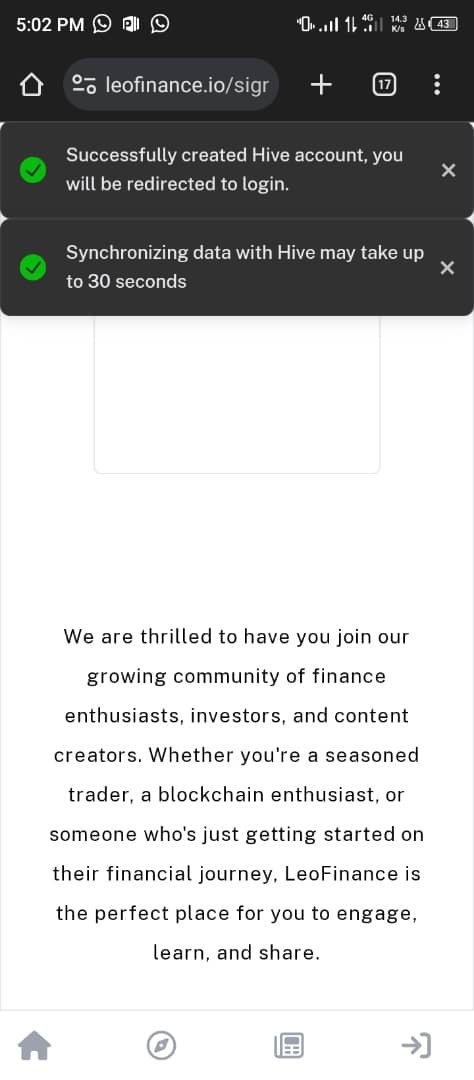
- Successfully created Hive account, you will be redirected to login.
- Synchronizing data with Hive may take up ×
to 30 seconds
After the synchronization is completed, it will take you to the home page of the Leofinance UI.
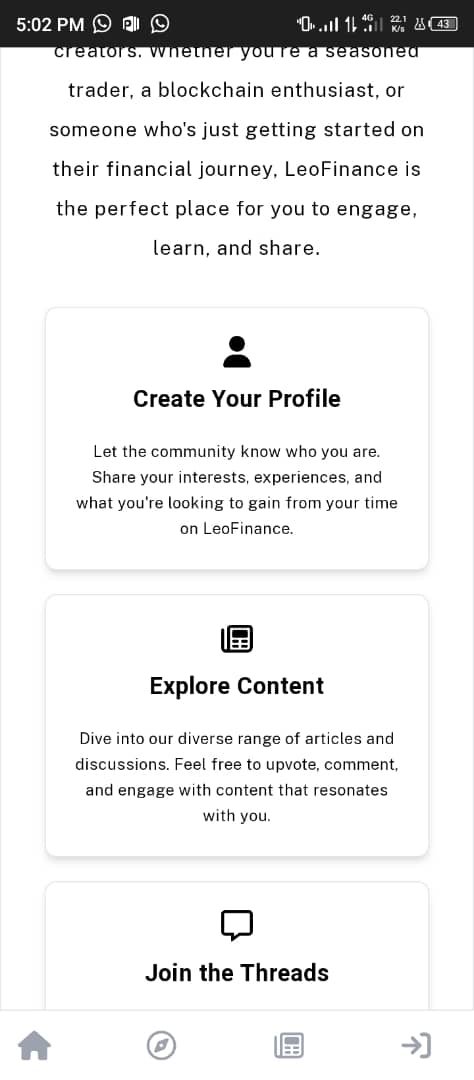
At this point, the last action button to your right. The arrow looking button, click on it and it will take you to the login page, login with your account details and start blogging
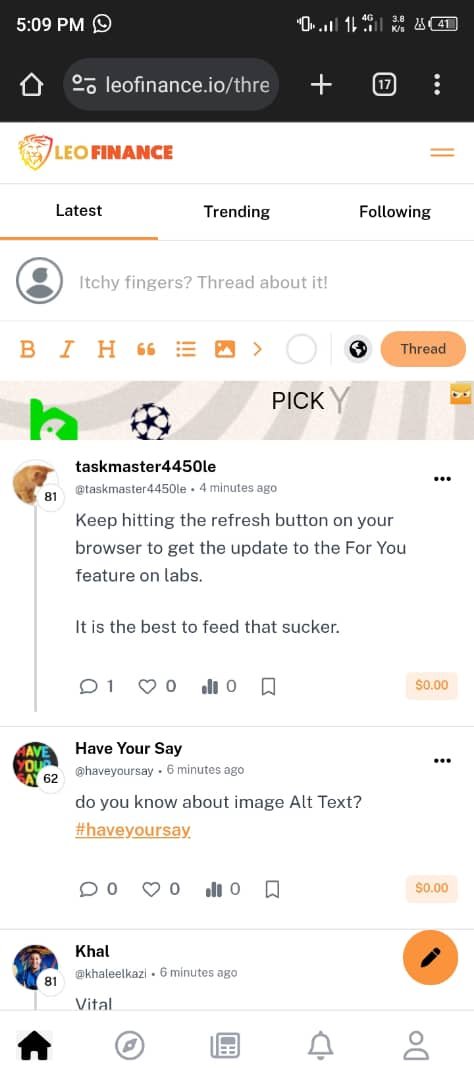
At this point, all you have to do is click on the user profile, go through people blog and drop a reply. Make a thread telling us about yourself and other things and welcome to HIVE and Leofinance.
Don’t forget this interesting image
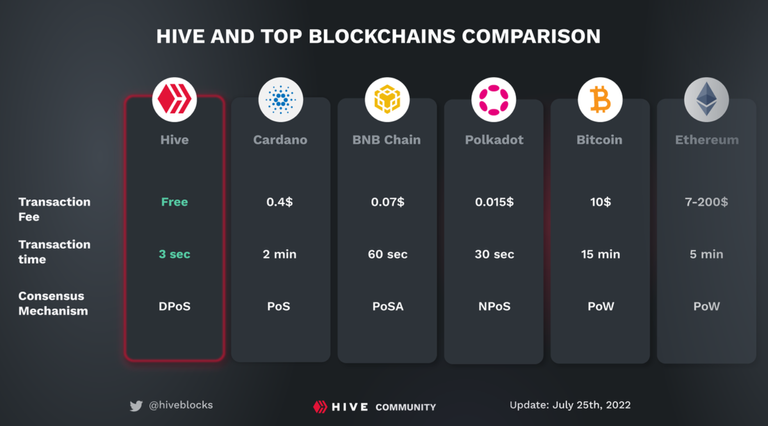
Thanks for reading.
Nice one.
Let me go and share on X
Hehe
Congratulations @fashtioluwa! You have completed the following achievement on the Hive blockchain And have been rewarded with New badge(s)
Your next target is to reach 3500 comments.
You can view your badges on your board and compare yourself to others in the Ranking
If you no longer want to receive notifications, reply to this comment with the word
STOPTo support your work, I also upvoted your post!
Check out our last posts: