Post Formatting, Tag Decorum, FREE Opensource Editing Software, & Markdown Pro Links
This article is designed as a concise yet thorough resource for manifesting higher caliber blog publications, intended to assist new and experienced users alike. If you saw my recent post of @yanes94 and I's Hashrush character entry, you may have noticed some remarkable markdown formatting I have never used previously. Since I have been receiving several questions and requests in relation to these style-upgrades, I outlined them here in a manor that is quick, easy to digest, and permanently accessible for reference on the blockchain.

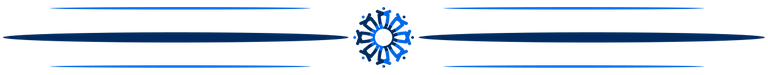
Post Formatting
1st - If you are not already using Peakd (or other similar front end with auto-markdown stylization buttons and posting options), I would highly recommend you do so now and in the future to expand the ease of your markdown capabilities, and quicken your workflow.
2nd - The one important markdown/html code that @peakd has not implemented as a button (that I wish they really would) is the code to CENTER text and images. This is one I constantly find myself typing out, re-copying and pasting over and over, in 99.999% of all my posts ever published. Here is an example of how I did that in the sub-title of this section for the centered words you see above entitled "Post Formatting":
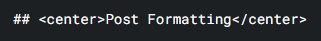
3rd - You may also notice the above centered text example has two hashes in front of it with a space. This is how you enlarge text. The less number of hashes, the bigger the text. You can use up to 6 hash symbols, but a space is always required.
4th - There are more advanced methods of formatting that can align text and photos in ways that are not so standard, to give the appeal of a more professional looking article. There are posts that demonstrate this in detail, so I will not rehash it all, but instead drop these EVER SO VITAL LINKS. These have been outstanding markdown formatting posts I would highly recommend bookmarking in addition to this one.
The Ultimate Steem/Hive Markdown Guide
5th - This next link outlines an extremely advanced markdown technique, so much so it requires an app/tool you must use on a separate website. This is how you can actually CHANGE THE FONT of your text on your posts. BE WARNED - some of the font styles will not appear on all browsers or phones, and can sometimes cause some wonky editing issues on Hive blog-posts if you are not careful.
3 Unique Formatting Tricks For Your Hive Posts
Direct Link to my favorite Font-Change Markdown Generator Tool

6th - Creating text links is easy and especially necessary for creating source links for quotes and images that are not of your own creation. Text to be displayed as a link goes in brackets [text], then with no space, place the url inside parentheses (url) directly next to the text bracketing (you can also make an image a link in the same manor) - which you can also combine with other markdown, as displayed in the below examples:
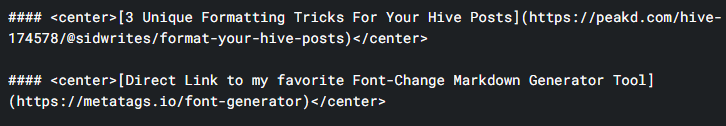
You can also display a qoute more "officially" by using a side arrow symbol (>) and a space before your text, as displayed below:
This is how we quote.
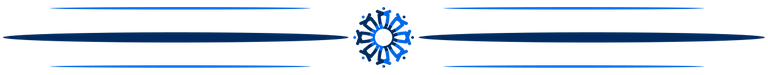
Free Editing Software
Images
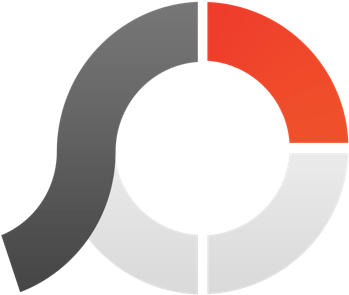
Image Source

Image Source
If anyone is wondering how I obtain and edit my images for posts like the one you see above (from my gaming account @master.splinter), I screenshot the card images strait off of my Splinterlands profile, and use a FREE and amazingly awesome program called Photoscape (download through the link), to edit, merge, combine, and even create various types of GIF images. The program is incredibly easy to maneuver, and simplified to the core. Very intuitive and user-friendly.
Video Screen Grabs
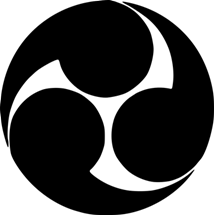
Image Source
I also use a FREE and opensource program to do my video screen grabs called OBS Studio (download through the link). I simply combine the program with a dirt-cheap usb mic for my vocal inserts/narrations.
Video Editing

For editing my videos (screengrabs and otherwise) I also use a very simplified version of Windows Movie Maker. Although this older, free, and imo better version of the program is no longer available online for download (unless I am mistaken), if you contact me via Discord (FR), DM me your email, and lmk in the comments here, I can hook you up with the old-school install file I made sure to save and back up years ago.
If you would like a more advanced and extremely in-depth (also free and opensource) video editor that also comes with a 3D animation section (great for NFT creation), I would highly recommend using Blender (download through the link), but do not ask me how to use it yet, I am still currently learning the program myself.
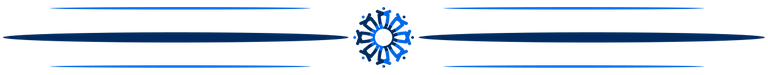
Tag Decorum
Additionally, I always do my best to utilize my tag spaces appropriately and efficiently. I do my best to always use the max of 10 tags, but I NEVER tag-spam with inappropriate and non-topic related token grabs (only what applies). For blockchain gaming posts however, it is easy to use 10. Notice the tags I use on this post for reference, and if you are unfamiliar with each one, please first travel to each respective community page or frontend (if applicable - at least look at other posts with the same tag when unfamiliar) and decide for yourself if each one is specific or related to your particular topic.
Always use #oneup and #hivepizza for gaming posts, #leofinance for anything investment related, and #proofofbrain, #neoxian, and/or #lifestyle for any article/video post-type of high caliber production that is properly formatted/sourced.

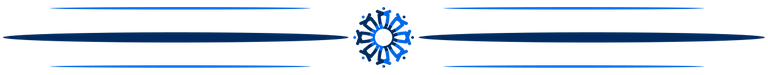
Networking Through Discord and Post Comments

Image Source
This one's for the newbies. If you want to be successful on Hive, gain more exposure and votes, and actually serve up material that is beneficial to the blockchain community... YOU MUST NETWROK WITH OTHER USERES AND COMMUNITIES. The easiest ways to accomplish this are:
A. Read/watch other community members posts and engage with intelligence in their comment threads. You can do this by searching through your feeds or any community you are interested in (DO NOT FORGET to subscribe to communities so you can also post in them - NEVER POST WITHOUT SELECTING A COMMUNITY).
B. Join some Hive community servers on Discord (download through the link) and dive in with questions and suggestions. If you notice something that could be improved upon (or notice a glitch/error), don't be afraid to speak up in the correct channels. Here are some links to a few Discord servers that can really help you out when first starting in various Hive realms (including gaming), and actually still help me... even now:
Note: some communities are opting to move their servers from Discord to Telegram.

It is my sincere hope this article and all the resources held within are of great benefit to the community at large, and anyone involved or interested in being involved with blogging and markdown in general. Hive is not perfect, but we have stregth and perseverance as a community to discuss and solve problems... whatever that may means for each situation. Hive itself is a fork.

Bless the Method

Our Village Vission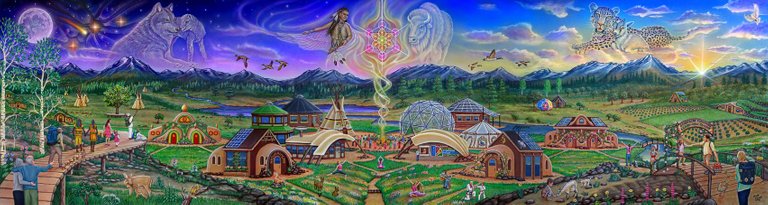

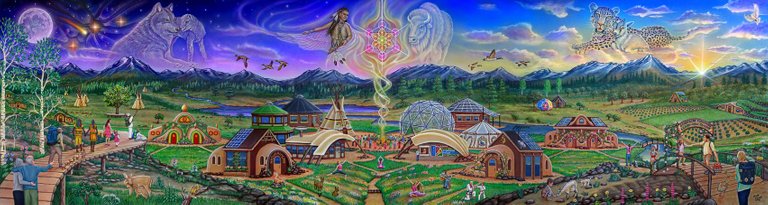

Links for Free Crypto Earning Accounts
| Splinterlands | Hive | Odysee - LBRY | Actifit - Fitness | Rising Star |
Links to Vital Crypto Resources
| Simpleswap - Low Trade Fees | Presearch - Search 2 Earn |
| NFT Showroom | Monster Market | Purse |
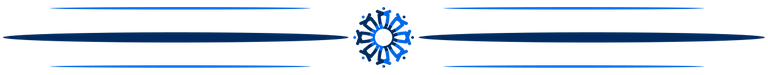
Enchanted Blessings - with Love, Truth, Respect, & Honor - @ELAmental.
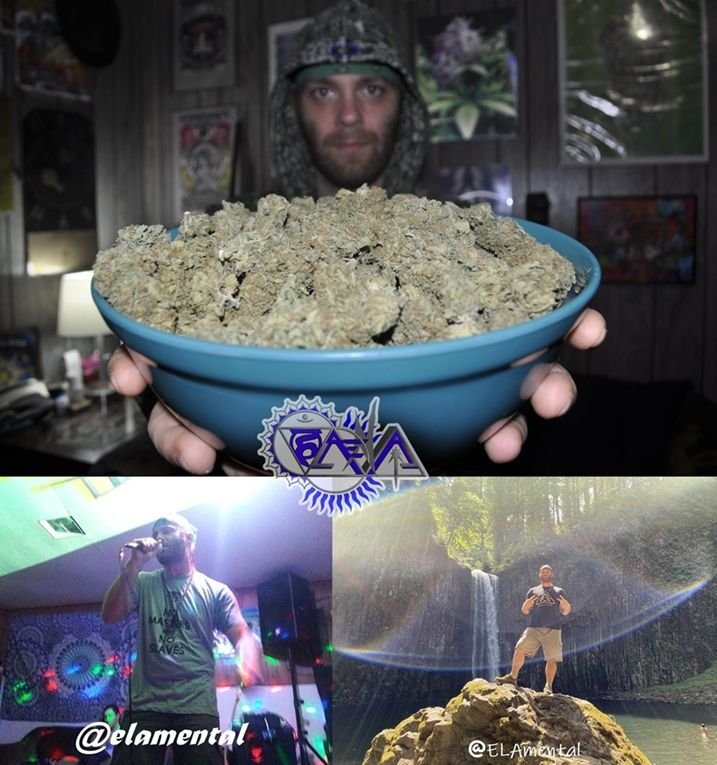
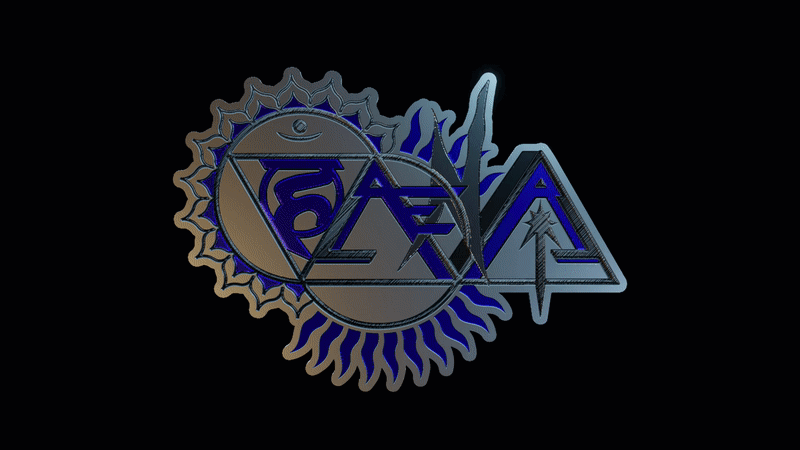
Stay Tuned... Into the Right Frequencies
Free ELAmental Album: The Hex Wrecker
Free Single: Shift the Focus - from: Power of Truth
| NFT Showroom | Monster Market | Purse |
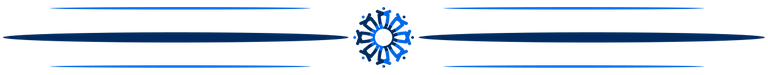
Enchanted Blessings - with Love, Truth, Respect, & Honor - @ELAmental.
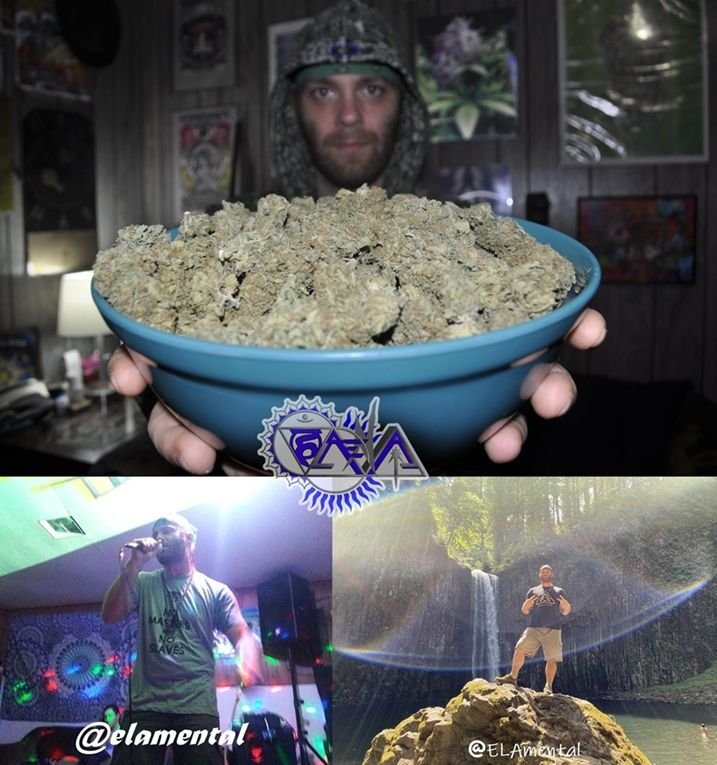
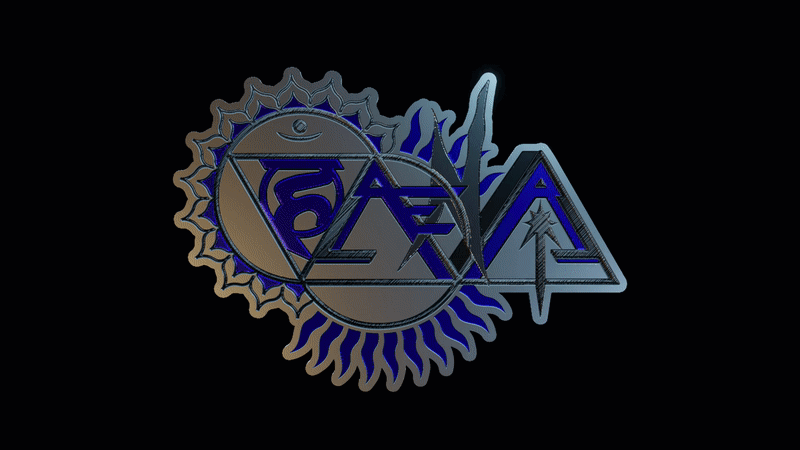
Yay! I am the first to be able to thank you for doing this! And I'm really stoked to be able to add this to my list of helpful hive links that I have put together!
Got another one on there too. Would you mind posting the link to the update for reference?
Yes what ever you want!
Le dot.
Thank you for this contribution!
I really need to learn these extra skills and spice up my posts!
!PIZZA
Glad I could help. Everything I could fathom that you need is here.
PIZZA Holders sent $PIZZA tips in this post's comments:
@zakludick(3/5) tipped @elamental (x1)
Please vote for pizza.witness!
THANK YOU for this kind of content!
New hivers are constantly asking where to go or "wut do?" when it comes to crafting quality posts worth receiving upvotes. I've bookmarked this, and I'll be referring people to it from now on :)
!1UP
GREAT! Thank you for helping to extend the wisdom. That is certainly the intent in this article.
Ohhhhh! This is wonderful! Thank you very much for adding! A guide I have wanted for a long time. Yes! This is definitely what I needed 🙂🤣🤣 and I'm sure many people will find this post useful.
I have had so many people thank me for this one. In my eyes, this is truly all the formatting knowledge you need to succeed well here.
You have received a 1UP from @entrepidus!
@oneup-curator, @neoxag-curator, @pob-curator, @vyb-curatorAnd look, they brought !PIZZA 🍕
Delegate your tribe tokens to our Cartel curation accounts and earn daily rewards. Join the family on Discord.