"Fly" the futuristic robot by Hashkings - art challenge.
Hola a todos los amantes del dibujo, hoy les muestro mi entrada a este gran reto de arte sobre personajes de #Hashkings, Fly-Bot será hoy la referencia principal así que comenzamos.
Hello to all drawing lovers, today I show you my entry to this great art challenge about #Hashkings characters, Fly-Bot will be today the main reference so let's start.
Art challenge



Dibujando el boceto:
Bueno mis amigos, aquí comienza esta gran aventura artística, primero realicé con lápiz y papel el diseño de mi personaje con un estilo futurista, cambie un poco la simetría del rostro a uno más humano pero manteniendo la esencia robótica de Fly-Bot.
Drawing the sketch:
Well my friends, here begins this great artistic adventure, first I made with pencil and paper the design of my character with a futuristic style, I changed a little the symmetry of the face to a more human one but keeping the robotic essence of Fly-Bot.

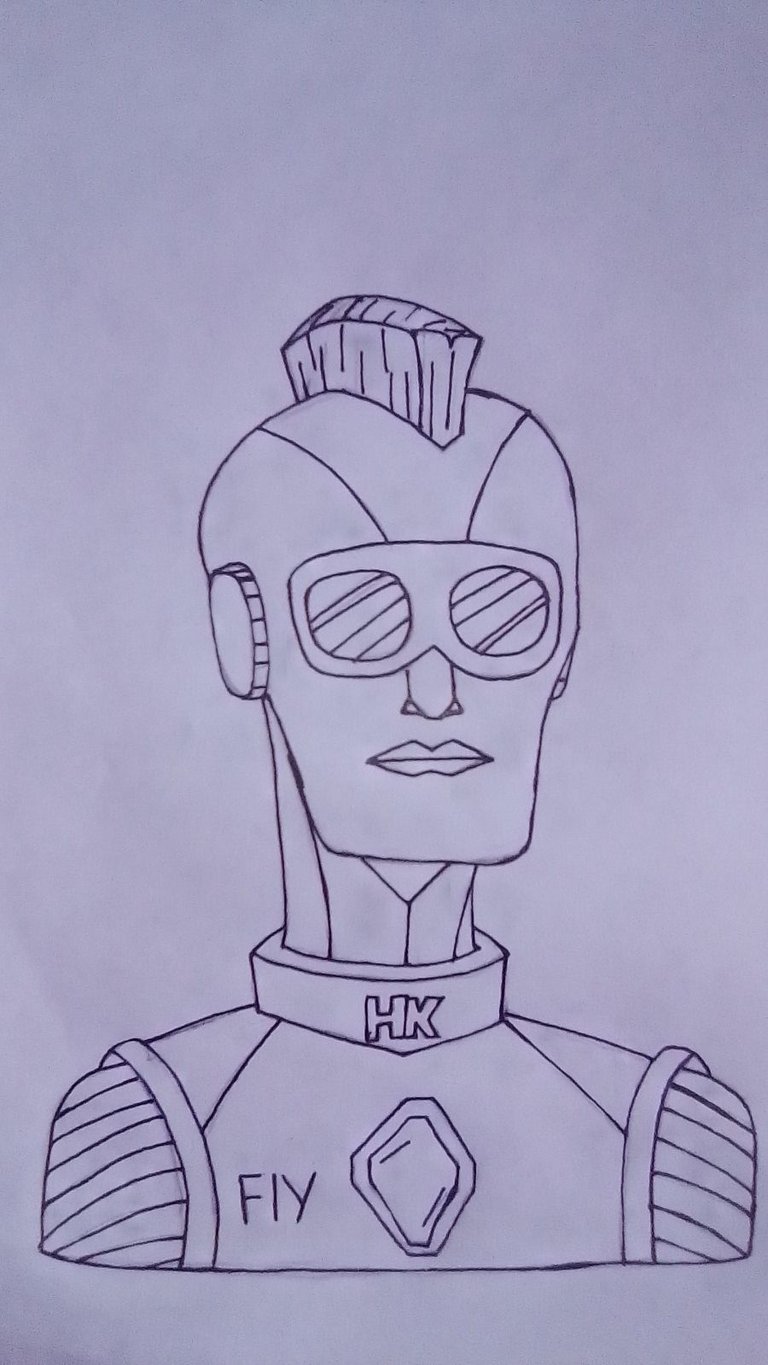

Coloreando en Photoshop:
Primer paso: últimamente estoy coloreando en el editor, así que primero que nada selecciono la capa de color RGB par así luego invertirla y poder sacar una nueva capa, simplemente para esta ocasión subí un poco el brillo de las partes blancas y las líneas negras marcadas. En conclusión, como pueden ver el dibujo quedo más limpio o claro, esto facilita el proceso de pintura.
Coloring in Photoshop:
First step: lately I'm coloring in the editor, so first of all I select the RGB color layer, so then I invert it and can take out a new layer, just for this occasion I raised a little the brightness of the white parts and the black lines marked. In conclusion, as you can see the drawing is cleaner or clearer, this facilitates the painting process.

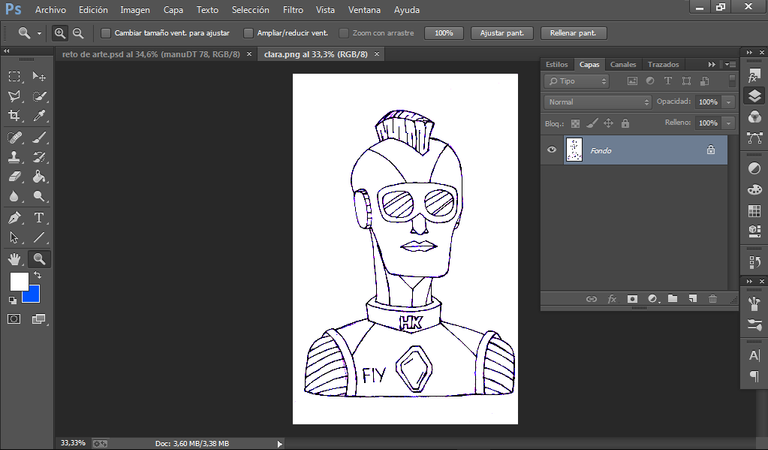

Segundo paso: con la herramienta del bote de pintura rellené todos los espacios rápidamente con los colores que utilizaría, la cara fue lo primero que pinté y de una vez di detalles como el reflejo de los lentes y las sobras del rostro.
Second step: with the paint can tool I filled all the spaces quickly with the colors I would use, the face was the first thing I painted and at once I gave details like the reflection of the glasses and the leftovers of the face.

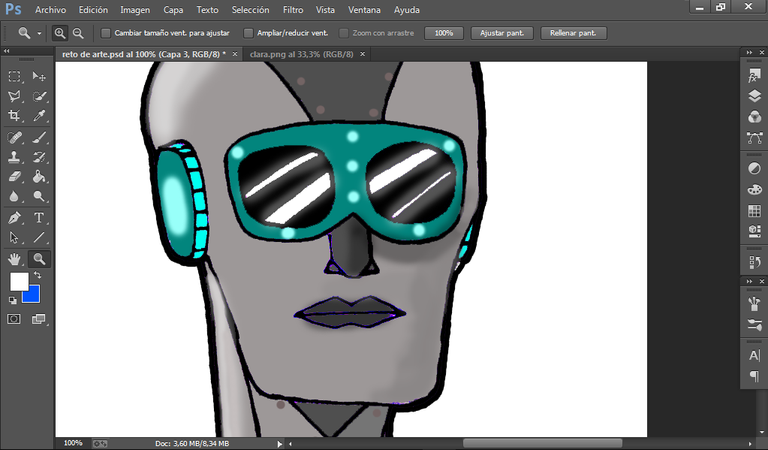

Tercer paso: su cabello lo pinte con color amarillo y simule un reflejo resplandeciente con uno más claro, me gusto la verdad el resultado, y quedo también un poco gracioso, ya que si notas parece una escoba XD.
Third step: I painted her hair with yellow color and simulated a shiny reflection with a lighter one, I really liked the result, and it was also a little funny, because if you notice it looks like a broom XD.

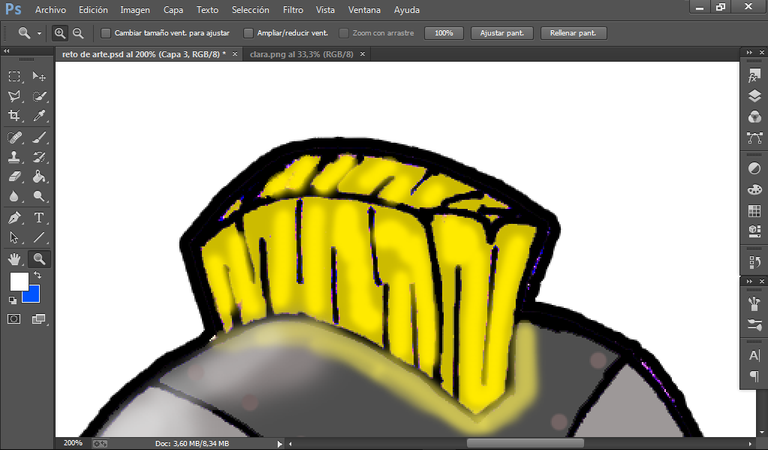

Cuarto paso: en su cuello robótico he puesto las iniciales que hace referencia a #Hashkings, y con un pincel fino de color gris pinte algunos puntos alrededor de las líneas del cuello, esto para dar un estilo de que son tornillos.
**Fourth step: **on his robotic collar I put the initials that refers to #Hashkings, and with a thin grey brush I painted some dots around the lines of the collar, this to give a style that they are screws.

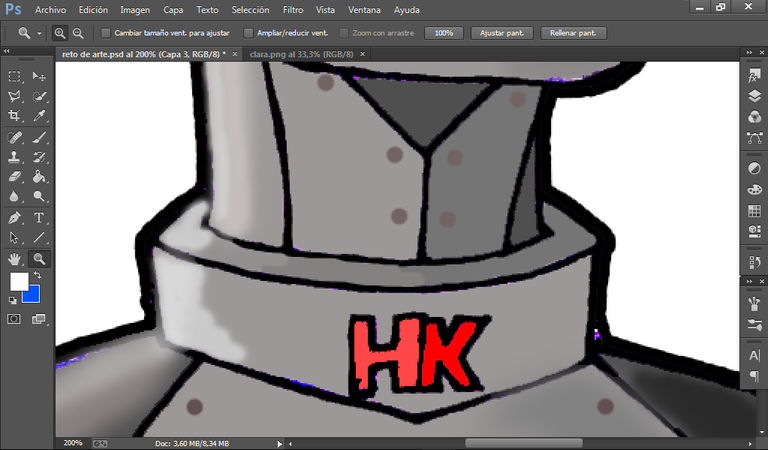

Quinto paso: su pecho de latón lo pinté de gris y la luz que parece su fuente de energía, quedo genial con el color verde, cosa que cambia mucho al original, remarque con un pincel negro las letras de su nombre, y sus brazos y hombros los coloree de gris claro, oscuro y azul claro con un toque de tonos brillantes que dan un detalle de resplandor.
Fifth step: I painted his brass chest in gray and the light that looks like his energy source, it looks great with the green color, which changes a lot to the original, I highlighted with a black brush the letters of his name, and his arms and shoulders I colored them in light gray, dark and light blue with a touch of bright tones that give a detail of glow.

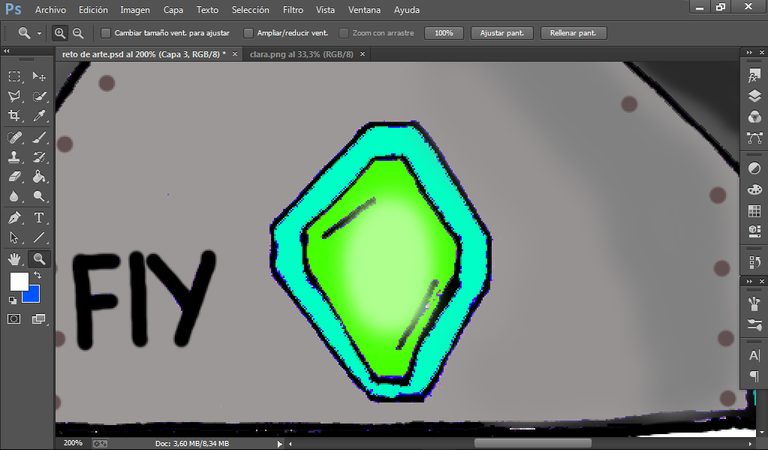
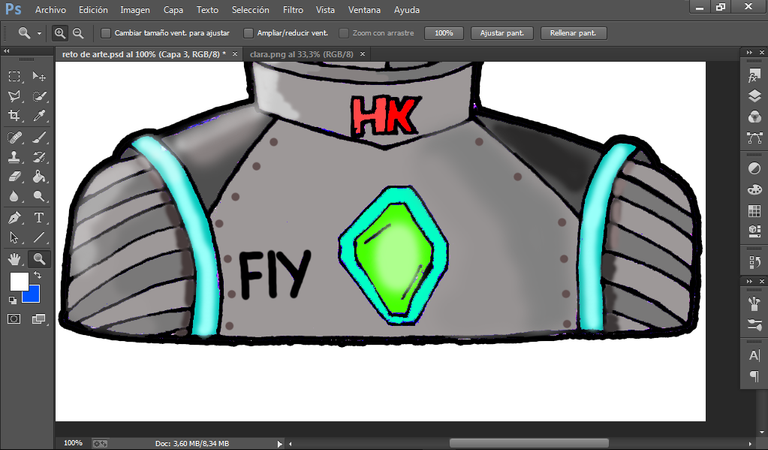

Último paso: ya en la recta final quedo así, pero solo faltaba un fondo, así edite el personaje y agregue uno de color azul, oscuro, claro y negro entre rayas diagonales, espero que haya logrado ese resultado que buscaba, el de un robot que sea cool, serio y respetado en Hashkings.
Last step: in the final stretch it was like this, but only a background was missing, so I edited the character and added one in blue, dark, light and black between diagonal stripes, I hope I have achieved the result I was looking for, a robot that is cool, serious and respected in Hashkings.

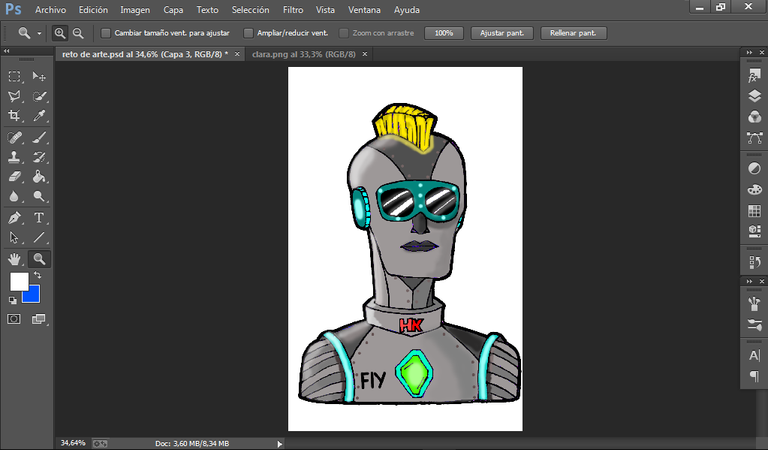
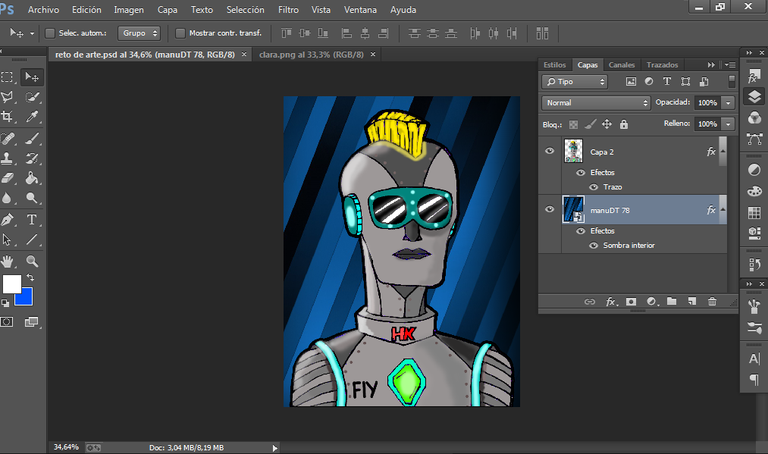
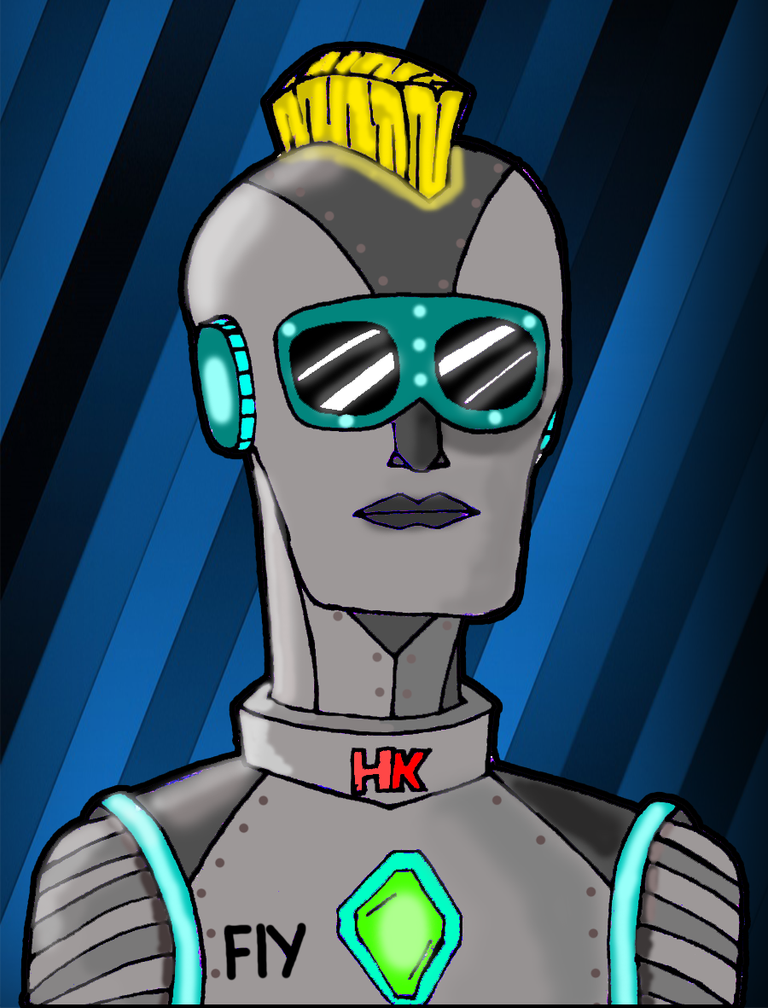

Son libres de dejar su comentario que tal les pareció mi dibujo, les deseo suerte a los que se animen a participar, buenas noches a todos hasta aquí este post, ¡nos veremos pronto!
You are free to leave your comments on how you liked my drawing, I wish luck to those who are encouraged to participate, good night to all so far this post, see you soon!

#posh
https://twitter.com/dnagameroficial/status/1697405590274793960
Jajaja me gusta tu dibujo, la parte que mas me gusta de tu Robot es que su cabello parece escoba, y si se ve bastante cool hasta puedo decir que intimida un poco. Te deseo suerte porque la competencia esta reñida entre tu y yo 😼🤚.
jajaja debería llamarse "Escoba-Bot" XD, bueno estaré atento para ver tu dibujo, gracias por comentar amiga.
es lo primero que se me paso por la cabeza
jeje ami también me pareció igual una vez termine su hermoso rostro XD.