Fixing "Your Connection is Not Private" Error on Google Chrome
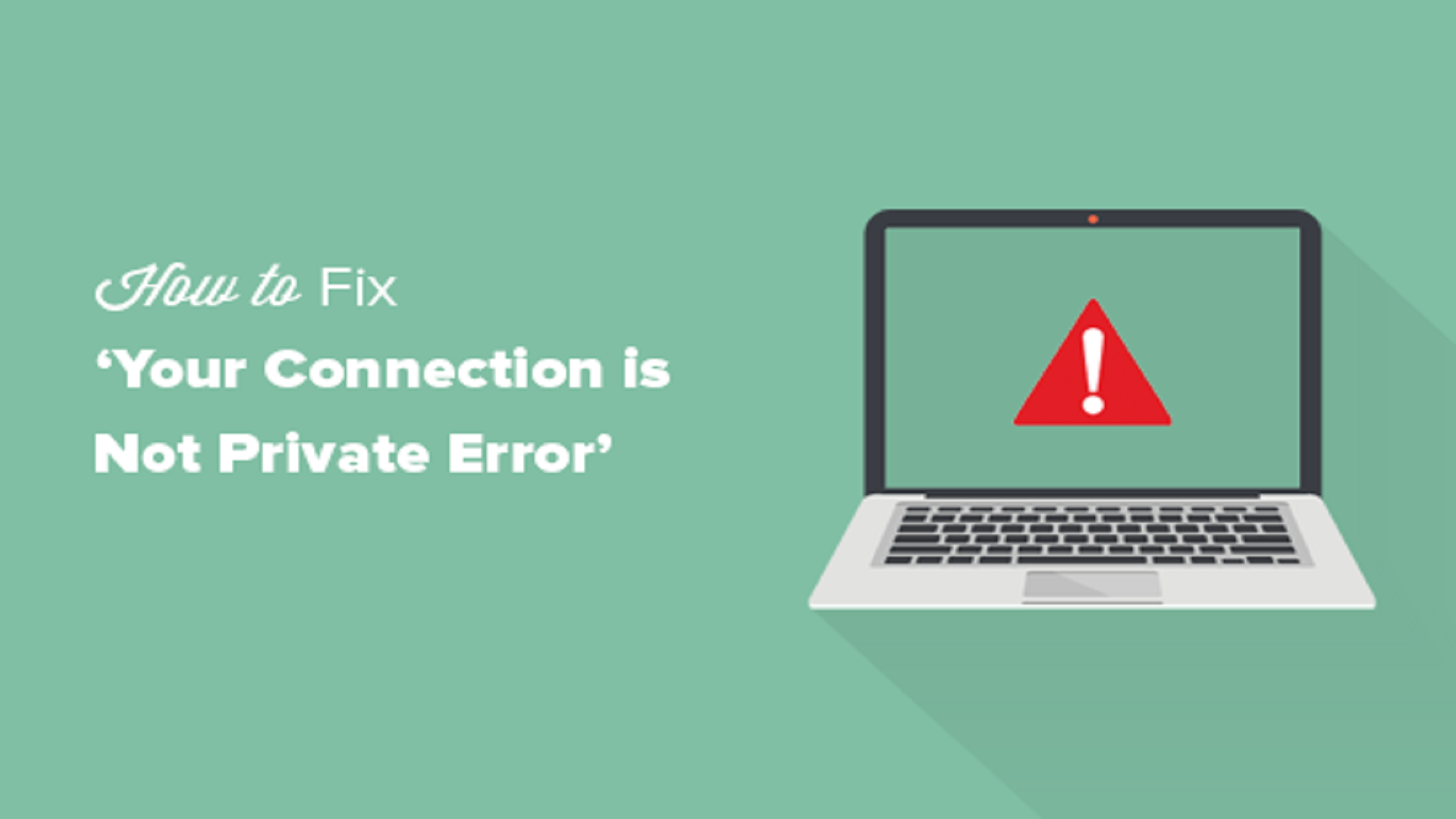
www.wpbeginner
Hello friends.
Well was sort of annoying for me seeing pages not loading with the pop up error "Your Connection is Not Private" on my google chrome browser.
After digging out, I probably have finally found the solution.
Here is how I did it.
Go to
Control PanelSearch for
Network and Sharing Centerand click open it.
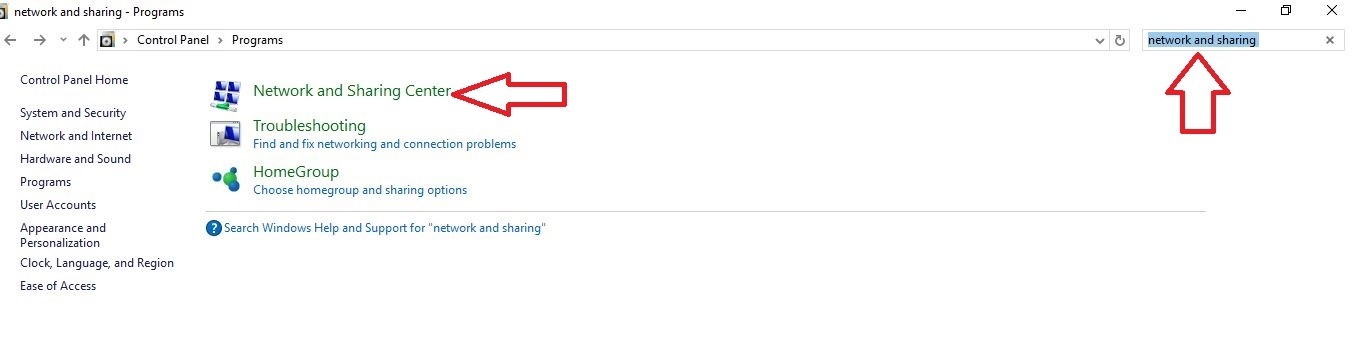
Click
Change Adapter Settings.
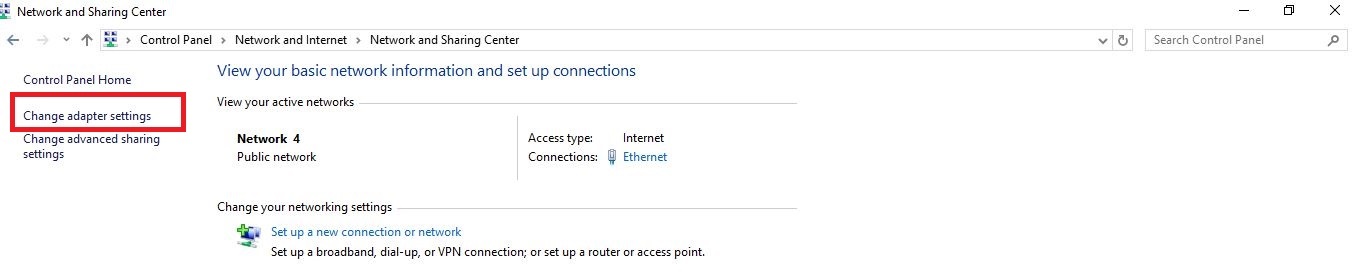
You will have
Network Connections. Right click and go to `Properties.
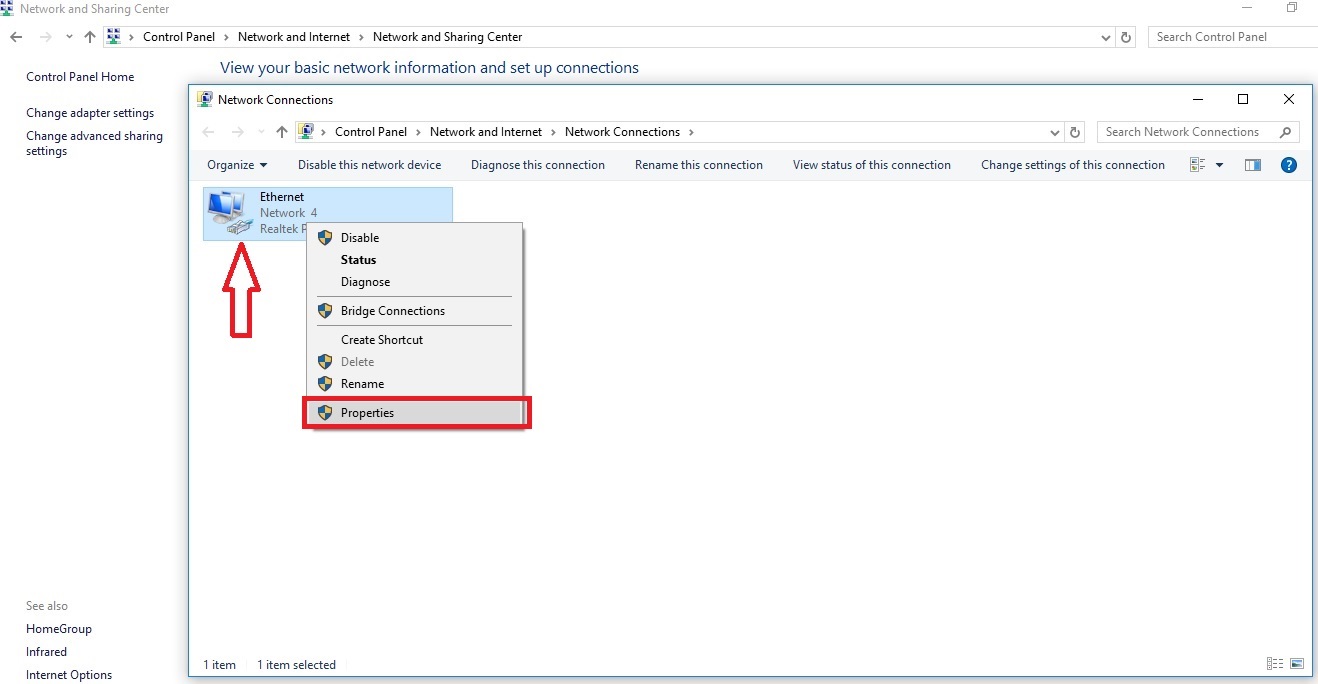
Click
Internet Protocol Version 4 (TCP/IPV4) and go toProperties`.
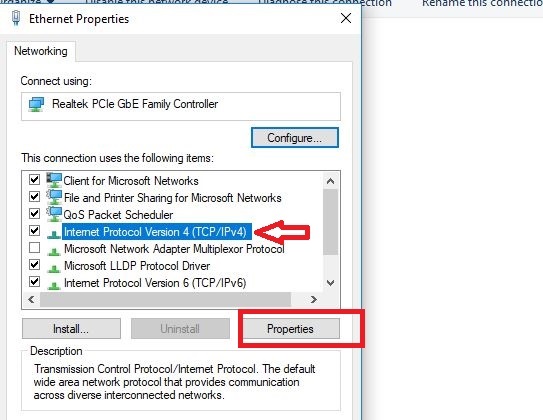
Check
Use the following DNS server addresses.Feed the numbers and click
OK.
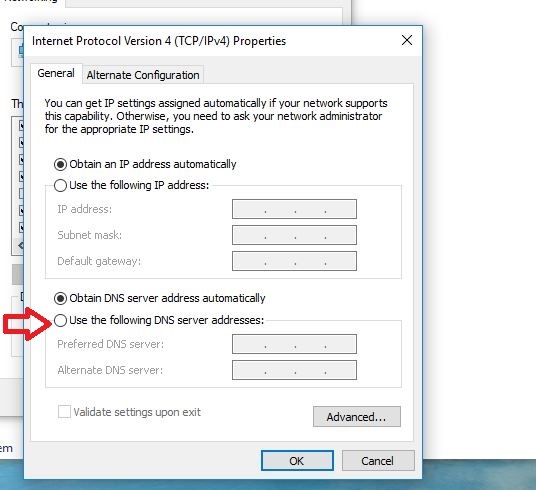
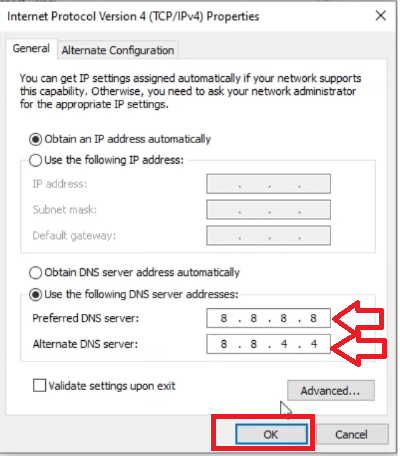
That's it. Hopefully your browser may not give you the error "Your Connection is Not Private", as it worked for me.
Thanks
Follow me:
Hive: @decoding
Twitter: www.twitter.com/decoding1011
Discord: decoding#9631

Posted Using LeoFinance Alpha