GAIN AMAZING PERKS WHILE HELPING OTHERS!

GAIN AMAZING PERKS WHILE HELPING OTHERS!
Disclaimer:
I want to start off by saying that this is not financial avise! Also, English is not my native language (so please excuse me for any grammatical mistakes).
This blog contains information about the NFT collection at the start and at the end it contains a step-by-step process on how to obtain an NFT on OpenSea!

I think we would all love to get some amazing benefits/perks/money while helping others! Well, this is the opportunity for YOU to show once again how amazing of a human you are!
Today, let me introduce you to a new NFT collection on OpenSea called "Pay It Forward Esports" made by A420KING(on twitter)! His goal for this project is truly amazing since 50% of the profits from the collection is given to the charity that a specific NFT includes.
For example this NFT I own from the collection has the logo of the National Suicide Prevention Lifeline, so 50% from the amount spent on this went to the corresponding charity!

This is the list of all the charities this collection includes:
- American Red Cross
- National Suicide Prevention Lifeline
- St Jude Children's Research Hospital
- Disabled American Veterans Charity
The name for the NFT collection comes from an amazing Discord Server full of friendly people which I suggest you all to join!
Other Benefits Of Owning This NFTs:
In the future they will be used to participate in many Events either in Splinterlands or in many other projects which will be announced in the Discord Server. Additionally, by buying one of the NFTs, you will receive 25 coins if you are in the server (stackable if you buy more than one). This coins will be 1:1 to a crypto coin that will be relesead on HIVE soon, so try to accumulate as much as you can since they will have real life value! Moreover, these NFTs assets which as time goes by, they have a high chance of increasing in price!
Personally, I own 5 NFTs from this collection and I'm looking to obtain more as I believe in the future they will have more value!

Step-By-Step Guide On How To Buy One From OpenSea:
Go to https://metamask.io/ and download the wallet for your specific browser.
Create an account for the wallet.
Click here
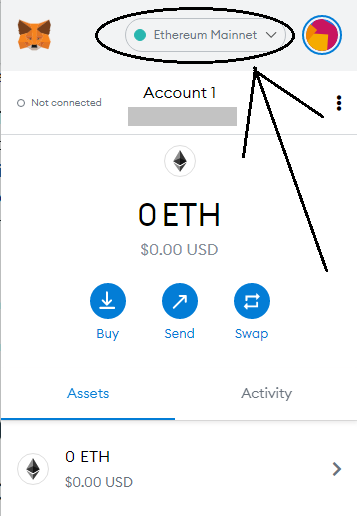
Click here
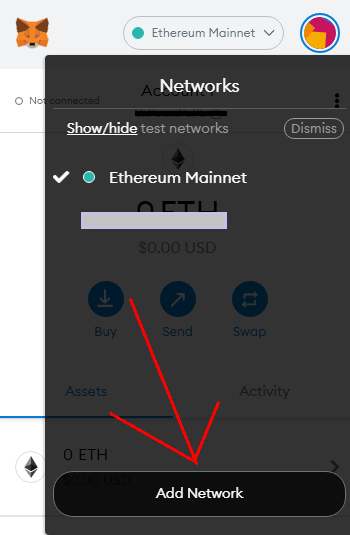
Add these to the corresponing places
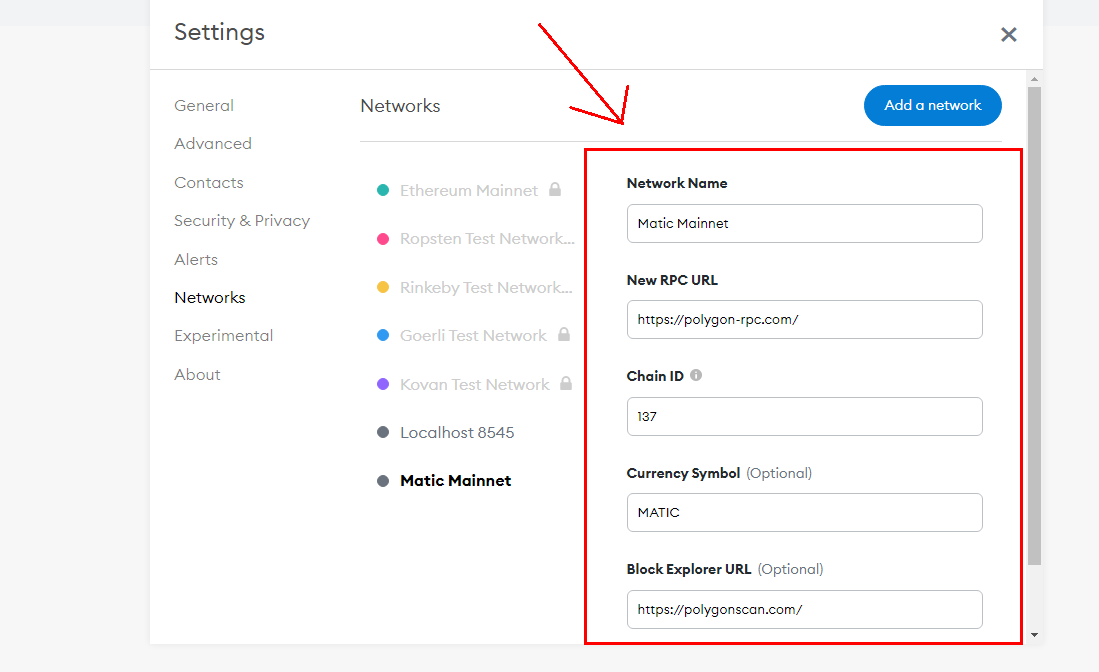
Click save
Then, once you saved it, close the browser open and open a new one
Go to your extensions and click on the icon of MetaMask
Click here again
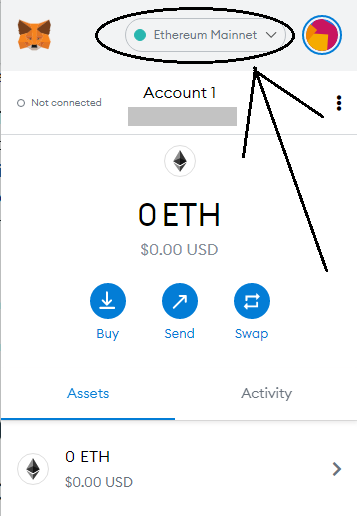
Select the Matic Mainnet
Then go to https://quickswap.exchange/#/swap and connect your wallet with the website
After that, click on the button close to your wallet ID to import the MATIC token to your MetaMask extension
Close the tab
Click here
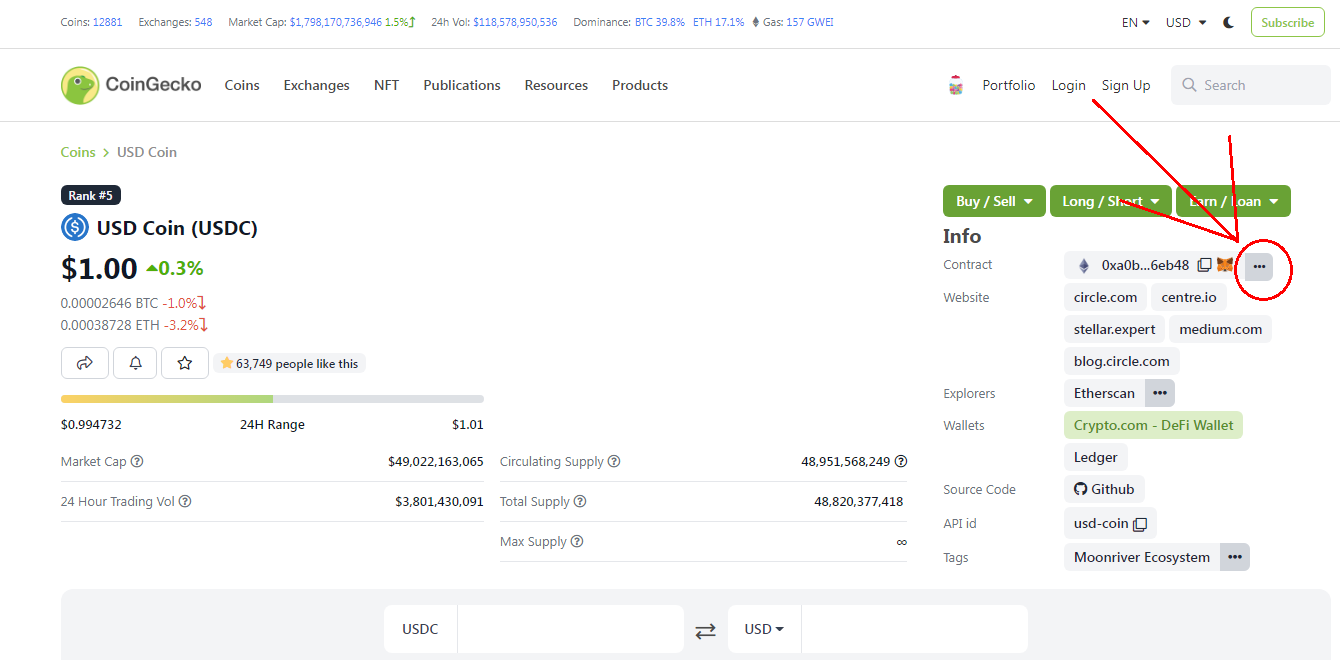
Scroll down a bit until you see this and click the FOX
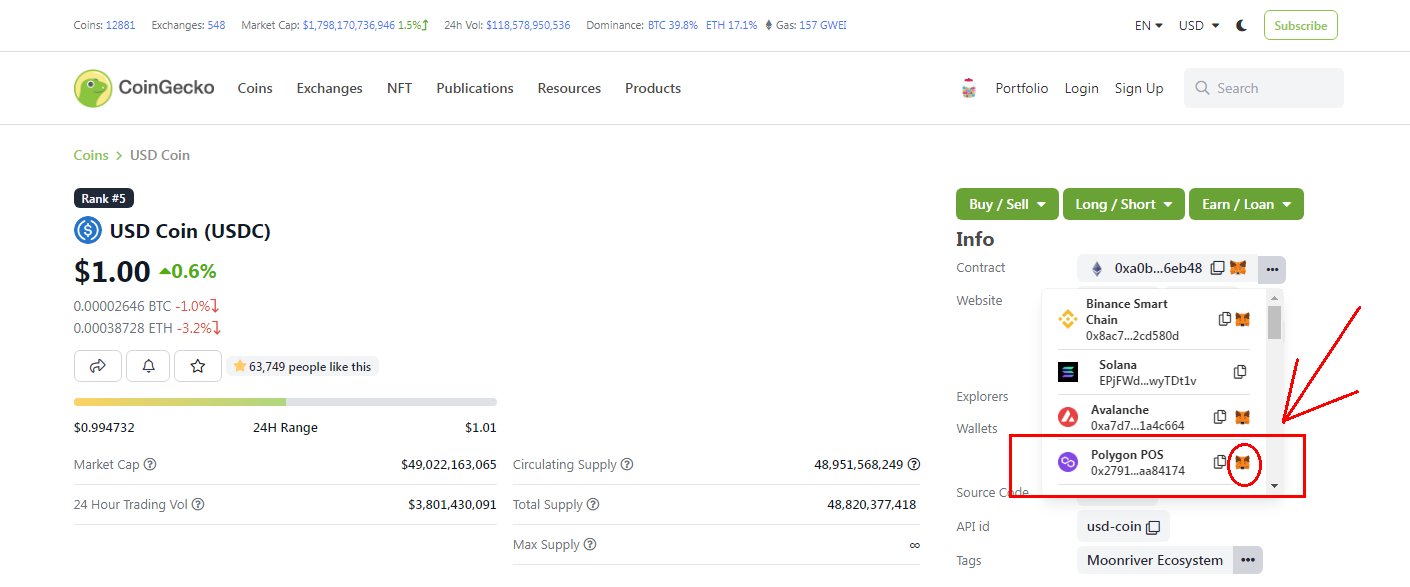
Wait for a bit until your MetaMask opens up and it should show a window where you will have to press Sign/Accept (depends on the device you are using)
Then you are all set up with MetaMask
After that, the best way and the cheapest that I personally recommend to buy MATIC is to use Binance. If Binance is not available in your country you can also use an app on mobile called Safepal. Safepal is a wallet that also contains Binance. For Safepal you also DO NOT NEED KYC so that's something positive.
If you want to use Safepal, I suggest you to watch this video
- Using either Binance or Binance through Safepal buy some MATIC, OVER 20 MATIC since that's the minimum you can withdraw from binance.
- You should also buy MORE THAN 20 as because when you are using the polygon network, you use MATIC to pay gas fee. They are relatively cheap most of the time (most of the times under 0.5 MATIC) but still make sure you have enough so you will be able to withdraw.
- To buy MATIC from Binance or BInance on Safepal tho you will need to have another crypto coin to trade in for the minimum of 20 MATIC.
- I suggest you buy BTC from an exhange and transfer/withdraw that to Binance or Binance on Safepal
- Some exchanges are Coinbase, Gemini and many more.
- After you obtain the required amount of MATIC from Binance or Binance on Safepal, withdraw/transfer that amount to the ID adress of your MetaMask wallet.
- MAKE SURE BEOFRE YOU TRANSFER/WITHDRAW ANY MATIC, THAT YOU ARE ON THE MATIC MAINNET
- Make the transfer and after you receive your MATIC on your MetaMask wallet, swap the MATIC to USDC (DO NOT SWAP ALL YOUR MATIC TO USDC BECAUSE YOU WILL NEED IT TO PAY THE GAS FEES)
- I suggest you don't swap 2 or more MATIC coins depending on how many transactions you want to make. More transaction = Swap less MATIC to USDC (so you will have the MATIC for gas fees)
- Click here TO SWAP
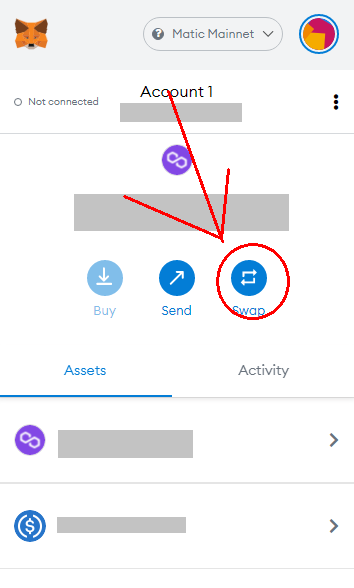
- Then, select in "Swap From" -> MATIC
and in "Swap to" -> Search for USDC and select it - Click "Review Swap" and follow through with the procedure until you make the swap
- After that go to https://opensea.io/collection/pifesports
- Connect OpenSea with your MetaMask from the top-right of the screen
- Find the NFT that you want to buy/bid
- Select it and just follow through with the procedure
- When you use a crypto currency for the first time on OpenSea, a message will pop up, telling you that you need to unlcok the coin before using it. Follow through with the steps that OpenSea will show you. You will have to pay a one time small gas fee to unlock the cryptocurrency you are wanting to buy the NFT with.
- Enjoy your AMAZING NFT!
HAVE A NICE DAY AND THANK YOU FOR YOUR TIME!
I would appreciate it tremendously if you used this link to sign-up for Splinterlands
https://splinterlands.com?ref=clapyyn
I will try SafePal. Thanks ClapyyN
Well said, Thank you for all your support. Wonderful Guy!
The NFT's look really good and are for a good cause! (more than one actually)
This post was very informative, thank you.
Congratulations @clapyyn! You have completed the following achievement on the Hive blockchain and have been rewarded with new badge(s):
Your next target is to reach 50 upvotes.
You can view your badges on your board and compare yourself to others in the Ranking
If you no longer want to receive notifications, reply to this comment with the word
STOPCheck out the last post from @hivebuzz:
Support the HiveBuzz project. Vote for our proposal!
I wish I had seen this earlier. Notifications aren't real strong here. But, I'll keep checking back.
Thanks for the info, brotherman!