Background for the grass Raccoon | My entry for the contest

Since the contest post came out I was encouraged to participate, however I was doubtful that I could do it because I was very busy these days. Fortunately today I had time available so I dedicated myself to create my entry. I was undecided about which background to create, the holo starter that I like the most is the fire wolf but I have seen spectacular designs with it that left my mind without ideas, so I talked to my little daughter so that together we could decide which creature to work with and the chosen one was the raccoon. Now without further ado I show you the creative process.
Artwork Steps
The first thing I did was to create the hill where the raccoon was going to pose, for that I used the pen tool and formed it by joining some strokes, after that I joined them to have the closed form and to be able to paint it, I chose the dark green color taking into account one of the shades of our friend, and in that way to create the contrast. Once done, the next step was to fill in the environment, I used some wet brushes to create the grass around it and then I made the tree behind it.
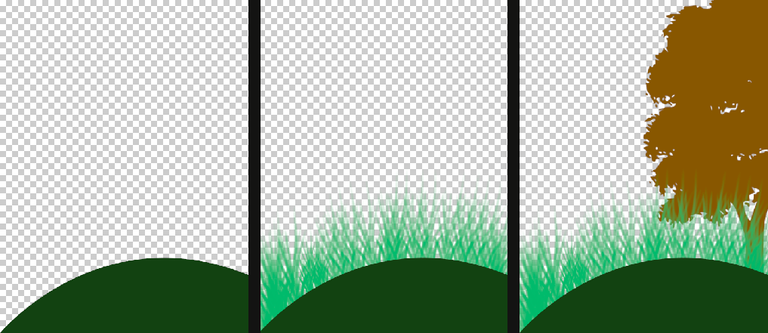
Having this part of the landscape my idea was taking shape, every moment I placed the raccoon to see how it looked and so I could have more lucidity to create. At this point I painted the background in blue, here I took a little time to define the tone of the sky, to contrast better it had to be light but not so much that it didn't fit with the rest of the elements, then I used different brushes to create the clouds, the idea of these was to make them far away to give depth to the background. Then I started to paint some parts of the tree so that it was not a unicolor, here I was also guided by the green of the raccoon.
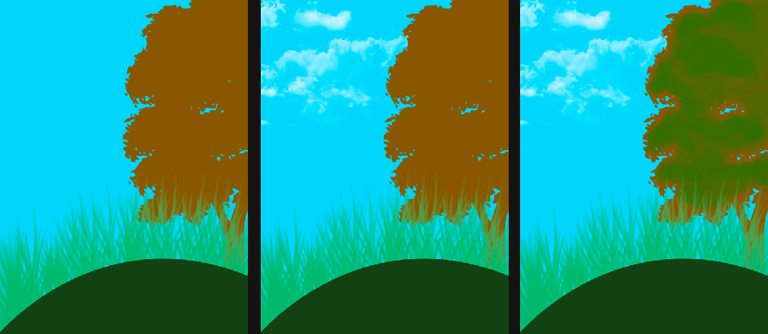
At this point my illustration was already created, I only needed to give details to finish it. In that sense the first thing I did was to give some depth to the grass, for that I added another layer and painted it in a different color than the initial green, that way its aspect changed noticeably. When I finished there I did the same with the tree, I gave it more depth using another type of brush to create textures inside it and simulate the leaves, then I added more grass in the front part of the hill and with this the background was almost finished, I only needed to add the shadow in the place where our little friend goes and that was it.
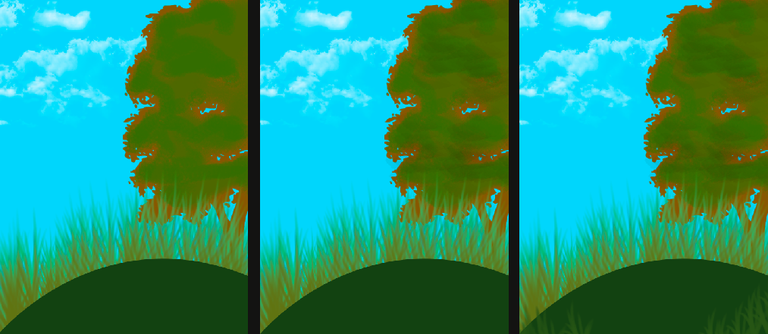
This is the completed background without the starter
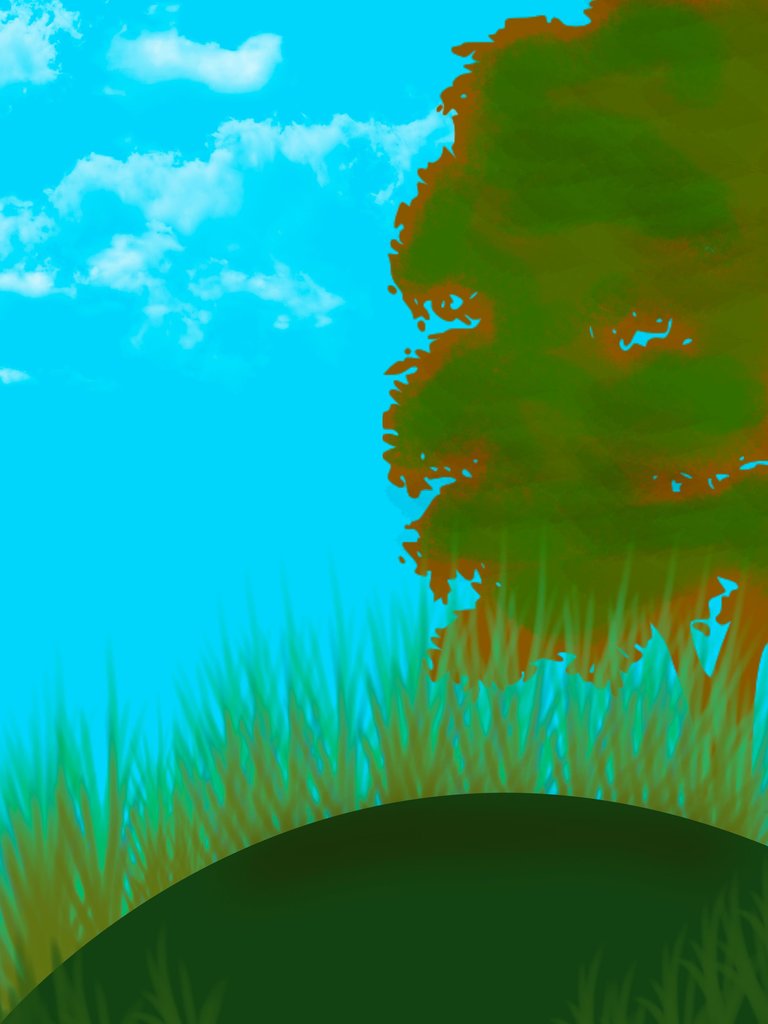
Background with the starter

Well friends, until here my post, I hope you liked the final result, see you next time.
Thanks for reading and Merry Christmas.
Illustration made in Adobe
Photoshop
I must say this is a good one you know a good work when you see one keep up the good job
Thank you my friend. I appreciate your comment. Regards