Splinterlands Art Contest Week 257
Purple Mermaid Healer
Here's my take on the mermaid healer and my entry for this week's splinterlands art contest 257. I wanted to give it a more serious vibe in contrast to the original cartoony art.

Watch the complete timelapse video of this digital illustration here:

Start your play to earn journey and register for splinterlands using my referral code: https://splinterlands.com?ref=beerbod

Mermaid Healer
This drawing is inspired by the Mermaid Healer. An Epic type monster from the Water splinter. It will require 46 copies of this card to upgrade this to max level and at level 6 will give 1 magic damage, with 3 speed and 5 health for a mana cost of 3. It is a great support card that has three abilities on max level. The first one being triage which heals a friendly backline unit that has taken most damage by a third of its health. The second ability is called, strengthen which gives all allied monsters an additional 1 health further increasing survivability. The last skill which can only be gained on max level is the cleanse ability which removes negative buffs on the first position monster.

Lore has it that these Merfolk healers are known to be expert in removing curses and providing precise targeted healing and team support.

Lets have a look at how I completed this digital illustration.
If you've been following my work you know that I always start with placing the guidelines to help in positioning character features.
This art is done using my iPad pro and Apple Pencil. It is created within the procreate app which has all the necessary tools that I would need.
Once the guidelines are done, I then start sketching out the Mermaid Healer using the pencil tool, adding the facial features as well as the hairs and accessories.
After completing the sketch, I proceed to add another layer where I will be tracing to create solid lines using a black pen. The pencil sketches will not be visible in the final drawing.
Next comes my favorite part which is coloring these digitally created art.
I start off with the base colors to fill majority of the parts.
Then added light/shadow effects by using the same color but of either a darker or lighter shade.
Thanks for making it up to this point. Let me know what you think of this drawing in the comments. Will see you again next week for another splinterlands art contest.
You can follow me as well for topics other than splinterlands. I write about crypto, real estate, sports and others. Let me know so we could connect.

.PNG)
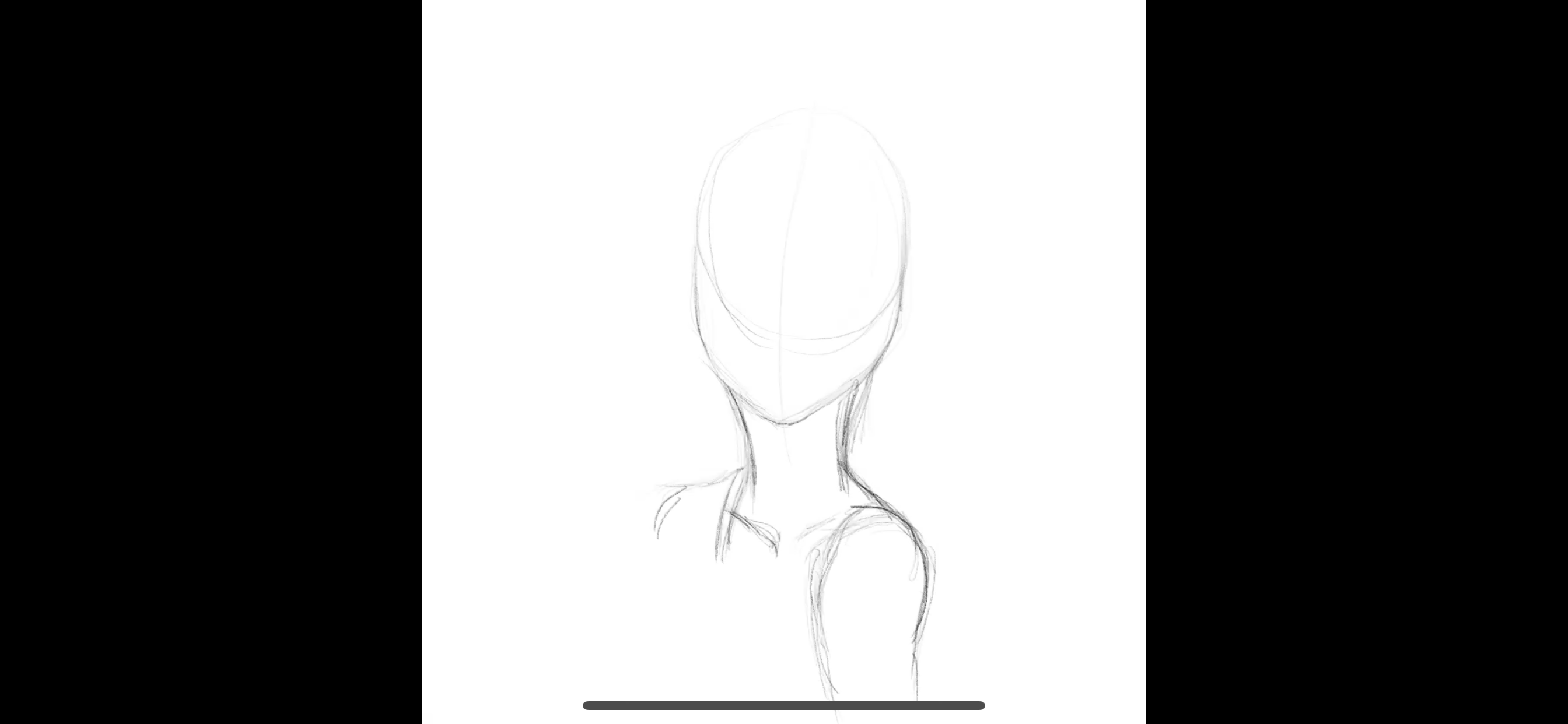
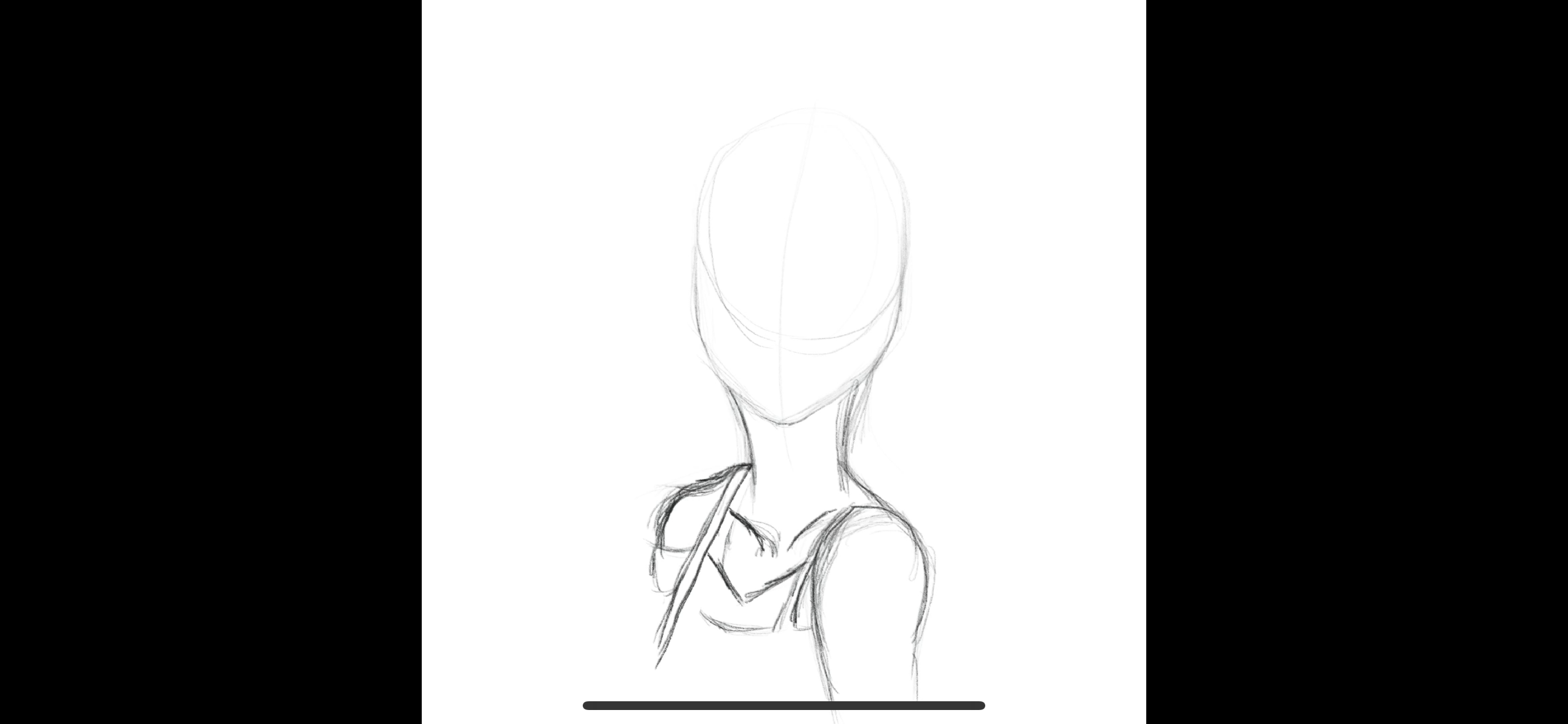
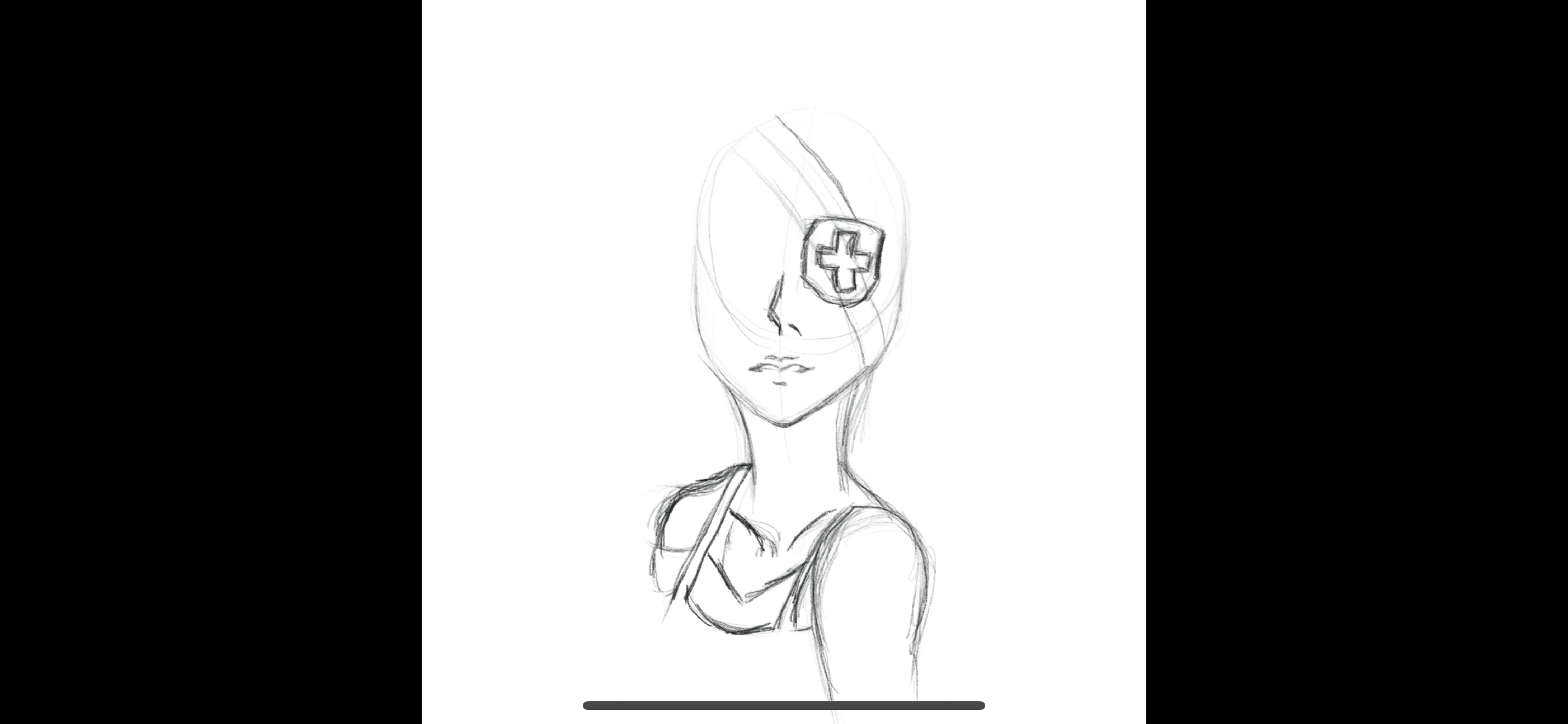


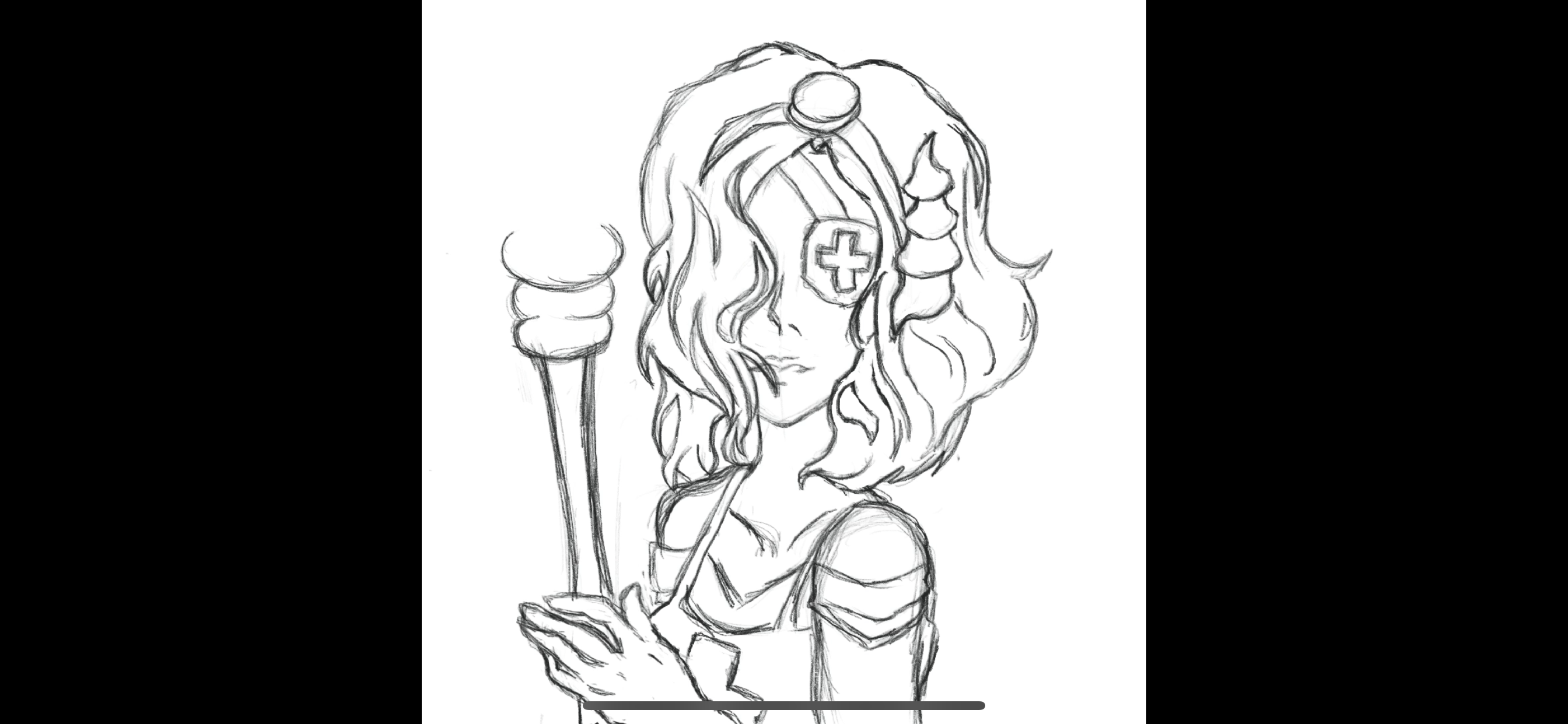
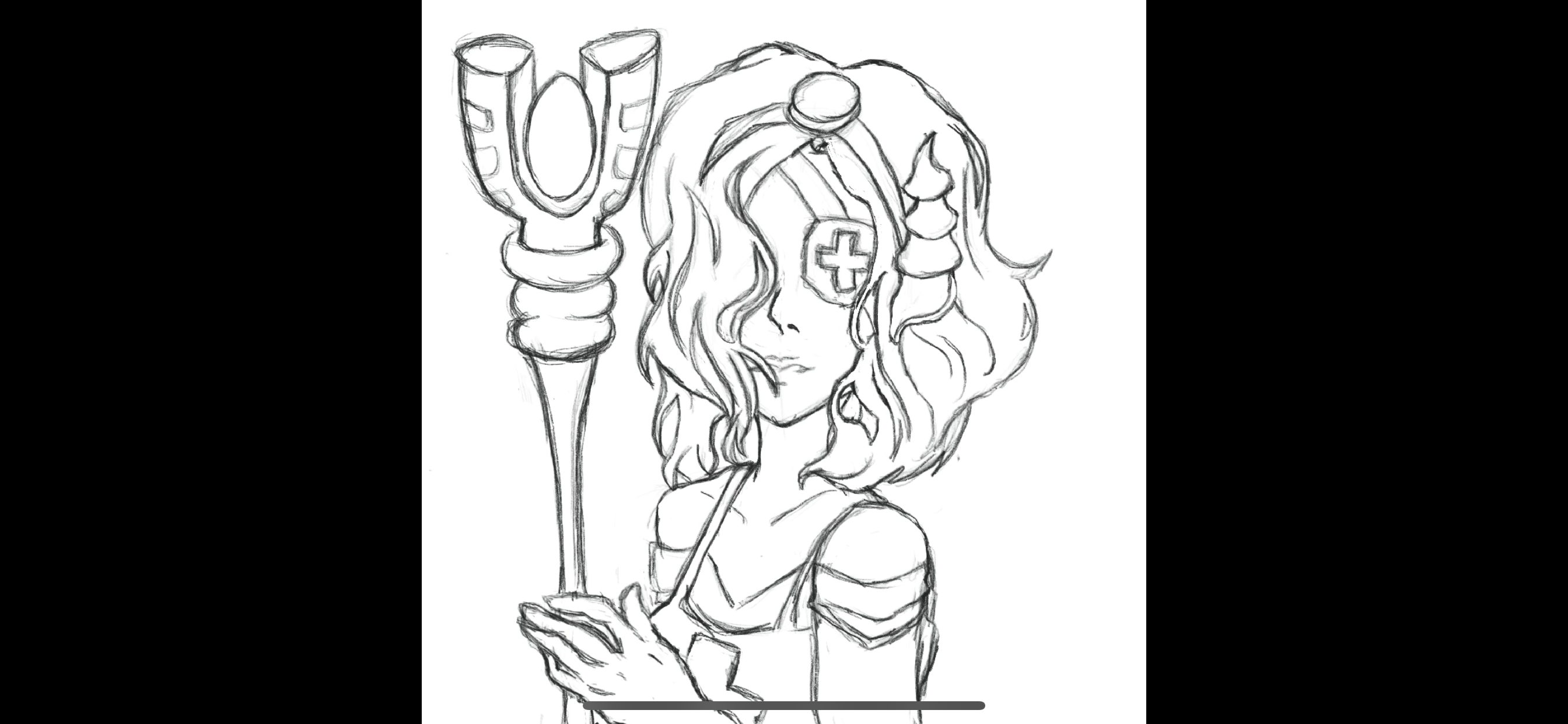
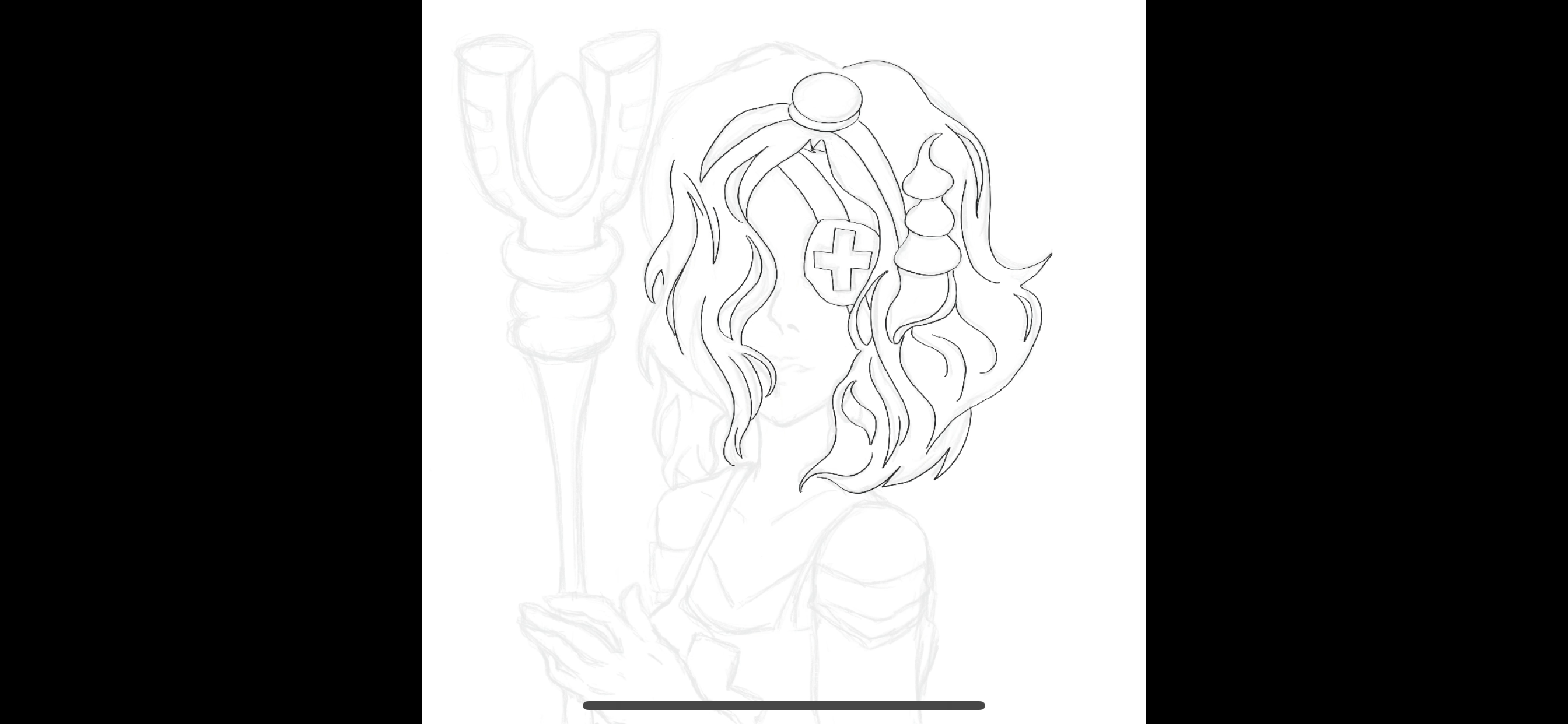

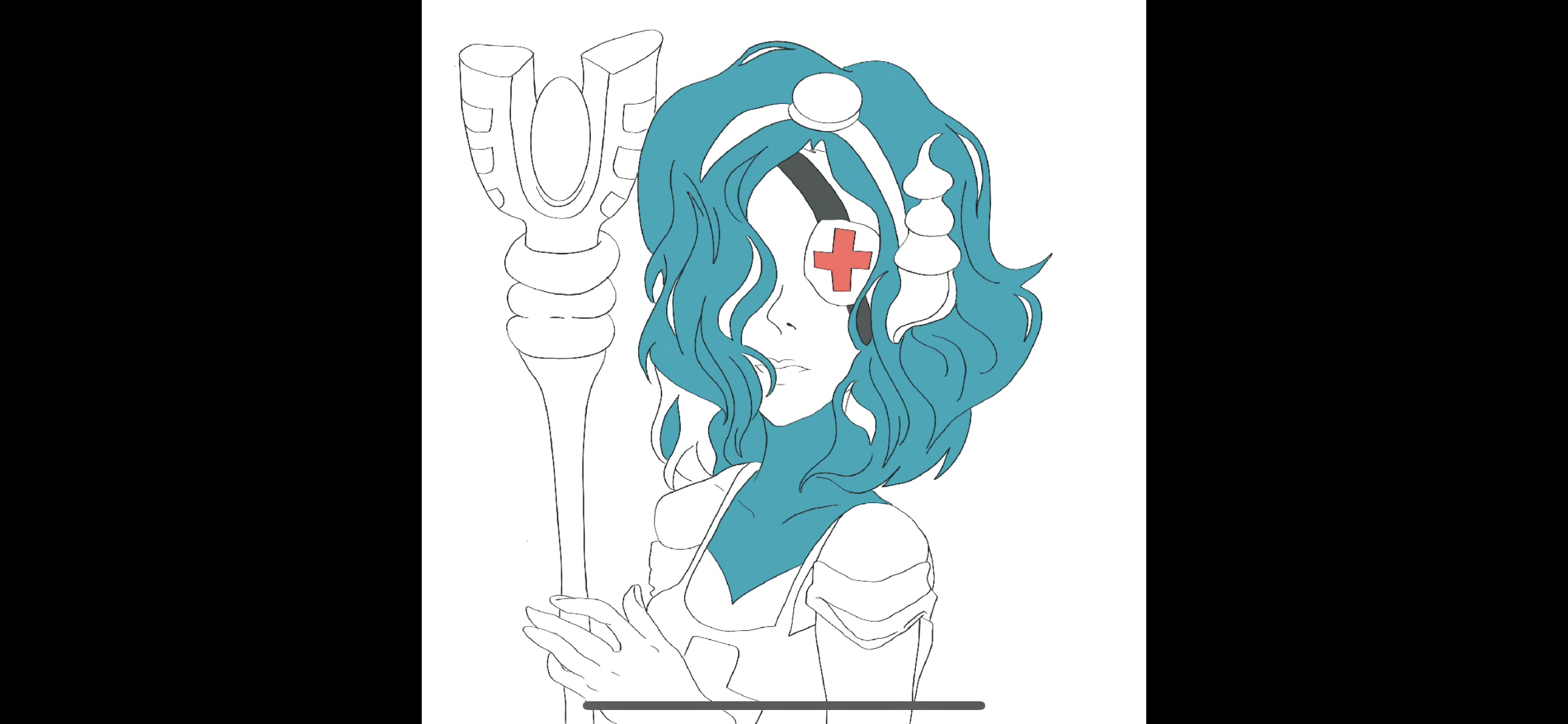
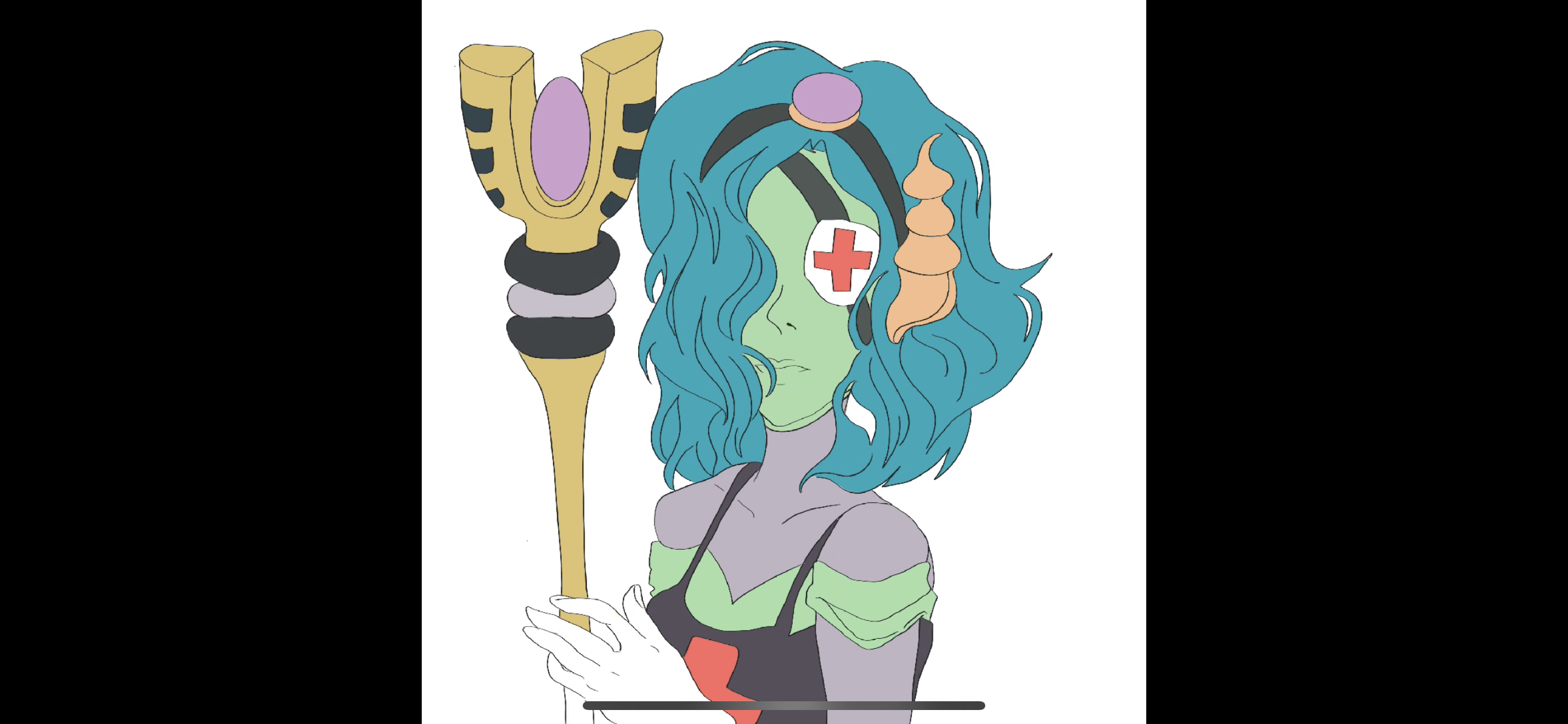
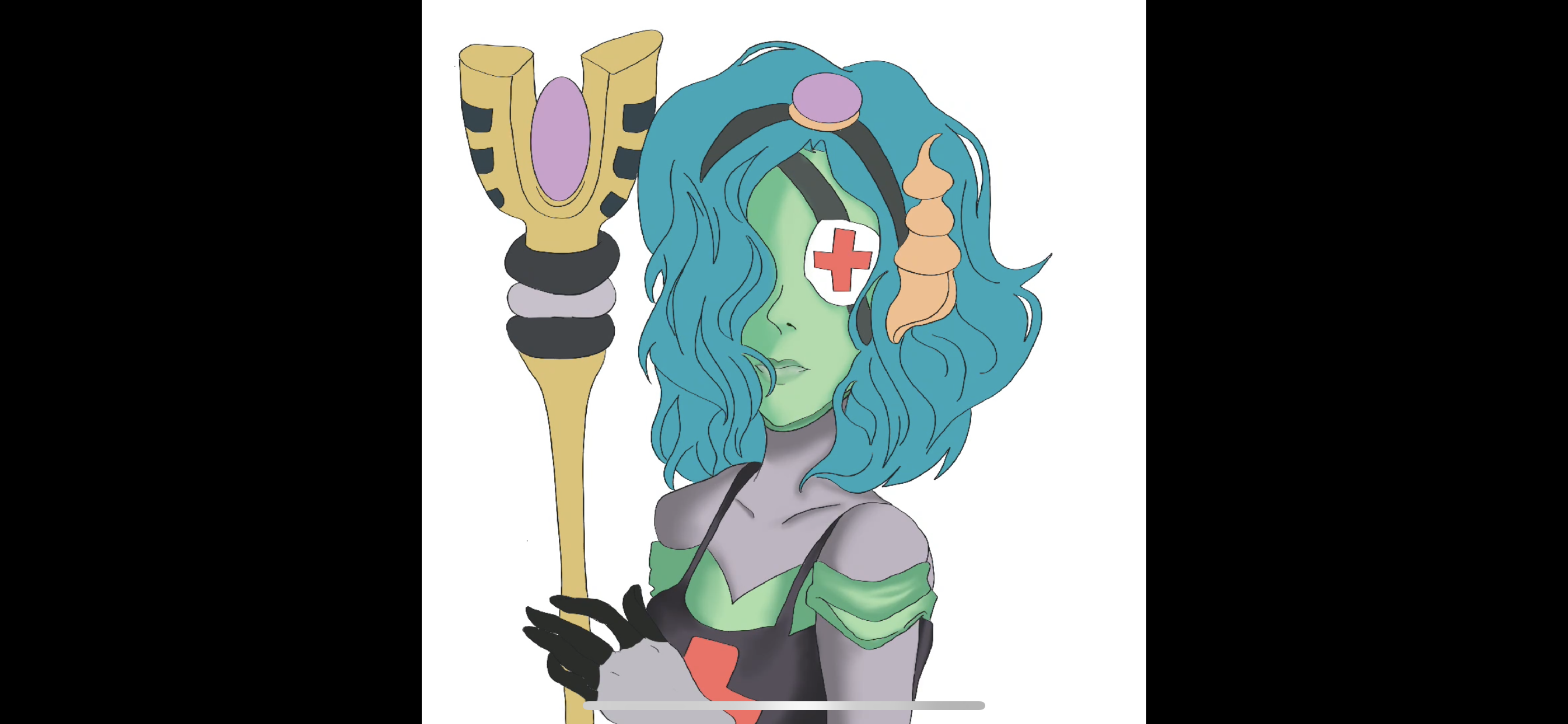

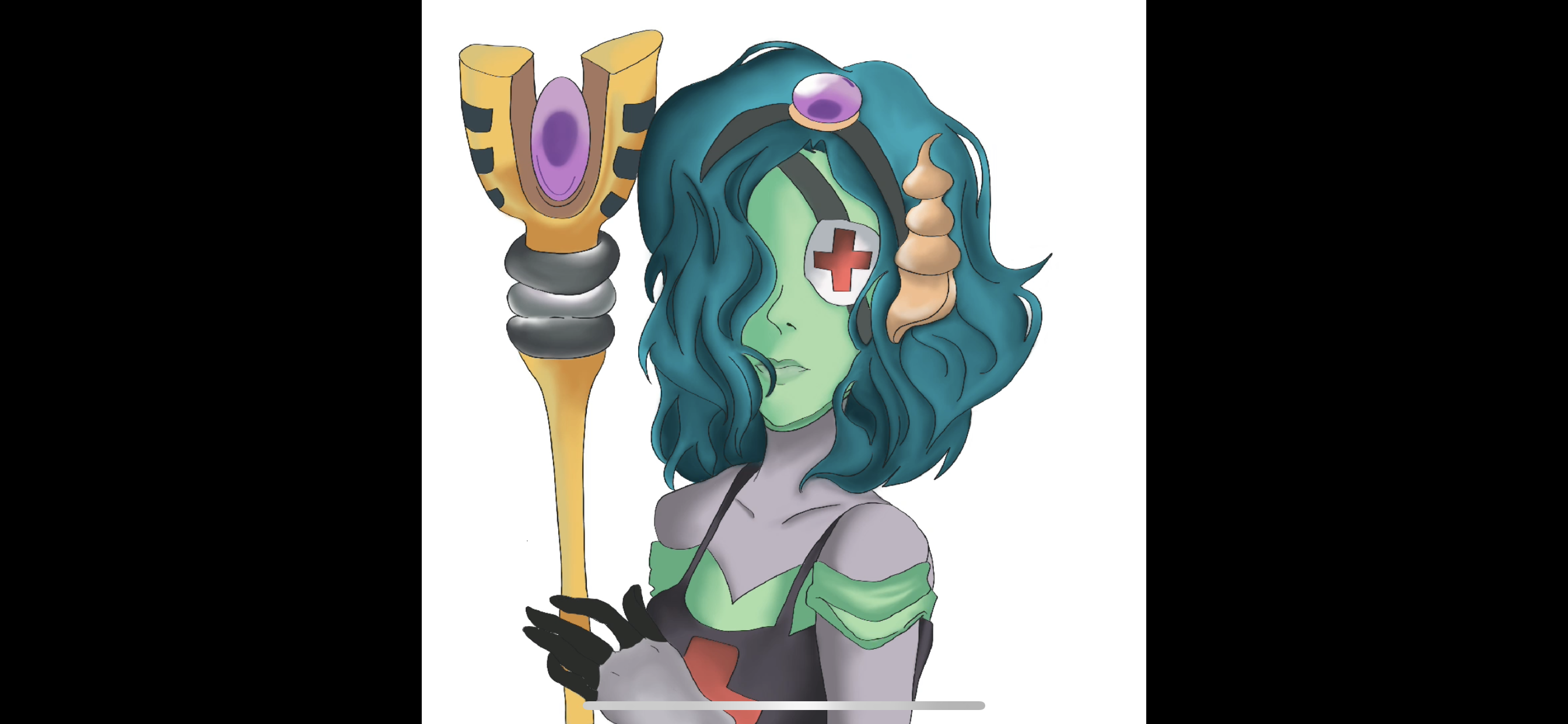
I watched the timelapse and it's really nice to see the process and the final output. Best of luck to you on the challenge.
Thanks so much glad you enjoyed it.
Thanks for sharing! - castleberry#6859

Thank you once again @castleberry
You're welcome! =)