Introducing the Land Player Dashboard!

There we go again — another land update...
This week I’ve been working on something I think a lot of landowners will find useful (imho) — a Land Player Dashboard!
This dashboard is the first thing you’ll see when you enter a Splinterlands player name, and it comes packed with what I believe are some cool features. Here's what's currently included:
- 🚨 Alerts
- 🏪 Resource Store Info
- 🟡 DEC Staking Overview
- ⚒️ Resource Crafting Overview
- 🧱 Summary of Owned Plots
If you’re not into reading the full update and just want to explore what’s new, head over here:
🔗 https://land.spl-stats.com/
🔗 https://next-land.spl-stats.com/
NOTE: both URL's now are redirect to the new next.js site python style site is turned off.
🙌 Support the Project
✅ Upvote this post – it really helps!
👉 Vote for My SPS Validator Node
Let’s go through each section one by one 👇
🔔 Alert Screen
If you saw my post from yesterday, I did an analysis across all Splinterlands players How Many Plots Are Being Neglected — but now, everyone can easily check this info for themselves.
If you have a lot of plots or they're scattered all over Praetoria, it’s easy to miss things — like a finished building, or when a resource store has hit its capacity. This alert screen makes it super easy to catch those issues at a glance.
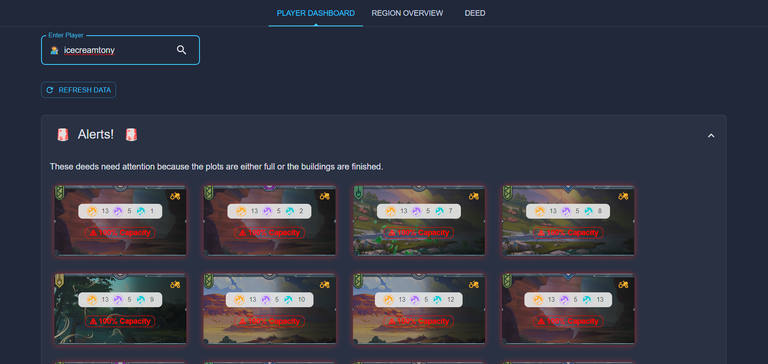
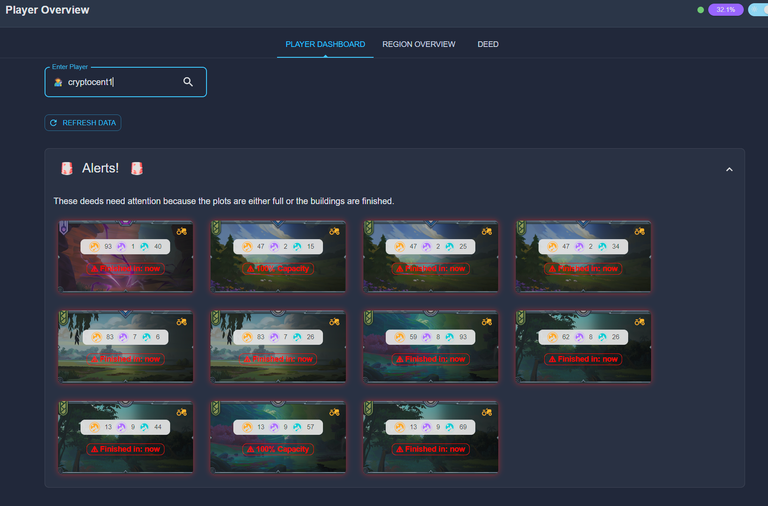
Bonus:
- Clicking on a card takes you to that specific plot.
- Clicking the tractor icon brings you to the Harvest All page for that region.
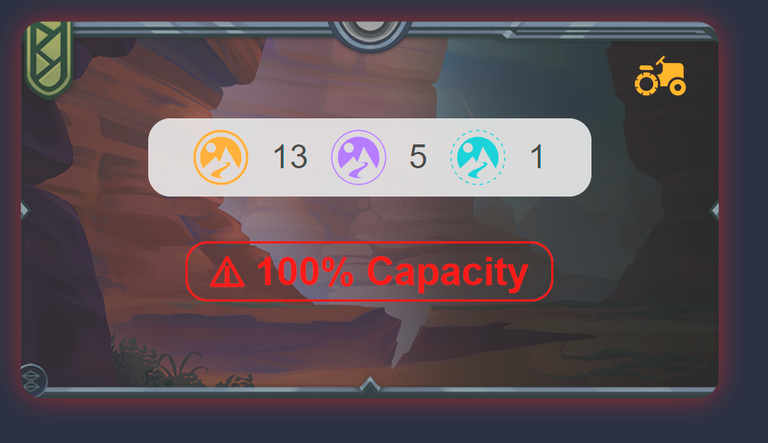
Imho, this is a must-check screen for your account — or even for snooping your friends’ accounts 😉.
🏪 Resource Stores
This section shows where your resources are, how much you have, and how they’re spread across your regions.
You’ll see:
- Total resources
- Per-region breakdown
- Bonus: Trade Hub (LP) data is included!
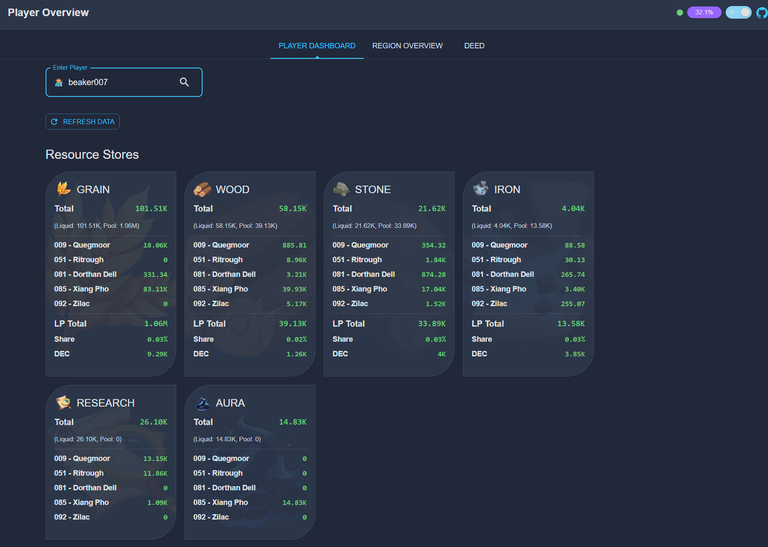
🟡 DEC Staking Info
Here you’ll get an overview of how much DEC you should stake based on the plots you own and whether you want to fully utilize them with max units.
Of course, some people just toss a level 1 gold Epic on their land and call it a day. But personally, I’m going for max output — so I locked up the required DEC to make land changes easier (maybe not the perfect min-max strategy, but it works for me 😅).
Yellow bar: Shows how much your Runi (amount × 50K) reduce your total staking need.
Green/Red indicator: Shows if you’re staked enough (green) or under-staked (red).
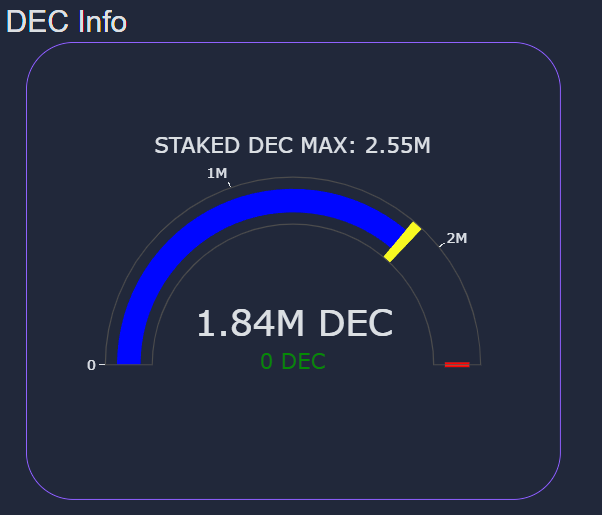
⚒️ Resource Crafting
This section shows:
- Total resources you own
- How many craftable items you already have
- How many more items you could theoretically craft (in orange)
Note: This doesn’t take into account the transfer fees (10%) between regions. So the craftable estimate assumes everything’s already in the correct spot.

When you cannot craft any item you can hover over them to see what resource you are missing.
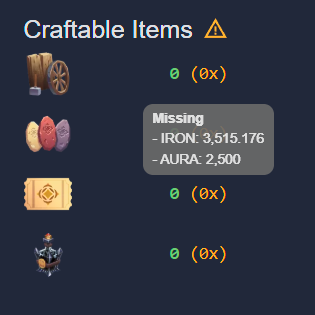
📊 Summary Overview
Last but not least, a simple breakdown of your land ownership — how many plots you own and how they're diversified across types.
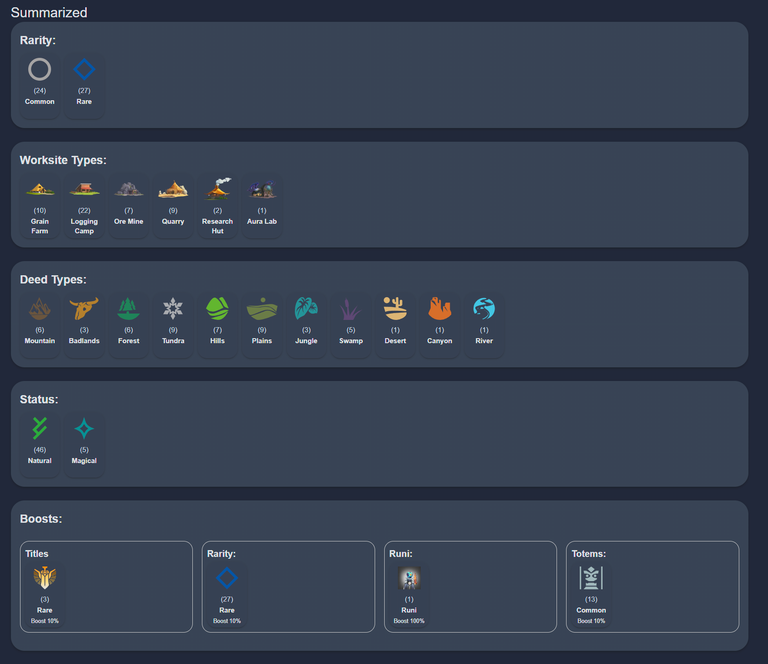
📊 Small Changes
A small but handy addition this week — I’ve introduced a manual refresh button on some of the pages.
Normally, the dashboard caches most data for about an hour to keep things speedy and responsive. But sometimes, if you’ve just made changes — like moved a card, harvested, or staked DEC — you’ll want to see the updated results right away.
Now you can just hit the refresh button, and it’ll trigger a fresh Splinterlands analysis for that player or page.
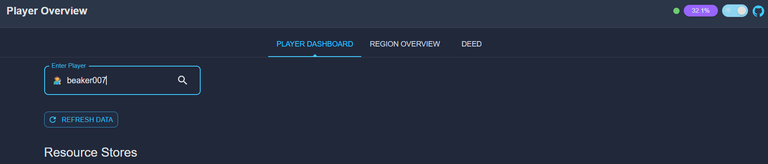
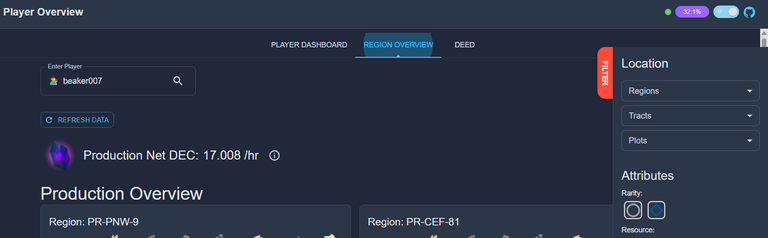
No more waiting around for the cache to expire — instant updates when you need them 💥
🧪 Want to See the Code?
🔍 GitHub Repos (If You Dare):
⚡ Next.js version
🐍 Python version (Abandoned)
PRs, issues, or just general “what in the spaghetti is this?” reactions welcome — be kind 😅
🙌 Support the Project
✅ Upvote this post – it really helps!
👉 Vote for My SPS Validator Node
💬 Drop a comment or idea – weird edge cases welcome.
⚠️ Final Note
Still just a fun hobby project — built during late-night, caffeine-fueled coding sessions. If something breaks… ping me. I’ll fix it. Eventually. 😂
Let me know what you think of the update — and if you spot any bugs, weird data, or have ideas, I’m all ears! 🙏
That’s it for this week’s update! Hope you all enjoy the new dashboard. As always, feedback, bugs, or problems are welcome — drop me a message or comment.
Signing out,
@beaker007 👨🔬

Do you also want to be part of this amazing play to earn game consider using my refferal link.
This tool is really coming together nicely, Beaker. Great work. I’ll definitely be checking it out after work today. The GUI is looking a lot better too. Keep it coming. Cheers.
Thanks, let me know what you think of it.
Or if you are missing any features, that you would like to see.
This is looking good, thank you.
Thanks @aironeous
That was a great update, I love your site,it really is so useful. I was very please to learn that I am actually earing DEC on a nett basis, I actually had no clue if I was or wasn't until I found your site.
Great to see it has been useful for you 💪
That’s a great update, can’t wait to get to a point I can craft something just to use that tool 😂
Hopefully those with a number of plots can put the alerts to great use to keep on top of things
Awesome work once again!
Thanks, for what I see you already have a great start on land 💪.
And in 4 days time another plot online 💪
Just need the DEC to put something on most of them, slow and steady!