Exploring SPS Validator API – Playground Project

Introduction
This week, I put together a small application to experiment with the Splinterlands SPS validator node API.
The goal? To explore available API calls, including some that aren’t in the official schema, and make it easy to interact with them.
What Does It Do?
The app pulls the API spec directly from the official SPS validator GitHub repository and adds the top 10 validator nodes to the server list for easy access.
By default, it includes all the API calls specified in the official schema. However, I also dug through the code and found some extra endpoints that weren’t listed—so I added those in too!
Try It Out
You can check out the playground here:
👉 validator-playground.spl-stats.com
As usual it a opensource tool so if you wandering how its created here it the repo
👉 https://github.com/gamerbeaker007/sps-validator-playground
Running It Locally
If you want to spin it up on your own machine, you can:
Using the Latest Version
docker pull gamerbeaker/splinterlands-validator-swagger:latest
docker run -p 3000:3000 gamerbeaker/splinterlands-validator-swagger:latest
Using a Specific Version
docker pull gamerbeaker/splinterlands-validator-swagger:v1.0.0
docker run -p 3000:3000 gamerbeaker/splinterlands-validator-swagger:v1.0.0
That’s it! You’ll have a local instance ready to test out API calls.
visit: http://localhost:3000/
How to use it
Select your node
It shows the top ten active validators select one where you want to experiment with.
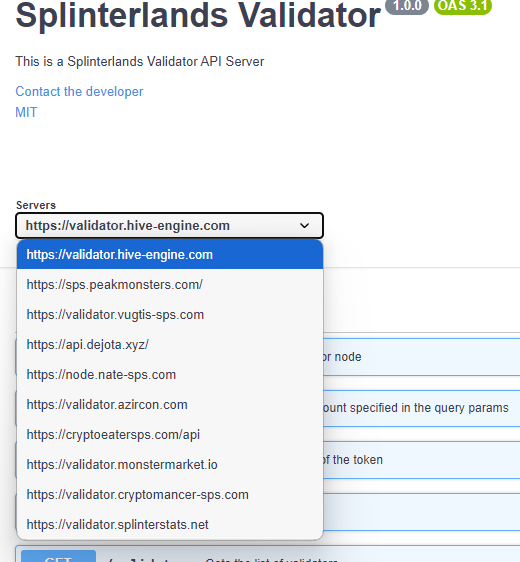
Try out a specific call
If you want to test a specific API call, here’s how it looks in Swagger-UI:
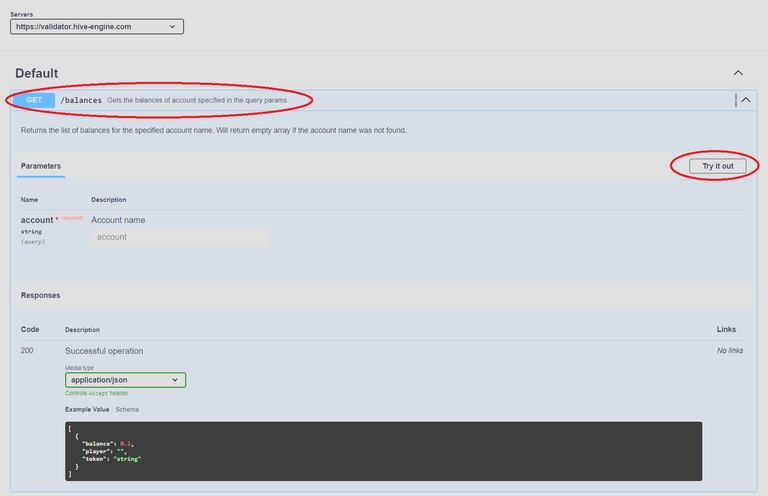
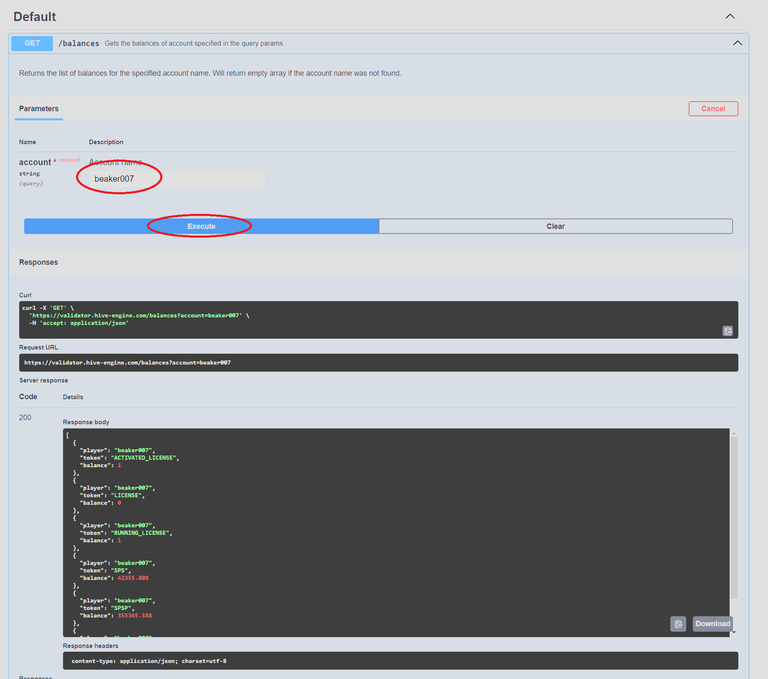
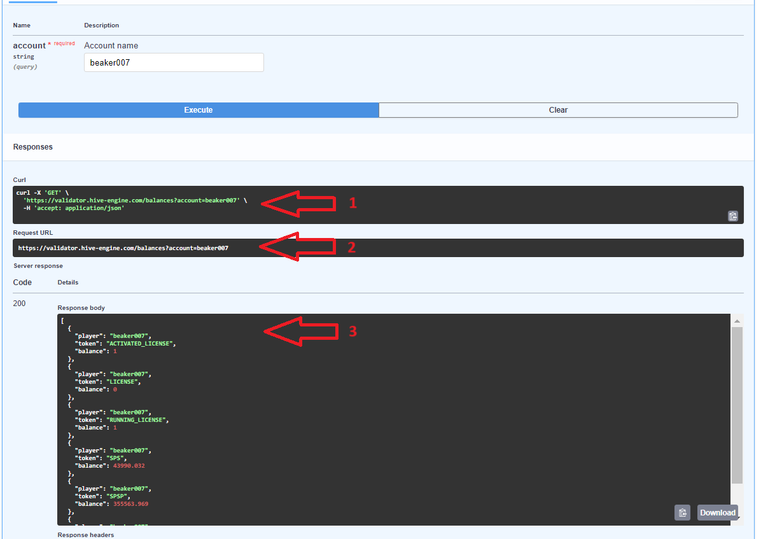
In the example above, you can see how to interact with an endpoint and what to expect in the response. Here’s a breakdown:
- cURL Command – This shows how you can reproduce the request in a terminal using curl.
- Request URL – This is the exact URL that Swagger-UI uses to make the API call. You can copy this and use it in your own requests.
- JSON Response – This is the actual response returned by the validator API. It provides the structured data you requested.
This makes it easy to see what’s happening behind the scenes and experiment with different parameters.
Where Did I Use It Already?
One practical use case I found was extending the top SPS holders for BeeBalanced.
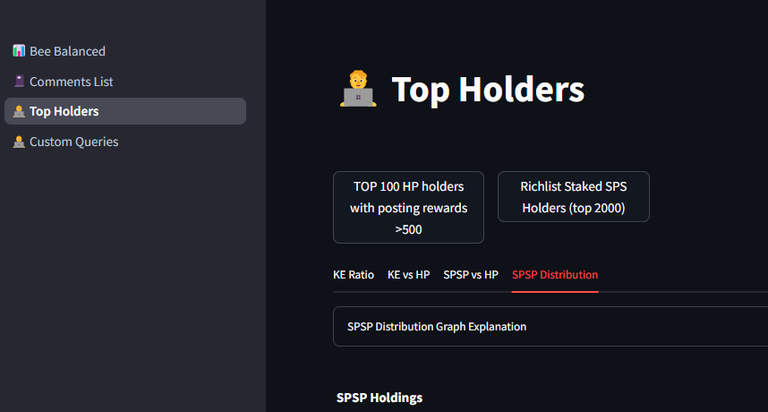
Normally, the Splinterlands API only provides the top 100 Staked SPS (SPSP) holders, but with the validator API, I was able to pull 2,000 SPSP holders instead. This made it much easier to get a more accurate view of SPSP distribution.
- SPSP Distribution – The app fetches data for the top 2,000 SPSP holders to give a picture of how SPSP is spread.
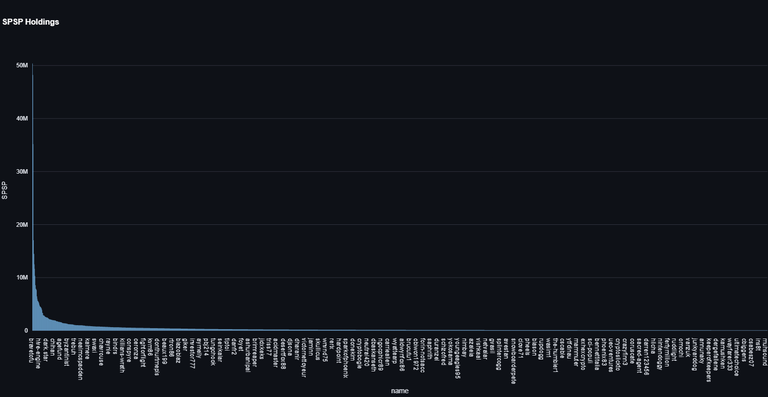
- KE Ratio of Top SPS Holders – Combine this with their Hive balances (Hive Power/posting rewards and curation rewards). This then can be used to look at their KE ratio. Which helps understand involvement in the hive eco system.
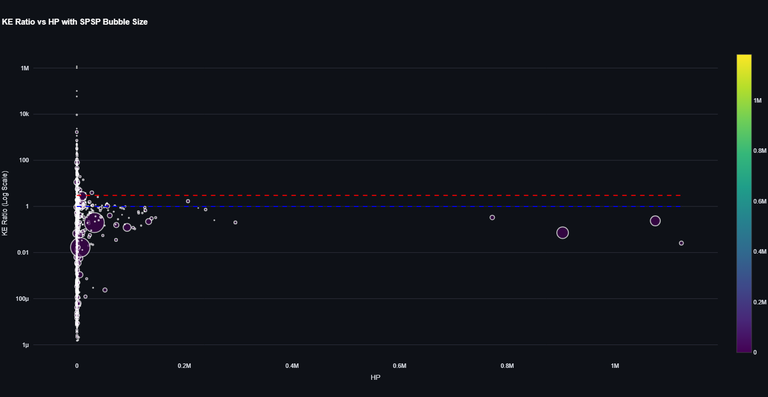
I might need to tweak the bubble size on the visualizations, but overall, it’s already giving some interesting insights!
Why I Built This
I’ve been curious about how the SPS validator nodes work and wanted an easy way to test different API calls. The official schema covers the basics.
Hopefully, this makes it easier for others to experiment too and build some awesome tools!
If you find anything cool while testing, feel free to drop a comment or open an issue in the GitHub repo.
Happy experimenting! 🚀

Do you also want to be part of this amazing play to earn game consider using my referral link.
Just starting to play with the splinterlands API and API’s in general so look forward to looking at this one too, great guide
!BBH
Thank mate, there is a lot to explore 🤣
Oh! This is an awesome post! I should play around with this :)
Thanks 😍
From 100 to 2000 is a great jump! Definitely allows to get a better view of SPS holders :)
Congratulations @beaker007! You have completed the following achievement on the Hive blockchain And have been rewarded with New badge(s)
Your next target is to reach 11000 upvotes.
You can view your badges on your board and compare yourself to others in the Ranking
If you no longer want to receive notifications, reply to this comment with the word
STOPThanks for sharing! - @yonilkar
