Hello Splinterlands Community – A Warm Greeting from Bangladesh!
I hope this message finds all my dear Splinterlands community friends in good health and high spirits. It’s always a pleasure to be among such a creative and passionate group of individuals who love both art and gaming. My name is Asad, writing to you from the beautiful land of Bangladesh, and today I’m thrilled to share a new piece of artwork that I’ve recently completed.
Welcome to this creative space dedicated to drawing and digital art. I’m truly excited to walk you through my latest watercolor project — a fan art portrait of the legendary Doctor Blight, one of the most fascinating characters from the Splinterlands universe.

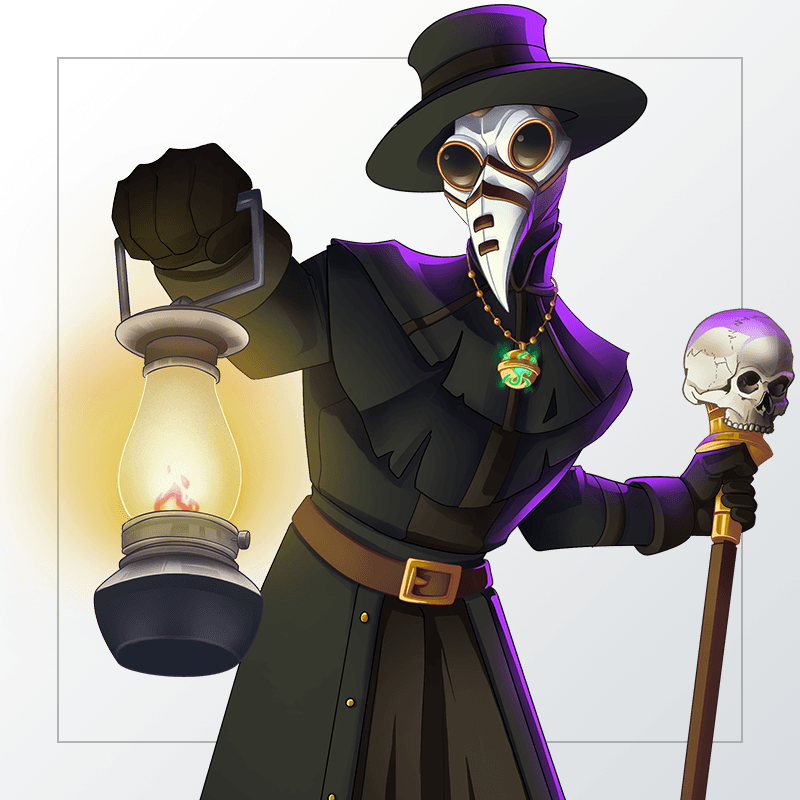
Today’s artwork is a watercolor portrait of Doctor Blight, brought to life using both traditional and digital methods. The original painting was created with watercolor brushes on white paper, and then refined using Adobe Photoshop CC for a sharper, more vibrant finish. This blend of analog and digital techniques allowed me to explore both texture and detail in exciting ways.
Here is the final result of my efforts:
And here’s the official character reference for comparison:
Original image source
About the Character: Doctor Blight
Doctor Blight is one of the most sinister and mysterious figures in the Splinterlands universe. Cloaked in secrecy and driven by a twisted genius, he embodies the darker side of science and magic. His character design is visually compelling, making him a perfect subject for artists like me who love depth and dramatic contrast in their work.
From the moment I discovered his lore and design, I knew I wanted to recreate him using my own art style. His glowing eyes, haunting mask, and dark cloak presented a challenge that I was eager to take on.
Materials I Used
Here are the tools and materials I used for this project:
Regular Watercolor Brush: For initial sketching and color blocking.
Eraser: To adjust proportions and clean lines during sketching.
Adobe Photoshop CC: To enhance the final image, add lighting, refine details, and color-correct the scanned image.
Step-by-Step Process
my step-by-step processes:




Here’s a look at how I brought Doctor Blight to life through my step-by-step process:
Step 1: Initial Sketch
I began with a rough pencil sketch of the character. At this stage, I focused on getting the basic proportions and pose right, based on the original character reference.
Step 2: Base Color Wash
Next, I applied a light watercolor wash to block in the main areas — cloak, mask, and background shadows. I used cool tones like purples, greens, and grays to maintain Doctor Blight’s ominous look.
Step 3: Layering Details
Once the base layer dried, I added depth and shading using multiple layers of watercolor. I focused on defining the folds in the cloak, the glow of his eye, and the shadows around his mask.
Step 4: Final Enhancements in Photoshop
After scanning the painting, I opened it in Photoshop CC. I enhanced the brightness and contrast, deepened the colors, and sharpened some edges. I also used Photoshop brushes to add a slight glow effect to the eyes and other highlights.
Final Version

Here is the polished version of my Doctor Blight portrait:
Why I Love Splinterlands
@Splinterlands is not just a game — it’s a world full of creativity, competition, and community. The variety of characters, each with their own lore and visual identity, constantly inspires my art. As a player and fan, I find endless joy in combining my passion for gaming with my love for painting and digital design.
If you haven’t joined yet, I highly recommend giving it a try. You can use my referral link to start your journey:
https://steemmonsters.com?ref=recruit_59485
Final Thoughts
Creating this artwork was both fun and challenging. I learned a lot about blending watercolor with digital editing techniques. More importantly, it helped me connect with the Splinterlands community in a deeper way — sharing art, passion, and appreciation for this amazing game.
Thank you so much for taking the time to read my blog and view my artwork. I genuinely hope you enjoyed this glimpse into my creative process. Your support means a lot to me, and I’d love to hear your thoughts in the comments!
Let’s keep creating, playing, and inspiring each other.
Stay Connected With Me
If you’d like to follow more of my art and gaming content, feel free to connect with me on social media:
Twitter/X
You can also reach me via email: [email protected]
Please Follow Me on Hive: @asad44