Pixel Digital art - Scandinavian gnome.
(Edited)
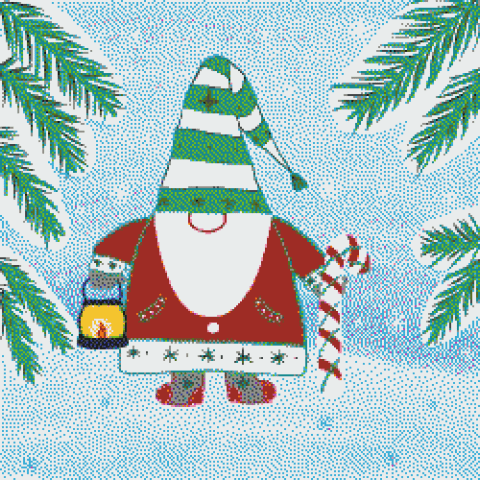
- Today I did another winter art. I chose to draw a Scandinavian Gnome and also turn it into a pixel art. Hopefully I will use it for my future nft.
Materials used.
IPad Pro 11
Procreate app
Standard Procreate brush set
- Let’s start our process photos. Today was twice as busy as yesterday, because now my older kid got cold. I was running between two of them with hot tea, chicken broth and inhaler. When kids get sick, I feel like I get as much energy as they need from me to be able to take care of them. They went to bed pretty early because of low energy and I began my evening art.
Process photos.
- Today I wasn’t following my usual pattern, I started with the winter background not the sketch.
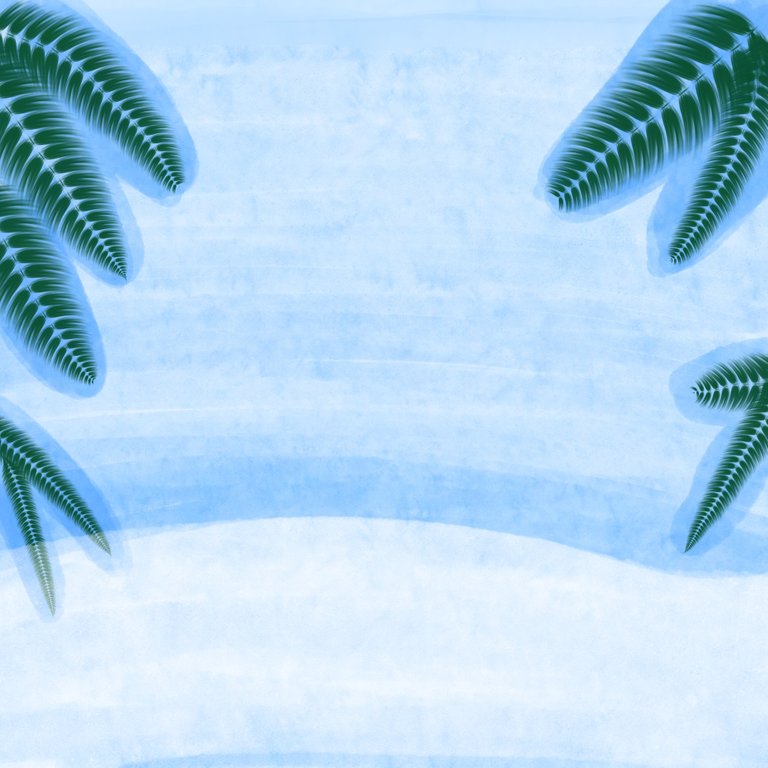
- After that on a separate layer I made sketch of a gnome.

- Next step was to color the gnome on a separate layer.I colored coat, boots, and mittens.

- Then I colored red part of the candy cane.

- In this step I colored the beard, bottom part of the coat and the oil lamp.

- Now it’s time to add some details to his coat, design the hat and and decorate our candy cane.

- The last step was to add some snowflakes and darken the background a little.

Now I’ll show the pixelated pictures, that I used to make my gif file.


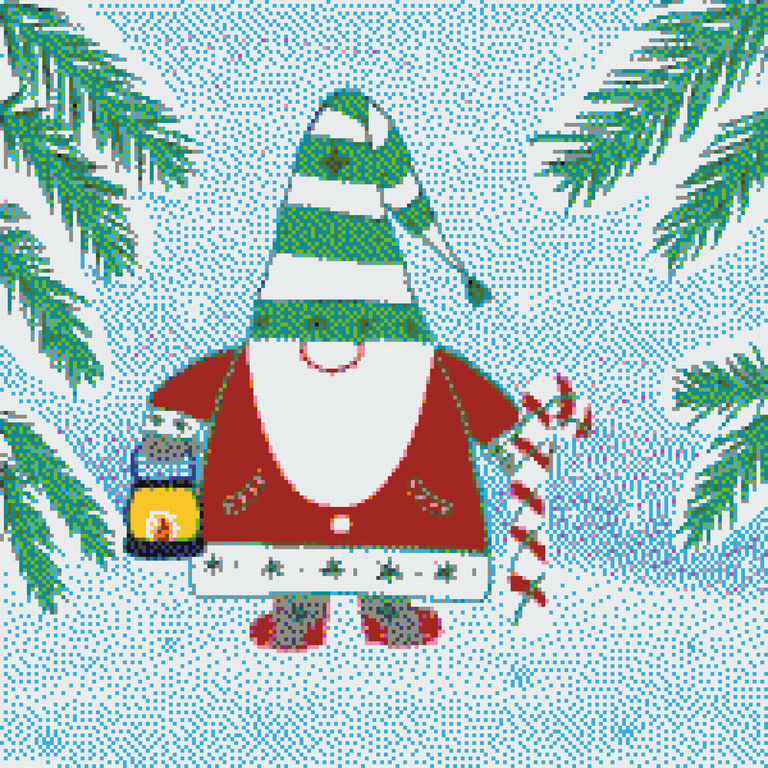

I hope in near future, hopefully when my kids get better, I will find time to turn it into nft.
| Device | IPad 11 Pro |
|---|---|
| Theme | Pixel Digital Art |
| Object | Scandinavian Gnome |
| Captured by | @artmom |
Thank you for visiting!
This post has been manually curated by @steemflow from Indiaunited community. Join us on our Discord Server.
Do you know that you can earn a passive income by delegating to @indiaunited. We share 100 % of the curation rewards with the delegators.
Here are some handy links for delegations: 100HP, 250HP, 500HP, 1000HP.
Read our latest announcement post to get more information.
Please contribute to the community by upvoting this comment and posts made by @indiaunited.