Solución cuando no te llega código de telegram o tienes teléfono básico. Solution when you don't receive telegram code or you have a basic phone. SPANISH - ENGLISH
SPANISH
Que tal mis lectoamigos como están en esta ocasión quiero traerles la solución definitiva cuando no nos llega el código de confirmación o tenemos un celular básico y queremos tener telegram, pues aquí está tu respuesta 100% garantizado incluso tengo tiempo usando esta solución y yo tengo u teléfono básico, bueno pero vamos a enseñarles como es pero primero que vamos a necesitar:
Teléfono, computadora y telegram instalado en la computadora, Aquí les dejo el enlace para que descarguen telegran en la computadora: "AQUI"
Ahora vamos a hacerlo siguiente vamos a descargar una aplicación para el navegador de google crhom aquí les dejo el enlace directo para que lo descarguen: "AQUI" solo sigan los pasos de la imagen.
Ahora fijaremos nuestra aplicación en el navegador para usarla de manera más fácil.
Ahora abriremos nuestra aplicación que es un emulador virtual que solo se ejecuta en la nube, sigan los pasos de la imagen.
Dejamos que se abra y le damos doble clip en “RunEmulator.apk.”
Se abre esta página dejamos que se muestren las letras rojas como esta en la imagen y después le damos clip en “Star”
Se abre esta nueva página y esperamos el conteo de la cuenta regresiva.
Nuevamente se crea una cuenta regresiva estas ves para ejecutar el emulador virtual.
“QJO” En dado caso que vuelva a cargar la pagina les saldrá asi solo sigan los pasos de la imagen, repiten la operación esta vez desde el paso 5, esto pasa a veces cuando la conexión es lenta.
Bueno sigamos:
Si siguieron los pasos correctamente abrirá su emulador android en la nube, ahora nos dirigimos a “Play store” Colocamos nuestros datos correo o número de teléfono y su clave, también pueden crear cuenta de google para usarlos en el emulador o crear cuenta con su número de teléfono las dos opciones son validas.
Una vez hecho lo anterior estaremos en la “Play store” nos ubicamos en el buscador escribimos telegram y lo instalamos en nuestro emulador. La instalación es súper rápida en un segundo se instala.
Una vez instalado abrimos nuestro telegram colocamos los datos correspondientes y esperamos el código de verificación, que llegara a nuestro teléfono básico, lo colocamos en nuestro telegran y abre nuestra cuenta.
Ahora nos dirigimos a la computadora y abrimos el programa de telegram que instalamos seguimos los mismos pasos anteriores (número de teléfono) pedimos el código.
“OJO CON ESTO” cuando pedimos el nuevo código desde el telegram de la computadora llegara al telegram del emulador copiamos los números y lo colocamos en el telegram de la computadora y abrirá su cuenta en la computadora. asi de fácil mis amigos.
Espero les ayude mi aporte a la comunidad si les guste, boten por mi publicación para traer más soluciones a problemas como este, gracias por leer el artículo saludos.

ENGLISH
What's up my lectoamigos how are you this time I want to bring you the definitive solution when we do not get the confirmation code or we have a basic cell phone and we want to have telegram, well here is your answer 100% guaranteed even I have time using this solution and I have u basic phone, well but we are going to teach you how it is but first we will need:
Phone, computer and telegram installed on the computer, Here I leave you the link to download telegram on the computer: "HERE"
Now let's do it next we will download an application for google crhom browser here I leave the direct link for you to download it: "HERE" just follow the steps in the image.
Now we will set our application in the browser to use it in an easier way.
Now we will open our application which is a virtual emulator that only runs in the cloud, follow the steps in the image.
We let it open and double-click on "RunEmulator.apk."
This page opens and we let the red letters show as it is in the image and then we click on "Star".
This new page opens and we wait for the countdown to count down.
Again a countdown is created this time to run the virtual emulator.
"QJO" In case the page reloads, it will appear like this, just follow the steps in the image, repeat the operation this time from step 5, this happens sometimes when the connection is slow.
Well let's continue:
If you followed the steps correctly will open your android emulator in the cloud, now we go to "Play store" We put our data mail or phone number and your password, you can also create google account for use in the emulator or create account with your phone number the two options are valid.
Once we have done the above we will be in the "Play store" we locate ourselves in the search engine we write telegram and install it in our emulator. The installation is super fast in a second is installed.
Once installed we open our telegram we put the corresponding data and wait for the verification code, which will arrive to our basic phone, we put it in our telegram and open our account.
Now we go to the computer and open the telegram program that we installed, follow the same steps above (phone number) and ask for the code.
"EYE WITH THIS" when we ask for the new code from the computer telegram it will arrive to the emulator telegram we copy the numbers and place it in the computer telegram and it will open your account in the computer. just like that my friends.
I hope my contribution to the community will help you if you like it, please vote for my publication to bring more solutions to problems like this, thanks for reading the article greetings.

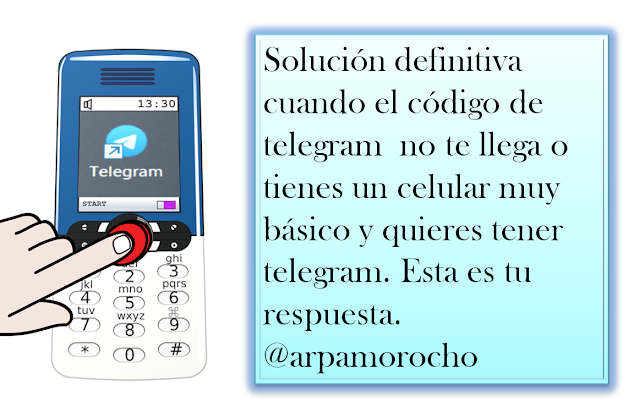
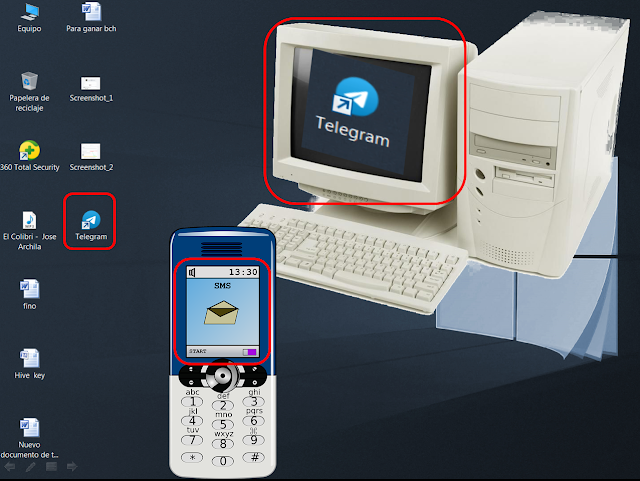
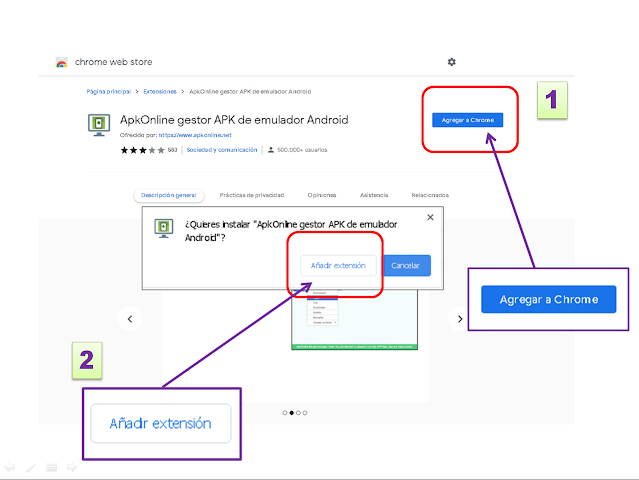
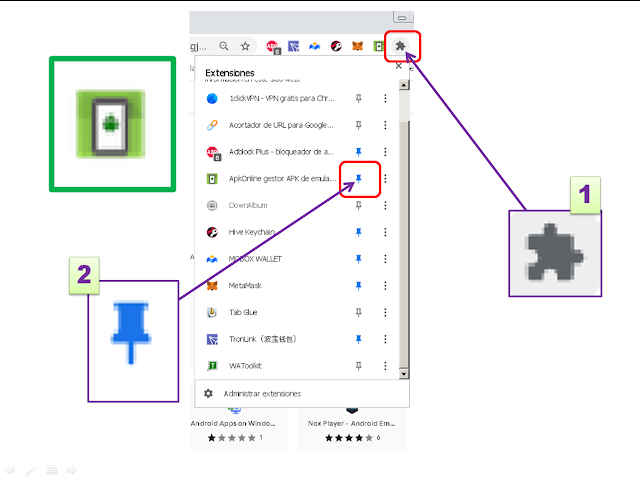
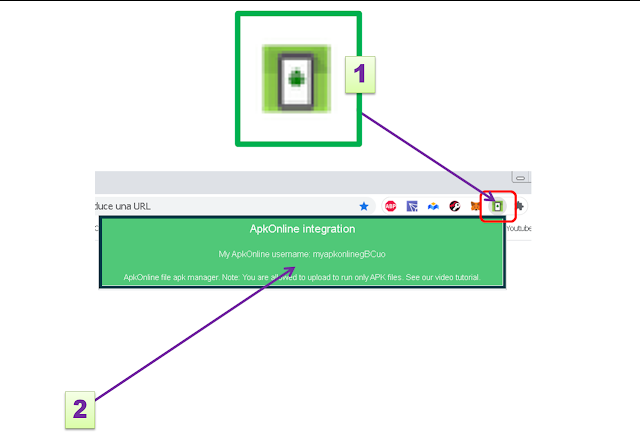
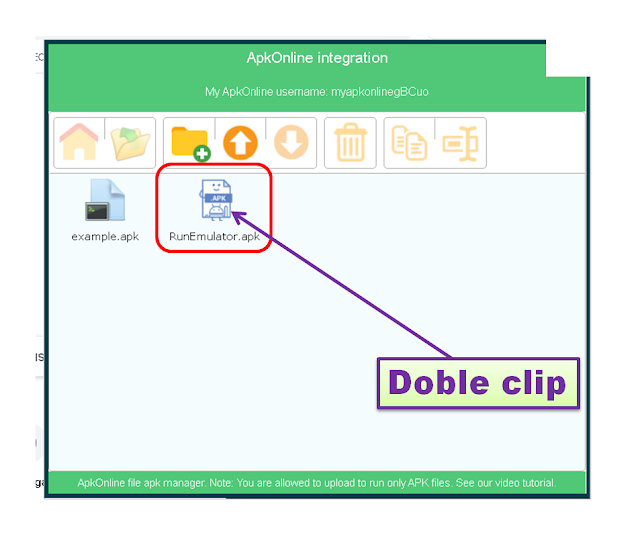
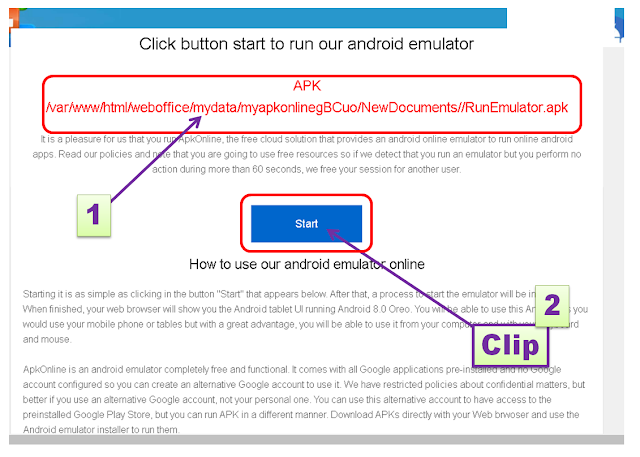
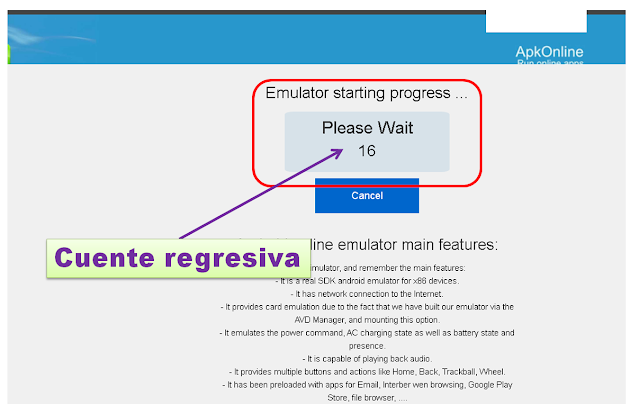
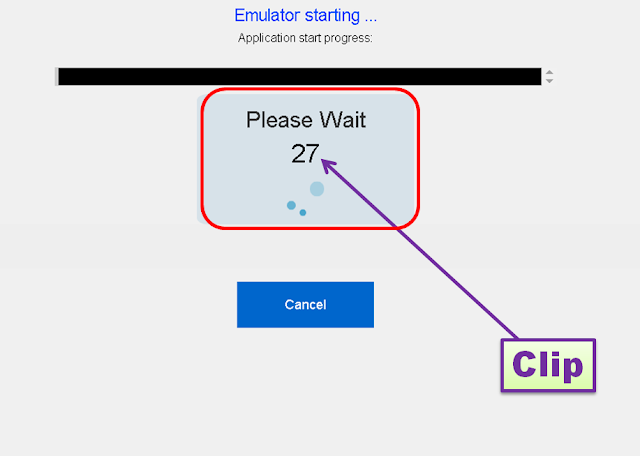
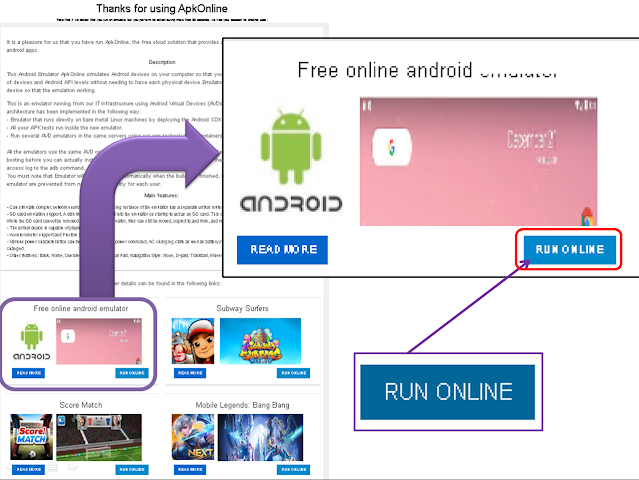
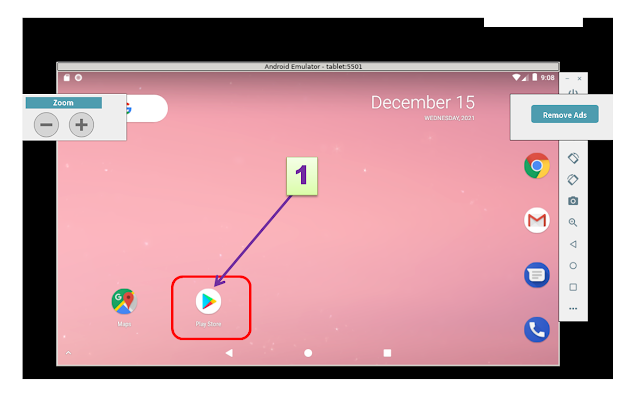
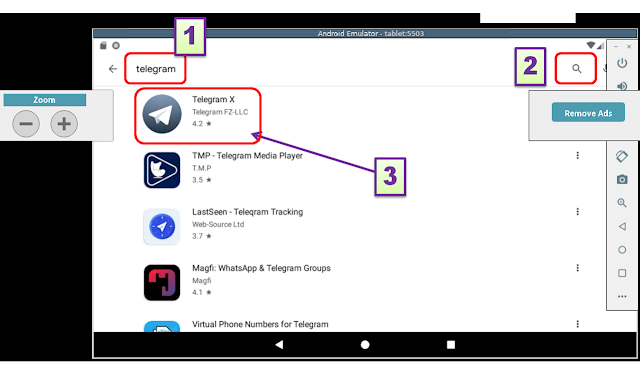
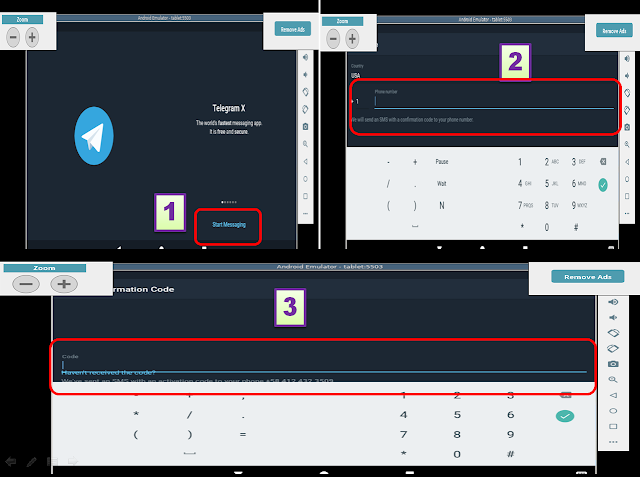
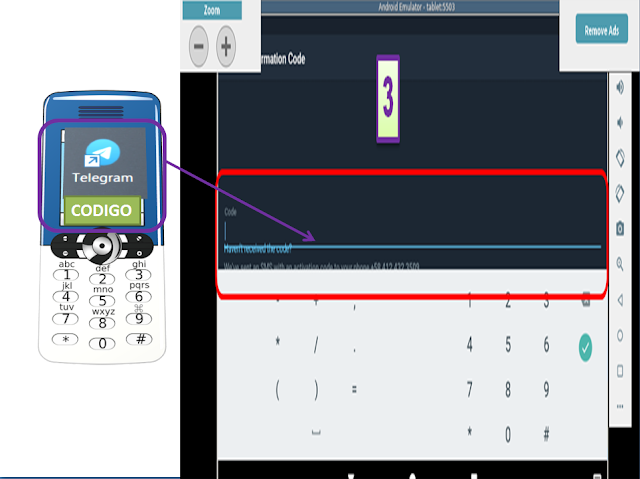
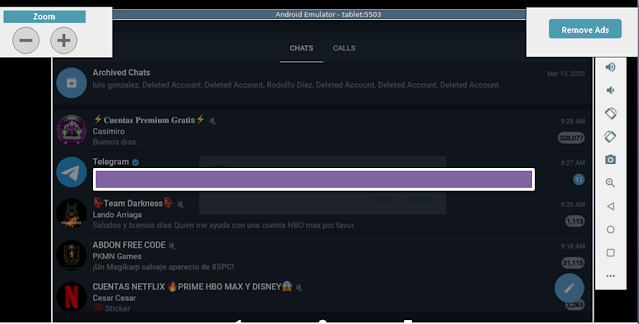
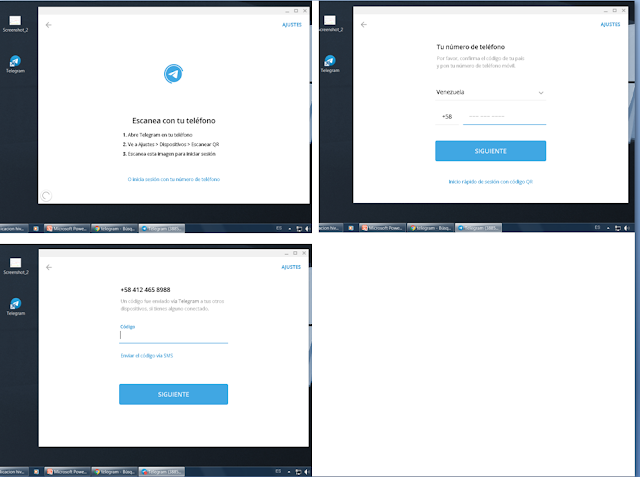
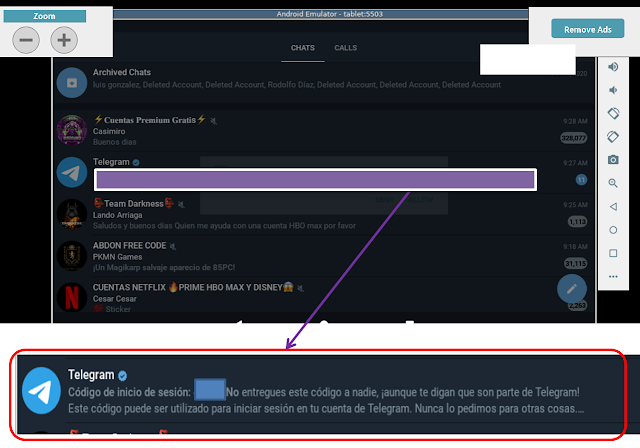
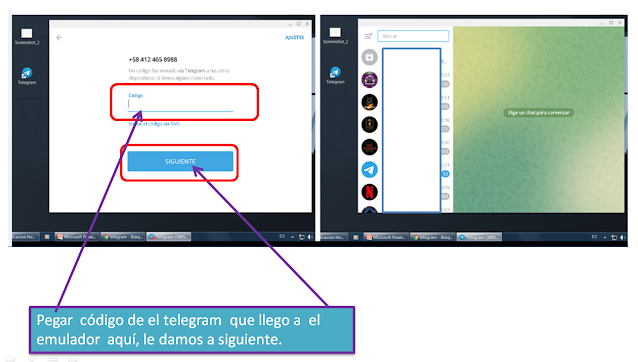
Dear @arpamorocho,
Do you mind supporting the HiveBuzz proposal for 2022 so our team can continue its work next year?
You can do it on Peakd, ecency, Hive.blog or using HiveSigner.
https://peakd.com/me/proposals/199
We wish you a Merry Christmas and a Happy New Year!